
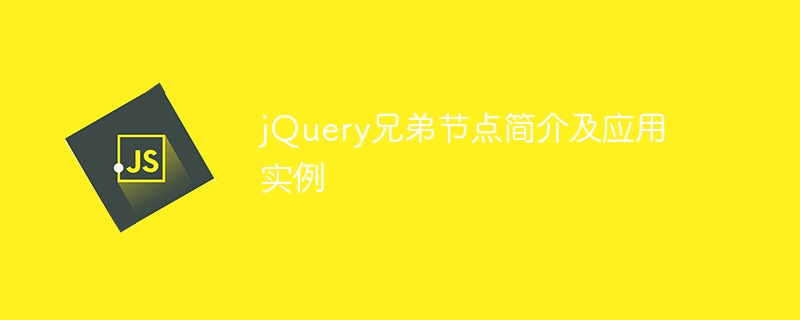
jQuery is a popular JavaScript library that provides many easy-to-use methods for manipulating HTML elements, performing animation effects, and handling events. One of the commonly used methods is the sibling node selector. Through this selector, you can easily select the sibling nodes of an element to achieve more flexible page operations. This article will introduce the basic usage of jQuery sibling nodes and demonstrate its application through actual code examples.
In jQuery, the sibling node selector is mainly used to select sibling elements of a specified element. Through syntax similar to CSS selectors, we can quickly select the previous or next sibling element of the target element, or select elements that meet the conditions among all sibling elements.
Let us show the application of jQuery sibling node selector through a simple example:
Suppose we have the following HTML structure:
<div class="parent">
<div class="first">第一个</div>
<div class="second">第二个</div>
<div class="third">第三个</div>
</div>Now, we want to control the display and hiding of elements through jQuery. The specific code is as follows:
// 当点击第二个元素时,隐藏前一个兄弟元素
$('.second').click(function(){
$(this).prev().hide();
});
// 当点击第三个元素时,显示所有兄弟元素
$('.third').click(function(){
$(this).siblings().show();
});In the above code, we selected the second and third elements through the jQuery selector, and controlled the elements based on click events through the prev() method and siblings() method. Show and hide. This demonstrates the use of sibling selectors in real page operations.
This article briefly introduces the basic concepts and syntax of jQuery sibling node selector, and demonstrates its application scenarios through a practical example. In front-end development, mastering the jQuery sibling node selector can more flexibly operate page elements and achieve richer interactive effects. I hope this article will be helpful to readers. You are welcome to practice more and gain an in-depth understanding of the powerful functions of jQuery.
The above is the detailed content of Introduction to jQuery sibling nodes and application examples. For more information, please follow other related articles on the PHP Chinese website!
