How to fold stranger messages on Taobao
Taobao is one of the largest e-commerce platforms in China. Many users will receive a large number of messages from strangers. In this case, how to effectively fold these messages has become one of the focuses of users' attention. PHP editor Yuzai will introduce to you how to fold stranger messages in Taobao settings to make your message list clearer and tidier and improve the user experience. Next, let’s learn about the specific steps!

How to fold stranger messages on Taobao?
1. First enter Taobao's message page and select " " in the upper right corner.
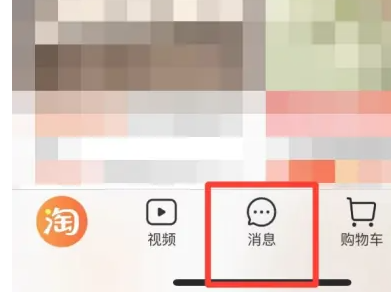
#2. Then click to open message settings.

#3. Then open the stranger chat settings.

#4. Finally, turn on the switch behind the enable stranger chat fold.

The above is the detailed content of How to fold stranger messages on Taobao. For more information, please follow other related articles on the PHP Chinese website!

Hot AI Tools

Undresser.AI Undress
AI-powered app for creating realistic nude photos

AI Clothes Remover
Online AI tool for removing clothes from photos.

Undress AI Tool
Undress images for free

Clothoff.io
AI clothes remover

AI Hentai Generator
Generate AI Hentai for free.

Hot Article

Hot Tools

Notepad++7.3.1
Easy-to-use and free code editor

SublimeText3 Chinese version
Chinese version, very easy to use

Zend Studio 13.0.1
Powerful PHP integrated development environment

Dreamweaver CS6
Visual web development tools

SublimeText3 Mac version
God-level code editing software (SublimeText3)

Hot Topics
 How to get Taobao free red envelope 2024
May 09, 2024 pm 03:22 PM
How to get Taobao free red envelope 2024
May 09, 2024 pm 03:22 PM
The 2024 Taobao free order event will be held three times a day. Everyone needs to place an order and pay for the corresponding amount of goods at the corresponding time. The free order amount will be distributed in the form of red envelopes of equal amounts. Next, we will bring you how to receive the Taobao free order red envelope in 2024: grab it For users who are free of charge, the red envelope qualification will be issued to the card and coupon package, which is in a state of activation; the web version of Taobao currently does not have the card and coupon package, and only displays the winning records of the free order event; the card and coupon package is in [Taobao APP-My Taobao] -My Rights-Red Envelope]. How to get red envelopes for free orders on Taobao 20241. For users who grab free orders, the red envelope qualifications will be distributed to the card and coupon packages, which are in a state of waiting for activation; 2. The web version of Taobao currently does not have card and coupon packages, and only displays the winning records of the free order activities. ;3. The card coupon package is in [Taobao APP-My Taobao-My Rights-Red Envelope]
 How to turn off red envelope reminder on Taobao
Apr 01, 2024 pm 06:25 PM
How to turn off red envelope reminder on Taobao
Apr 01, 2024 pm 06:25 PM
Taobao is a commonly used online shopping software for many friends. You usually place orders and purchase many things from Taobao. It provides users with a red envelope reminder function. Some friends want to turn it off, so hurry up and check out the PHP Chinese website. Take a look. List of steps to turn off red envelope reminders on Taobao 1. Open the personal center of Taobao APP and select the [Settings] button to enter the page. 2. Find the [Message Notification] option. Here you can select the message push switch. Find the red envelope message and turn off the switch. 3. Or you can turn off the notification permission of Taobao APP through the settings page of your mobile phone, so that all messages from Taobao will not enter the push and can only be seen after turning it on. 4. Users can set what types of messages they want to receive, which makes it easier to use.
 How to change name on Taobao
Mar 24, 2024 pm 03:31 PM
How to change name on Taobao
Mar 24, 2024 pm 03:31 PM
The name change function allows users to freely change their names and nicknames in Taobao. Some users do not know how to change their names on Taobao. Just click on the Taobao account of the avatar in the settings in My Taobao to modify it. Next, the editor will bring it to you This is an introduction to how to change your name and nickname. If you don’t know yet, please download it and give it a try. Taobao usage tutorial How to change Taobao name Answer: Click on the Taobao account of the avatar in the settings in My Taobao to modify it. Details: 1. Enter Taobao and click [My Taobao] on the lower right. 2. Click the [Settings] icon on the upper right. 3. Click the avatar. 4. Click [Taobao Account] again. 5. Click [Modify Account Name], enter and modify it.
 Taobao store registration process
Mar 25, 2024 pm 01:37 PM
Taobao store registration process
Mar 25, 2024 pm 01:37 PM
1. Open the Taobao app, click [My Taobao] in the lower right corner, and click [Settings] in the upper right corner. 2. Select [Merchant Settlement], click [Open Taobao Store], and select [General Merchant]. 3. In the [Free Store Opening] interface, users can see the specific process of opening a [Personal Merchant] store. 4. Name your store, then click [Open a store], check all three items, and click [Open a store for 0 yuan]. 5. Finally complete [Real Person Authentication] and complete [Basic Store Information] to successfully open a store.
 How to use 'Taobao' 510 free red envelope
May 08, 2024 pm 10:00 PM
How to use 'Taobao' 510 free red envelope
May 08, 2024 pm 10:00 PM
How to use Taobao 510 free red envelope? Taobao recently launched a free order event to celebrate its 510th anniversary. This event allows you to get free order red envelopes, and there are many benefits. I believe many friends want to participate in this event. Some friends have already received free order red envelopes, but they are not. If you know the specific usage, let’s take a look at the relevant introduction today. Instructions for using Taobao’s 510th Anniversary Free Order Red Packet: The free order red pack can be used after all orders placed for guessing questions have been confirmed and received. 1. Users can issue and recover free red envelopes through the web version of Taobao. Currently, there is no card and coupon package, but it can be viewed at [Taobao APP-My Taobao-My Rights-Red Envelopes]. For users who grab the free order, the red envelope qualification will be distributed to the card and coupon package, which is in a state of activation; the card and coupon package is in progress for winning prizes.
 Will 'Taobao' free red envelope refunds be returned?
May 08, 2024 am 08:16 AM
Will 'Taobao' free red envelope refunds be returned?
May 08, 2024 am 08:16 AM
When shopping on Taobao, we often use free red envelopes to enjoy discounts. But if we need a refund, will these free red envelopes be returned? Let's take a look at the answer to this question. Will Taobao's free red envelopes be refunded? Depending on the situation, when you receive a red envelope, the red envelope is in a pending activation state. Before redeeming the product, the to-be-activated red envelope is not activated and cannot be used temporarily. You will wait until receipt of the purchased goods is confirmed. , the red envelope that needs to be activated can be used. If there is a problem with the product after using the free red envelope and it needs to be returned, the return of the red envelope needs to be judged according to the actual situation: 1. Refund Rules 11. If a refund occurs after the red envelope is used, the red envelope will be returned in proportion. 2. If the red envelope is not overdue, the period of use of the returned red envelope is the original period of use. If it is overdue, it will be issued within 7 days.
 Google Pixel 9 Pro Fold phone case exposed: 6.4-inch outer screen, 8.02-inch inner screen
Jun 25, 2024 pm 02:35 PM
Google Pixel 9 Pro Fold phone case exposed: 6.4-inch outer screen, 8.02-inch inner screen
Jun 25, 2024 pm 02:35 PM
According to news on June 25, the source ytechb published a blog post yesterday (June 24), sharing a rendering of the Google Pixel 9 Pro Fold mobile phone case, once again showing the design of the back of this folding screen. According to previous news, Google will release the Pixel 9 series of mobile phones in October this year. In addition to the three phones in the Pixel 9 series, Pixel Fold will also be included in the Pixel 9 series and will be officially named Pixel 9 Pro Fold. The phone case exposed this time comes from accessory manufacturer Torro. The company's UK and US online stores have listed the product phone case and disclosed the design and display size of the phone. The page shows a large number of Pixel 9 Pro Fold phone case renderings
 Samsung's 10,000-yuan foldable phone W25 revealed: 5-megapixel under-screen front camera and thinner body
Aug 23, 2024 pm 12:43 PM
Samsung's 10,000-yuan foldable phone W25 revealed: 5-megapixel under-screen front camera and thinner body
Aug 23, 2024 pm 12:43 PM
According to news on August 23, Samsung is about to launch a new folding mobile phone W25, which is expected to be unveiled at the end of September. It will make corresponding improvements in the under-screen front camera and body thickness. According to reports, Samsung W25, codenamed Q6A, will be equipped with a 5-megapixel under-screen camera, which is an improvement over the 4-megapixel camera of the Galaxy Z Fold series. In addition, the W25’s external-screen front camera and ultra-wide-angle camera are expected to be 10 million and 12 million pixels respectively. In terms of design, the W25 is about 10 mm thick in the folded state, which is about 2 mm thinner than the standard Galaxy Z Fold 6. In terms of screen, the W25 has an external screen of 6.5 inches and an internal screen of 8 inches, while the Galaxy Z Fold6 has an external screen of 6.3 inches and an internal screen of 8 inches.






