Computer U Disk Installation System: Simple Step Guide
php editor Apple brings a simple step-by-step guide to installing the system on a computer USB flash drive. Through the USB disk installation system, the operating system can be installed and upgraded on the computer quickly and conveniently. This article will introduce in detail the steps of making a USB flash drive, BIOS settings, and system installation to help you easily complete the system installation process and make your computer look brand new.

#In modern society, computers have become an indispensable tool in people's lives and work. However, due to various reasons, we sometimes need to reinstall the operating system to solve computer problems. Using a USB flash drive to install the system is a simple and effective method. This article will introduce the steps to install the system on a computer USB flash drive to help readers easily solve computer problems.
Tool materials:
Brand model: Dell XPS 13
Operating system version: Windows 10
1. Preparation work
1 . Back up important data: Before installing the system, be sure to back up important files and data to avoid loss.
2. Download the system image: Download the required operating system image file from the official website and save it to your computer.
2. Make a boot disk
1. Choose the appropriate software: According to personal preferences and operating habits, you can choose one of the following software to make a boot disk.
(1) Magic Pig Installation Master Software: Powerful, easy to operate, suitable for computers of various brands.
(2) Xiaoyu one-click reinstallation of system software: friendly interface, convenient operation, suitable for novice users.
2. Make a boot disk: Open the selected software, follow the software prompts, select the operating system image file and U disk, click the Make Startup Disk button, and wait for the creation to be completed.
3. Install the system
1. Insert the boot disk: Insert the prepared boot disk into the USB interface of the computer.
2. Restart the computer: Restart the computer and follow the on-screen prompts to enter the BIOS settings.
3. Set the startup item: In the BIOS settings, set the startup item to the U disk and save the settings.
4. Install the system: After restarting the computer, the system will automatically boot from the USB flash drive. Follow the on-screen prompts to select the relevant options for installing the system and wait for the installation to be completed.
4. Summary
By using a USB flash drive to install the system, we can easily solve computer problems and improve computer performance and stability. During the operation, we need to pay attention to backing up important data and choose appropriate software to make a boot disk. At the same time, you can avoid errors and problems by following the steps to install your system correctly. Hopefully this simple step-by-step guide will help you use your computer better.
The above is the detailed content of Computer U Disk Installation System: Simple Step Guide. For more information, please follow other related articles on the PHP Chinese website!

Hot AI Tools

Undresser.AI Undress
AI-powered app for creating realistic nude photos

AI Clothes Remover
Online AI tool for removing clothes from photos.

Undress AI Tool
Undress images for free

Clothoff.io
AI clothes remover

AI Hentai Generator
Generate AI Hentai for free.

Hot Article

Hot Tools

Notepad++7.3.1
Easy-to-use and free code editor

SublimeText3 Chinese version
Chinese version, very easy to use

Zend Studio 13.0.1
Powerful PHP integrated development environment

Dreamweaver CS6
Visual web development tools

SublimeText3 Mac version
God-level code editing software (SublimeText3)

Hot Topics
 How to install WinNTSetup into Win11 system_How to install WinNTSetup into Win11 system
May 08, 2024 am 11:19 AM
How to install WinNTSetup into Win11 system_How to install WinNTSetup into Win11 system
May 08, 2024 am 11:19 AM
How to install WinNTSetup into Win11 system_How to install WinNTSetup into Win11 system
 How to enter bios after assembling a computer? How to enter bios when assembling a computer?
May 07, 2024 am 09:13 AM
How to enter bios after assembling a computer? How to enter bios when assembling a computer?
May 07, 2024 am 09:13 AM
How to enter bios after assembling a computer? How to enter bios when assembling a computer?
 How to enable tpm2.0 in win11_How to enable tpm2.0 in win11
May 08, 2024 pm 06:10 PM
How to enable tpm2.0 in win11_How to enable tpm2.0 in win11
May 08, 2024 pm 06:10 PM
How to enable tpm2.0 in win11_How to enable tpm2.0 in win11
 How to upgrade Win11 system on old computers_Tutorial on upgrading Win11 system on old computers
May 07, 2024 pm 08:07 PM
How to upgrade Win11 system on old computers_Tutorial on upgrading Win11 system on old computers
May 07, 2024 pm 08:07 PM
How to upgrade Win11 system on old computers_Tutorial on upgrading Win11 system on old computers
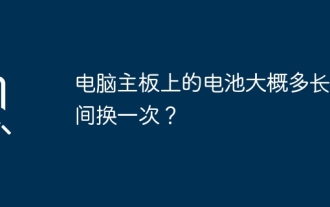 How often should the battery on a computer motherboard be replaced?
May 08, 2024 am 09:19 AM
How often should the battery on a computer motherboard be replaced?
May 08, 2024 am 09:19 AM
How often should the battery on a computer motherboard be replaced?
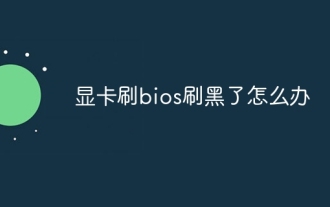 What should I do if my graphics card is blackened by flashing the BIOS?
May 10, 2024 am 12:09 AM
What should I do if my graphics card is blackened by flashing the BIOS?
May 10, 2024 am 12:09 AM
What should I do if my graphics card is blackened by flashing the BIOS?
 How to assemble an acer desktop computer?
May 08, 2024 pm 08:25 PM
How to assemble an acer desktop computer?
May 08, 2024 pm 08:25 PM
How to assemble an acer desktop computer?







