
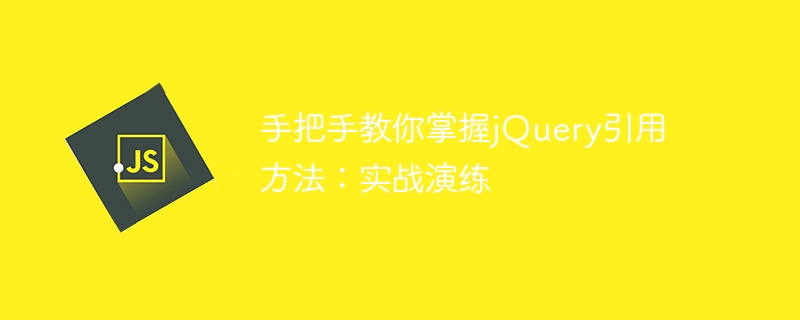
jQuery is a widely used JavaScript library that simplifies many tasks in web development. In web development, referencing jQuery can help us quickly implement various interactive effects and dynamic operations. This article will teach you step by step how to reference jQuery and how to conduct practical exercises in actual projects, while providing specific code examples.
First, we need to download the jQuery file. You can download the latest version of jQuery file from the jQuery official website (https://jquery.com/). On the download page, you can see that there are two types of files: compressed version and uncompressed version. Generally speaking, the compressed version of the file is smaller and suitable for use in a production environment; the uncompressed version of the file contains more detailed comments and formatting. , convenient for reading and debugging.
Introduce jQuery files into HTML files, you can use local files or CDN links. Generally speaking, using a CDN link can speed up loading.
<!-- 使用CDN链接引入jQuery文件 --> <script src="https://cdn.jsdelivr.net/npm/jquery/dist/jquery.min.js"></script>
Next, we will use practical exercises to show how to use jQuery to achieve some common interactive effects.
Add a button and an element that needs to be hidden in HTML:
<button id="hideButton">点击隐藏文本</button> <p id="textToHide">这是需要隐藏的文本。</p>
Use jQuery To achieve the effect of hiding text by clicking a button:
$(document).ready(function(){
$("#hideButton").click(function(){
$("#textToHide").hide();
});
});Suppose we have a form and we want to validate the form when the user submits it Is the email format in correct?
<form id="emailForm">
<input type="text" id="emailInput" placeholder="请输入邮箱">
<input type="submit" value="提交">
</form>Use jQuery to implement form validation:
$(document).ready(function(){
$("#emailForm").submit(function(event){
var email = $("#emailInput").val();
var emailPattern = /^[a-zA-Z0-9._%+-]+@[a-zA-Z0-9.-]+.[a-zA-Z]{2,}$/;
if(!emailPattern.test(email)){
alert("请输入正确的邮箱格式!");
event.preventDefault();
}
});
});Through the above examples, we can see that in web development, jQuery is quoted It can help us quickly implement various interactive effects and dynamic operations. Of course, in addition to the above examples, jQuery has more powerful functions and methods. I hope readers can further learn and apply them to actual projects.
I hope this article can help readers master the jQuery reference method and deepen their understanding and application of jQuery through practical exercises. If you have any questions or suggestions, please leave a message to communicate.
The above is the detailed content of Teach you step by step how to master jQuery citation: practical drill. For more information, please follow other related articles on the PHP Chinese website!