
Business Card Almighty King is a powerful business card scanning application that can help users quickly scan and identify business card information, and intelligently organize and manage it. In addition to the basic business card scanning function, it also has a variety of practical functions, such as business card cloud storage, business card forwarding and sharing, business card information editing, etc. PHP editor Apple will introduce the scanning function of Business Card Almighty King in detail to help users make better use of this App to improve work efficiency.

1. Open the Business Card Almighty King software on your mobile phone and register your own account.

#2. Click on the camera in the middle to enter the business card.

#3. Put the business card into the frame size, confirm and press take photo.
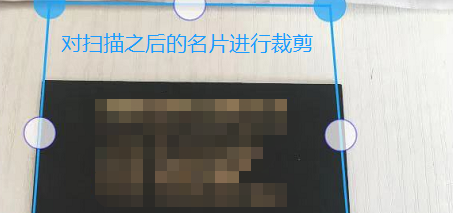
#4. Finally, confirm whether there are any errors in the information. If there are any errors, manually correct them, and then click on the upper right corner to save.
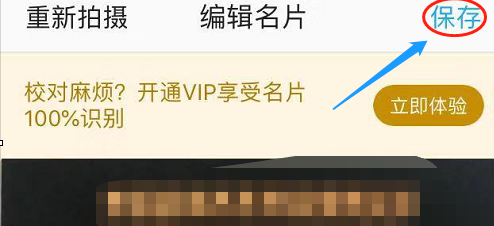
The above is the detailed content of Introduction to the scanning function of Almighty Business Card. For more information, please follow other related articles on the PHP Chinese website!
 How to light up Douyin close friends moment
How to light up Douyin close friends moment
 microsoft project
microsoft project
 What is phased array radar
What is phased array radar
 How to use fusioncharts.js
How to use fusioncharts.js
 Yiou trading software download
Yiou trading software download
 The latest ranking of the top ten exchanges in the currency circle
The latest ranking of the top ten exchanges in the currency circle
 What to do if win8wifi connection is not available
What to do if win8wifi connection is not available
 How to recover files emptied from Recycle Bin
How to recover files emptied from Recycle Bin




