
php editor Baicao will show you how to synchronize emmo diaries. emmo diary is a popular diary recording application, where users can record life moments, emotional experiences, etc. The synchronization function allows users to synchronize data between different devices, ensuring information security and ease of use. This article will introduce in detail how to set up the synchronization function of emmo diary, allowing you to easily view and edit your diary content anytime and anywhere.

1. Click the menu button in the lower left corner
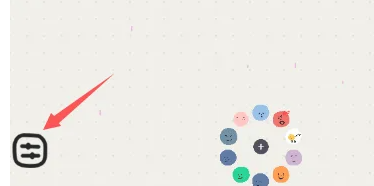
2. Log in to your account
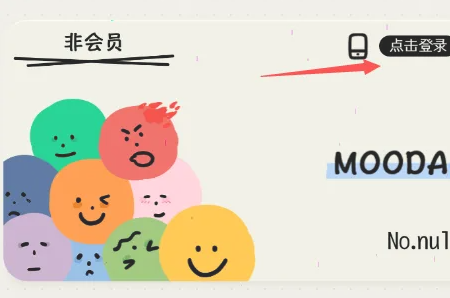
3. Return to the main interface and click the cloud button in the upper right corner
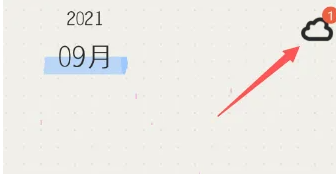
4. Click the triangle logo in the upper right corner of the diary to synchronize

The above is the detailed content of How to sync emmo diary. For more information, please follow other related articles on the PHP Chinese website!
 What software is zoom?
What software is zoom?
 MySQL index
MySQL index
 Why is there no signal on the monitor after turning on the computer?
Why is there no signal on the monitor after turning on the computer?
 The role of base tag
The role of base tag
 Introduction to hard disk interface types
Introduction to hard disk interface types
 How to use googlevoice
How to use googlevoice
 The difference between JD.com's self-operated flagship store and its official flagship store
The difference between JD.com's self-operated flagship store and its official flagship store
 What does Matcha Exchange do?
What does Matcha Exchange do?




