 Web Front-end
Web Front-end
 JS Tutorial
JS Tutorial
 The secret of jQuery reference method: in-depth analysis of technical details
The secret of jQuery reference method: in-depth analysis of technical details
The secret of jQuery reference method: in-depth analysis of technical details
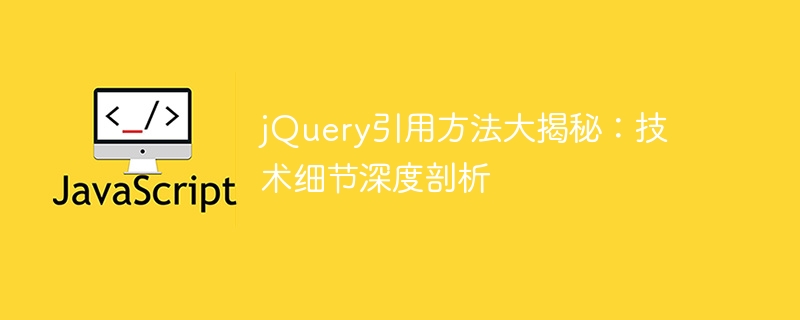
The secret of jQuery reference method: in-depth analysis of technical details
jQuery is a popular JavaScript library that is widely used in Web development. Its power lies in Simplifies the implementation of DOM operations, event processing, animation effects and other functions. This article will delve into the reference method of jQuery, including how to correctly introduce the jQuery library, common introduction methods, and an analysis of some technical details.
Correctly introduce the jQuery library
To use jQuery, you first need to introduce the jQuery library file. You can download the latest version of jQuery from the official website, or you can import it through CDN, such as using the following CDN link:
<script src="https://code.jquery.com/jquery-3.6.0.min.js"></script>
When importing the jQuery library file, it is recommended to put it in <head> Within the tag or before the <body> tag at the end of the document, ensure that jQuery is loaded first when the page loads. This avoids potential problems such as certain jQuery code failing to execute when the page loads.
Common introduction methods
In addition to introducing jQuery through CDN, you can also download the jQuery library file locally and then introduce it through a relative path. For example, if you save the jQuery source code file in the js folder in the project directory, you can introduce it like this:
<script src="js/jquery-3.6.0.min.js"></script>
In addition, in order to avoid conflicts with other libraries or frameworks, you can use jQuery's noConflict() method to The $ sign is restored to its original state. The sample code is as follows:
var jq = $.noConflict();
jq(document).ready(function(){
jq("button").click(function(){
jq("p").text("jQuery引用方法大揭秘");
});
});In-depth analysis of technical details
- Selector: The selector in jQuery is almost the same as the CSS selector. You can use the tag name, Class name, ID, etc. select the corresponding element. The sample code is as follows:
$("p").css("color", "red");
$("#myDiv").fadeOut();
$(".myClass").hide();- Event processing: jQuery provides a wealth of event processing methods, such as click(), hover(), keydown(), etc. The sample code is as follows:
$("button").click(function(){
$("p").toggle();
});- Animation effects: Various animation effects can be easily achieved through jQuery, such as fade in and fade out, sliding, unfolding and folding, etc. The sample code is as follows:
$("#myDiv").fadeIn();
$("#myDiv").slideUp();
$("#myDiv").toggle();- AJAX request: jQuery encapsulates the AJAX request method, which can facilitate asynchronous communication with the server. The sample code is as follows:
$.ajax({
url: "data.json",
success: function(result){
$("#content").html(result);
}
});Summary
Through the in-depth analysis of this article, we have learned about the introduction method of jQuery and some common technical details. jQuery's powerful functions and simple and easy-to-use API make front-end development more efficient and convenient. I hope the content of this article will be helpful to you, and you are welcome to continue to study jQuery in depth and explore more mysteries and technical details.
The above is the detailed content of The secret of jQuery reference method: in-depth analysis of technical details. For more information, please follow other related articles on the PHP Chinese website!

Hot AI Tools

Undresser.AI Undress
AI-powered app for creating realistic nude photos

AI Clothes Remover
Online AI tool for removing clothes from photos.

Undress AI Tool
Undress images for free

Clothoff.io
AI clothes remover

AI Hentai Generator
Generate AI Hentai for free.

Hot Article

Hot Tools

Notepad++7.3.1
Easy-to-use and free code editor

SublimeText3 Chinese version
Chinese version, very easy to use

Zend Studio 13.0.1
Powerful PHP integrated development environment

Dreamweaver CS6
Visual web development tools

SublimeText3 Mac version
God-level code editing software (SublimeText3)

Hot Topics
 1378
1378
 52
52
 How to use PUT request method in jQuery?
Feb 28, 2024 pm 03:12 PM
How to use PUT request method in jQuery?
Feb 28, 2024 pm 03:12 PM
How to use PUT request method in jQuery? In jQuery, the method of sending a PUT request is similar to sending other types of requests, but you need to pay attention to some details and parameter settings. PUT requests are typically used to update resources, such as updating data in a database or updating files on the server. The following is a specific code example using the PUT request method in jQuery. First, make sure you include the jQuery library file, then you can send a PUT request via: $.ajax({u
 How to adjust a WordPress theme to avoid misaligned display
Mar 05, 2024 pm 02:03 PM
How to adjust a WordPress theme to avoid misaligned display
Mar 05, 2024 pm 02:03 PM
How to adjust WordPress themes to avoid misaligned display requires specific code examples. As a powerful CMS system, WordPress is loved by many website developers and webmasters. However, when using WordPress to create a website, you often encounter the problem of theme misalignment, which affects the user experience and page beauty. Therefore, it is very important to properly adjust your WordPress theme to avoid misaligned display. This article will introduce how to adjust the theme through specific code examples.
 jQuery Tips: Quickly modify the text of all a tags on the page
Feb 28, 2024 pm 09:06 PM
jQuery Tips: Quickly modify the text of all a tags on the page
Feb 28, 2024 pm 09:06 PM
Title: jQuery Tips: Quickly modify the text of all a tags on the page In web development, we often need to modify and operate elements on the page. When using jQuery, sometimes you need to modify the text content of all a tags in the page at once, which can save time and energy. The following will introduce how to use jQuery to quickly modify the text of all a tags on the page, and give specific code examples. First, we need to introduce the jQuery library file and ensure that the following code is introduced into the page: <
 Use jQuery to modify the text content of all a tags
Feb 28, 2024 pm 05:42 PM
Use jQuery to modify the text content of all a tags
Feb 28, 2024 pm 05:42 PM
Title: Use jQuery to modify the text content of all a tags. jQuery is a popular JavaScript library that is widely used to handle DOM operations. In web development, we often encounter the need to modify the text content of the link tag (a tag) on the page. This article will explain how to use jQuery to achieve this goal, and provide specific code examples. First, we need to introduce the jQuery library into the page. Add the following code in the HTML file:
 How to tell if a jQuery element has a specific attribute?
Feb 29, 2024 am 09:03 AM
How to tell if a jQuery element has a specific attribute?
Feb 29, 2024 am 09:03 AM
How to tell if a jQuery element has a specific attribute? When using jQuery to operate DOM elements, you often encounter situations where you need to determine whether an element has a specific attribute. In this case, we can easily implement this function with the help of the methods provided by jQuery. The following will introduce two commonly used methods to determine whether a jQuery element has specific attributes, and attach specific code examples. Method 1: Use the attr() method and typeof operator // to determine whether the element has a specific attribute
 Introduction to how to add new rows to a table using jQuery
Feb 29, 2024 am 08:12 AM
Introduction to how to add new rows to a table using jQuery
Feb 29, 2024 am 08:12 AM
jQuery is a popular JavaScript library widely used in web development. During web development, it is often necessary to dynamically add new rows to tables through JavaScript. This article will introduce how to use jQuery to add new rows to a table, and provide specific code examples. First, we need to introduce the jQuery library into the HTML page. The jQuery library can be introduced in the tag through the following code:
 Summary of commonly used file operation functions in PHP
Apr 03, 2024 pm 02:52 PM
Summary of commonly used file operation functions in PHP
Apr 03, 2024 pm 02:52 PM
目录1:basename()2:copy()3:dirname()4:disk_free_space()5:disk_total_space()6:file_exists()7:file_get_contents()8:file_put_contents()9:filesize()10:filetype()11:glob()12:is_dir()13:is_writable()14:mkdir()15:move_uploaded_file()16:parse_ini_file()17:
 What is css selector priority
Apr 25, 2024 pm 05:30 PM
What is css selector priority
Apr 25, 2024 pm 05:30 PM
CSS selector priority is determined in the following order: Specificity (ID > Class > Type > Wildcard) Source order (Inline > Internal style sheet > External style sheet > User agent style sheet) Declaration order (latest declarations take precedence) Importance (!important forces the priority to increase)



