 Web Front-end
Web Front-end
 JS Tutorial
JS Tutorial
 Understanding the jQuery Mobile UI Framework: Functions and Features at a Glance
Understanding the jQuery Mobile UI Framework: Functions and Features at a Glance
Understanding the jQuery Mobile UI Framework: Functions and Features at a Glance
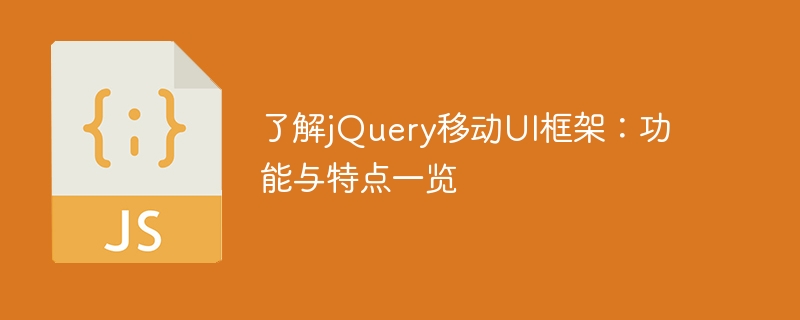
jQuery mobile UI framework is a tool that facilitates developers to build mobile application interfaces. It provides a wealth of components and functions that can simplify the development process and optimize user experience. This article will introduce several common jQuery mobile UI frameworks, discuss their functions and characteristics, and give specific code examples.
1. jQuery Mobile
jQuery Mobile is an HTML5 mobile application development framework based on jQuery. It focuses on building responsive mobile Web applications. jQuery Mobile has the following features:
- Cross-platform support: jQuery Mobile can run on a variety of mobile devices and platforms, including iOS, Android and Windows Phone.
- Easy to use: jQuery Mobile provides a simple and easy-to-understand API and a rich component library, so developers can quickly build interactive mobile interfaces.
- Theme Customization: jQuery Mobile supports theme customization, and developers can customize the interface style according to application needs.
The following is a simple jQuery Mobile sample code that shows how to create a page containing buttons and lists:
<!DOCTYPE html>
<html lang="en">
<head>
<meta charset="UTF-8">
<title>jQuery Mobile Demo</title>
<link rel="stylesheet" href="https://code.jquery.com/mobile/1.4.5/jquery.mobile-1.4.5.min.css">
<script src="https://code.jquery.com/jquery-1.11.1.min.js"></script>
<script src="https://code.jquery.com/mobile/1.4.5/jquery.mobile-1.4.5.min.js"></script>
</head>
<body>
<div data-role="page">
<div data-role="header">
<h1 id="jQuery-Mobile-Demo">jQuery Mobile Demo</h1>
</div>
<div data-role="main" class="ui-content">
<a href="#" class="ui-btn">按钮</a>
<ul data-role="listview">
<li><a href="#">列表项1</a></li>
<li><a href="#">列表项2</a></li>
<li><a href="#">列表项3</a></li>
</ul>
</div>
<div data-role="footer">
<h4 id="jQuery-Mobile-Demo">© 2021 jQuery Mobile Demo</h4>
</div>
</div>
</body>
</html>2. Ionic Framework
Ionic Framework It is a popular mobile application development framework built on AngularJS and Cordova for creating cross-platform hybrid mobile applications. Ionic Framework has the following features:
- Rich UI components: Ionic Framework provides a large number of modern UI components, including cards, tabs, side menus, etc., which can be easily created Beautiful mobile interface.
- Performance Optimization: Ionic Framework has been optimized for mobile devices, with smooth animation effects and fast loading speeds.
- Plug-in support: Ionic Framework supports various Cordova plug-ins, which can easily interact with mobile phone hardware, such as cameras, geolocation, etc.
The following is a simple Ionic Framework sample code that shows how to create an application with tabs and side menus:
<!DOCTYPE html>
<html lang="en">
<head>
<meta charset="UTF-8">
<title>Ionic Framework Demo</title>
<link rel="stylesheet" href="https://cdnjs.cloudflare.com/ajax/libs/ionic/1.3.1/css/ionic.min.css">
<script src="https://code.ionicframework.com/1.3.1/js/ionic.bundle.min.js"></script>
</head>
<body>
<ion-side-menus>
<ion-side-menu-content>
<ion-nav-view></ion-nav-view>
</ion-side-menu-content>
<ion-side-menu side="left">
<ion-header-bar class="bar-stable">
<h1 id="菜单">菜单</h1>
</ion-header-bar>
<ion-content>
<ion-list>
<ion-item menu-close href="#">选项1</ion-item>
<ion-item menu-close href="#">选项2</ion-item>
<ion-item menu-close href="#">选项3</ion-item>
</ion-list>
</ion-content>
</ion-side-menu>
</ion-side-menus>
<ion-nav-bar class="bar-positive">
<ion-nav-back-button></ion-nav-back-button>
</ion-nav-bar>
<ion-nav-view name="main"></ion-nav-view>
</body>
</html>3. Framework7
Framework7 is a flexible and feature-rich mobile framework for building iOS and Android style applications. Framework7 has the following features:
- iOS and Android styles: Framework7 provides UI components in both iOS and Android styles, allowing developers to easily create the look and feel of native applications .
- No dependencies required: Framework7 requires no additional dependencies and can be used in conjunction with any JavaScript framework (such as Vue, React).
- Dynamic routing: Framework7 supports dynamic routing function, which can realize seamless switching between pages in the application.
The following is a simple Framework7 sample code that shows how to create an application containing tabs and slider components:
<!DOCTYPE html>
<html lang="en">
<head>
<meta charset="UTF-8">
<title>Framework7 Demo</title>
<link rel="stylesheet" href="https://cdn.jsdelivr.net/npm/framework7@6.2.5/css/framework7.bundle.min.css">
<script src="https://cdn.jsdelivr.net/npm/framework7@6.2.5/js/framework7.bundle.min.js"></script>
</head>
<body>
<div id="app">
<div class="view view-main">
<div class="tabs">
<div class="tab">标签页1</div>
<div class="tab">标签页2</div>
<div class="tab">标签页3</div>
</div>
<div class="page-content">
<div data-slider class="slider">
<div class="slider-inner">
<div class="slide">滑块1</div>
<div class="slide">滑块2</div>
<div class="slide">滑块3</div>
</div>
</div>
</div>
</div>
</div>
</body>
</html>Summary:
The above is A brief introduction to several common jQuery mobile UI frameworks, including jQuery Mobile, Ionic Framework and Framework7. Each framework has its own unique characteristics and advantages. Developers can choose the appropriate framework according to project needs to build mobile application interfaces and improve user experience. I hope the above content can help readers better understand and use the jQuery mobile UI framework.
The above is the detailed content of Understanding the jQuery Mobile UI Framework: Functions and Features at a Glance. For more information, please follow other related articles on the PHP Chinese website!

Hot AI Tools

Undresser.AI Undress
AI-powered app for creating realistic nude photos

AI Clothes Remover
Online AI tool for removing clothes from photos.

Undress AI Tool
Undress images for free

Clothoff.io
AI clothes remover

AI Hentai Generator
Generate AI Hentai for free.

Hot Article

Hot Tools

Notepad++7.3.1
Easy-to-use and free code editor

SublimeText3 Chinese version
Chinese version, very easy to use

Zend Studio 13.0.1
Powerful PHP integrated development environment

Dreamweaver CS6
Visual web development tools

SublimeText3 Mac version
God-level code editing software (SublimeText3)

Hot Topics
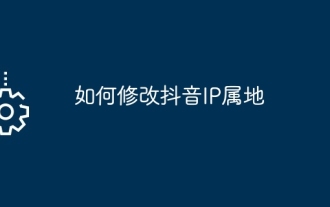 How to modify Douyin IP location
May 04, 2024 pm 04:36 PM
How to modify Douyin IP location
May 04, 2024 pm 04:36 PM
Yes, you can modify the Douyin IP location as follows: Open Douyin and edit your profile. Modify the city information and select the city or region you want to display. Log out and log back in for the changes to take effect.
 Does Amap require mobile phone registration?
May 05, 2024 pm 05:12 PM
Does Amap require mobile phone registration?
May 05, 2024 pm 05:12 PM
Yes, for security, personalized services and account management, Amap requires registration with a mobile phone number. The registration steps include: Open the Amap app, click "My" and "Login/Register", select a mobile phone number to register, enter the mobile phone number to get the verification code, set a password to complete the registration.
 How to post pictures and videos on Weibo
May 03, 2024 am 01:15 AM
How to post pictures and videos on Weibo
May 03, 2024 am 01:15 AM
The steps for posting pictures and videos at the same time on Weibo are as follows: Select related or complementary pictures and videos. Open the Weibo client and click the Publish button. Select the "Pictures & Videos" tab. Add pictures and videos (up to 9 pictures and 1 video). Enter text and add relevant information. Just publish it.
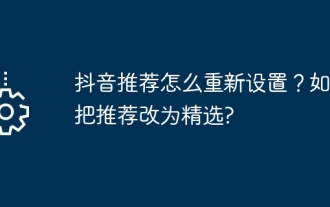 How to reset Douyin recommendations? How to change recommendation to featured?
May 08, 2024 pm 03:52 PM
How to reset Douyin recommendations? How to change recommendation to featured?
May 08, 2024 pm 03:52 PM
As a social platform focusing on short videos, Douyin’s recommendation algorithm is one of its core functions. It can recommend relevant video content based on users' interests and behaviors. Sometimes users may want to reset the recommendation algorithm to get content more in line with their preferences. So, how to reset Douyin recommendations? How to change Douyin recommendation to featured? This article will answer both questions for you. 1. How to reset Douyin recommendations? 1. Open Douyin APP and enter your personal homepage. 2. Click the "Settings" icon in the upper right corner to enter the settings page. 3. On the settings page, find the "Recommended Management" option and click to enter. 4. On the recommendation management page, you can see your interest tags and interest preferences. You can select or deselect different
 6000 mAh silicon negative battery! Xiaomi 15Pro upgrade leaked again
Jul 24, 2024 pm 12:45 PM
6000 mAh silicon negative battery! Xiaomi 15Pro upgrade leaked again
Jul 24, 2024 pm 12:45 PM
According to news on July 23, blogger Digital Chat Station broke the news that the battery capacity of Xiaomi 15 Pro has been increased to 6000mAh and supports 90W wired flash charging. This will be the Pro model with the largest battery in Xiaomi’s digital series. Digital Chat Station previously revealed that the battery of Xiaomi 15Pro has ultra-high energy density and the silicon content is much higher than that of competing products. After silicon-based batteries are tested on a large scale in 2023, second-generation silicon anode batteries have been identified as the future development direction of the industry. This year will usher in the peak of direct competition. 1. The theoretical gram capacity of silicon can reach 4200mAh/g, which is more than 10 times the gram capacity of graphite (the theoretical gram capacity of graphite is 372mAh/g). For the negative electrode, the capacity when the lithium ion insertion amount reaches the maximum is the theoretical gram capacity, which means that under the same weight
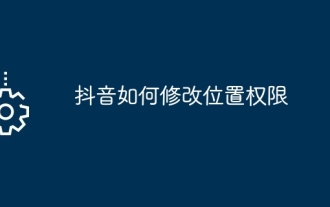 How to modify location permissions on TikTok
May 03, 2024 pm 11:24 PM
How to modify location permissions on TikTok
May 03, 2024 pm 11:24 PM
Steps to modify Douyin location permissions: 1. Open the Douyin app and click "Me". 2. Click the "three horizontal bars icon" in the upper right corner. 3. Select Settings. 4. Find "Privacy Settings" and click on it. 5. Click "Location Services". 6. Select Allow targeting or Only ask when using, as appropriate. 7. After modification, you need to restart the Douyin application to take effect.
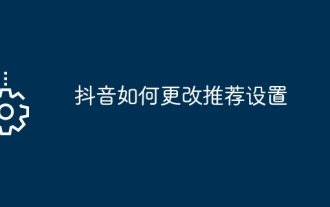 How to change recommendation settings on TikTok
May 04, 2024 am 12:06 AM
How to change recommendation settings on TikTok
May 04, 2024 am 12:06 AM
Douyin recommendations can be changed by changing the "Content Preferences" settings, including adjusting recommended video types, following interested creators, blocking disliked content, setting video language, geographical location restrictions, following hot topics and clearing search/browsing history .
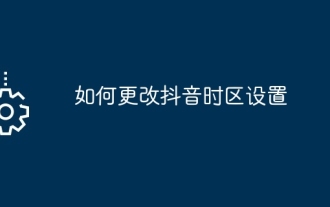 How to change TikTok time zone settings
May 04, 2024 am 01:57 AM
How to change TikTok time zone settings
May 04, 2024 am 01:57 AM
Douyin time zone settings cannot be changed, the time zone will be automatically set based on the current geographical location.





