iHow to view Xiamen medical insurance consumption records
php editor Zimo will answer for you. iXiamen medical insurance consumption records can be viewed in the following ways: 1. Log in to your personal account on the medical insurance website or mobile app to view the details of the consumption records; 2. Go to the window of the relevant medical institution Consult or request a printed version of consumption records; 3. Call the local medical insurance service hotline and ask the staff for consumption records. Through these methods, you can keep abreast of your medical insurance consumption records, protect your rights and interests, and manage personal medical insurance information more conveniently and quickly.

#iHow to view consumption records in Xiamen?
1. Open the i Xiamen software on your mobile phone and click on my

2. Then click on my certificate
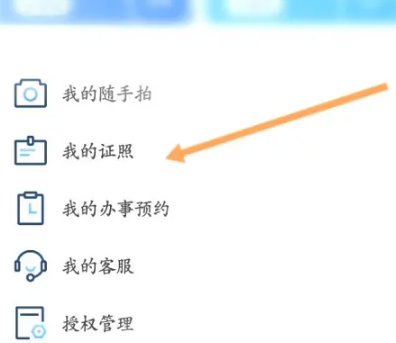
3. Then click on the medical insurance electronic voucher below
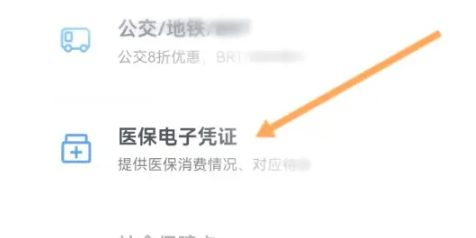
4. Click on the consumption inquiry below
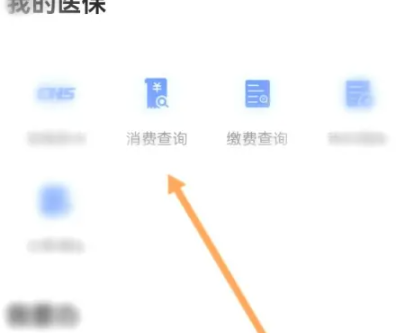
5. Then you can view the consumption record information of medical insurance.

The above is the detailed content of iHow to view Xiamen medical insurance consumption records. For more information, please follow other related articles on the PHP Chinese website!

Hot AI Tools

Undresser.AI Undress
AI-powered app for creating realistic nude photos

AI Clothes Remover
Online AI tool for removing clothes from photos.

Undress AI Tool
Undress images for free

Clothoff.io
AI clothes remover

AI Hentai Generator
Generate AI Hentai for free.

Hot Article

Hot Tools

Notepad++7.3.1
Easy-to-use and free code editor

SublimeText3 Chinese version
Chinese version, very easy to use

Zend Studio 13.0.1
Powerful PHP integrated development environment

Dreamweaver CS6
Visual web development tools

SublimeText3 Mac version
God-level code editing software (SublimeText3)

Hot Topics
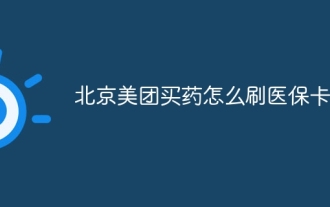 How to swipe your medical insurance card to buy medicine in Meituan in Beijing
Nov 29, 2023 am 11:36 AM
How to swipe your medical insurance card to buy medicine in Meituan in Beijing
Nov 29, 2023 am 11:36 AM
How to use the medical insurance card to buy medicines on Meituan in Beijing: 1. Open the Meituan APP and click "Buy Medicine"; 2. After entering the medicine buying channel, click "Pay with Medical Insurance Card".
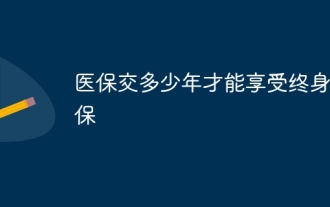 How many years do you have to pay for medical insurance to enjoy lifelong medical insurance?
Apr 07, 2024 pm 01:33 PM
How many years do you have to pay for medical insurance to enjoy lifelong medical insurance?
Apr 07, 2024 pm 01:33 PM
1. Only male insured persons who are over 60 years old and have contributed for no less than 25 years can enjoy lifelong medical insurance benefits. 2. Female insured persons must be over 55 years old and have contributed for no less than 20 years before they can enjoy lifelong medical insurance benefits. 3. Among them, the actual number of years of paying basic medical insurance premiums must be no less than 15 years, and you can enjoy medical insurance benefits after retirement. 4. If the minimum number of years is not reached before retirement, the medical expenses for the actual payment years can be paid in one lump sum.
 How to invite others with Alipay medical insurance code_How to invite users in the bounty earning activity with Alipay medical insurance code
Apr 12, 2024 pm 12:19 PM
How to invite others with Alipay medical insurance code_How to invite users in the bounty earning activity with Alipay medical insurance code
Apr 12, 2024 pm 12:19 PM
1. First open Alipay, scan the QR code below to enter the activity interface, and then activate your own medical insurance code to receive a red envelope. 2. After activating the medical insurance code, click [Share to Earn Bounty]. 3. Then the sharing method will appear. You can long press to save and share the QR code picture to your mobile phone, and send it to your relatives and friends. They will scan your QR code to activate the Alipay medical insurance code, and you can get commission income. 4. You can also click on WeChat, QQ and other methods below to share. After generating the password, paste it and send it to your friends. The other party will copy the password and open Alipay to activate the medical insurance code, and you will get the reward.
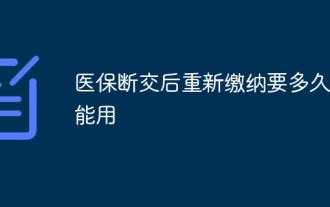 How long does it take to repay the medical insurance after it is terminated?
Apr 07, 2024 pm 01:52 PM
How long does it take to repay the medical insurance after it is terminated?
Apr 07, 2024 pm 01:52 PM
1. The period of discontinuation of medical insurance shall not exceed three months. After normal payment, you can enjoy normal medical insurance benefits from the second month. 2. If the medical insurance is discontinued for more than three months, after normal payment, you need to make continuous payment for six months before you can enjoy normal medical insurance benefits. 3. Note that after the medical insurance card is deactivated, the money in the personal account of the medical insurance card can still be used, but it can only be used to buy medicine and outpatient treatment.
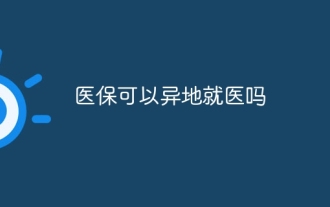 Can medical insurance cover medical treatment in other places?
Apr 07, 2024 pm 02:26 PM
Can medical insurance cover medical treatment in other places?
Apr 07, 2024 pm 02:26 PM
1. According to my country’s current medical insurance policy, insured persons can seek medical treatment in other places, but they need to meet certain conditions. 2. Insured persons need to go through relevant procedures before seeking medical treatment in other places, such as filing for medical treatment across provinces, direct settlement of medical expenses, etc. 3. When seeking medical treatment in other places, insured persons must choose medical institutions with designated medical insurance qualifications to ensure that they can enjoy medical insurance benefits. 4. Insured persons must handle medical expense reimbursement procedures in accordance with the reimbursement ratio and scope stipulated in the medical insurance policy in order to obtain medical insurance reimbursement.
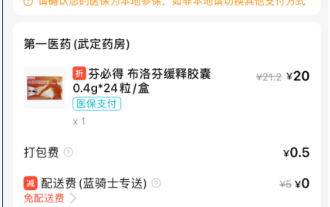 Shanghai United Ele.me and Meituan take the lead in piloting a medical insurance payment plan for food delivery and medicine
Nov 06, 2023 pm 06:29 PM
Shanghai United Ele.me and Meituan take the lead in piloting a medical insurance payment plan for food delivery and medicine
Nov 06, 2023 pm 06:29 PM
According to news from this website on November 6, according to The Paper, we learned from people familiar with the matter that relevant departments in Shanghai have contacted Ele.me and Meituan platforms to pilot the medical insurance payment work for Internet pharmacies, and dozens of pharmacies have been included in the scope. According to reports, in Shanghai, when you order medicines with the words "medical insurance payment" through Meituan Takeaway or Ele.me App, the page shows that you can pay from your personal electronic medical insurance card account. Currently, only some pharmacies with the words "medical insurance payment" can do so. Medical insurance is available. According to previous reports on this site, the State Council Information Office held a regular briefing on State Council policies on September 4. Huang Huabo, deputy director of the National Medical Insurance Administration, said that in the next step, the National Medical Insurance Administration will fully implement the requirements of the "Social Insurance Handling Regulations" and adhere to People-centered development thinking promotes better medical insurance services
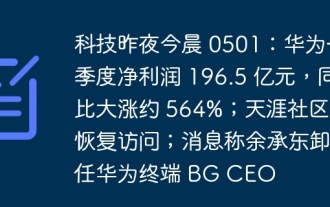 Technology Last Night This Morning 0501: Huawei's first quarter net profit was 19.65 billion yuan, a year-on-year increase of about 564%; access to the Tianya community will be restored; it is reported that Yu Chengdong resigned as CEO of Huawei Terminal BG
May 01, 2024 am 11:01 AM
Technology Last Night This Morning 0501: Huawei's first quarter net profit was 19.65 billion yuan, a year-on-year increase of about 564%; access to the Tianya community will be restored; it is reported that Yu Chengdong resigned as CEO of Huawei Terminal BG
May 01, 2024 am 11:01 AM
"Technology Last Night and This Morning" time, hello everyone, it is Wednesday, May 1, 2024. Today's important technology information is: 1. Faraday Future announced its delisting: it was removed from the Nasdaq exchange and will appeal. Announced that it had received a letter from the Nasdaq exchange and would be delisted from Nasdaq for not complying with Nasdaq listing rules. Nasdaq pointed out that Faraday Future did not comply with the provisions of Nasdaq's listing rules. The company's securities have had a closing price of $0.10 or less for ten consecutive trading days. Please view details. 2. Apple’s 2024 iPad Pro will be equipped with the best OLED panel in the industry: a brighter screen and longer battery life. Recently, the screen supply chain company DSCC released a report stating that Apple will release on May 7 this year
 National Medical Insurance Administration: Promote full-process digital services for medical insurance handling
Sep 18, 2023 pm 04:09 PM
National Medical Insurance Administration: Promote full-process digital services for medical insurance handling
Sep 18, 2023 pm 04:09 PM
According to news from this site on September 4, this site learned from the China Government Network that the State Council Information Office held a regular briefing on State Council policies at 3 pm today (September 4). Huang Huabo, deputy director of the National Medical Security Administration, said that the next step is to The National Medical Insurance Administration will fully implement the requirements of the "Regulations on Social Insurance Administration", adhere to the people-centered development philosophy, promote higher quality, more efficient and more convenient medical insurance services, and continuously enhance the people's sense of gain and satisfaction. The first is to further improve the list of medical insurance government services. In the early stage, the National Medical Insurance Administration formulated a list of medical insurance government services, unified the service standards for 28 common medical insurance services, and achieved standardization and unification of service procedures and completion time limits. In the next step, the National Medical Insurance Administration will continue to deepen the standardization and standardization of medical insurance services and further






