10 Best Practices for Manipulating Files in Java
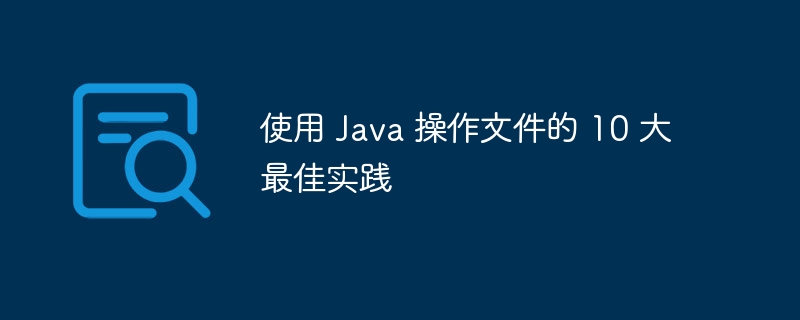
In the software development process, file operations are a common requirement. As a popular programming language, Java has powerful file operation functions. This article will introduce you to the "Top 10 Best Practices for Using Java to Operate Files" to help you operate files more efficiently and safely. Whether you are a Java beginner or an experienced developer, you will benefit from these practices. This article is carefully compiled by PHP editor Zimo, hoping to provide some help for your development work.
- Use Path and NIO.Path instead of File.
// 使用 Path 类操作文件
Path path = Paths.get("my-file.txt");
Files.readAllBytes(path);
// 使用 nio.Path 类操作文件
java.nio.file.Path path = java.nio.file.Paths.get("my-file.txt");
java.nio.file.Files.readAllBytes(path);- Use try-with-resources to automatically close resources.
try (BufferedReader reader = new BufferedReader(new FileReader("my-file.txt"))) {
String line;
while ((line = reader.readLine()) != null) {
// Process the line
}
} catch (IOException e) {
// Handle the exception
}- Use the Files class to operate files.
// 创建一个新文件
Files.createFile(Paths.get("my-file.txt"));
// 写入文件
Files.write(Paths.get("my-file.txt"), "Hello world!".getBytes());
// 读取文件
byte[] bytes = Files.readAllBytes(Paths.get("my-file.txt"));
String content = new String(bytes);
// 删除文件
Files.delete(Paths.get("my-file.txt"));- Use BufferedWriter and BufferedReader to read and write files efficiently.
// 写入文件
try (BufferedWriter writer = new BufferedWriter(new FileWriter("my-file.txt"))) {
writer.write("Hello world!");
} catch (IOException e) {
// Handle the exception
}
// 读取文件
try (BufferedReader reader = new BufferedReader(new FileReader("my-file.txt"))) {
String line;
while ((line = reader.readLine()) != null) {
// Process the line
}
} catch (IOException e) {
// Handle the exception
}- Use FileChannel and MappedByteBuffer to efficiently read and write large files.
// 写入文件
try (FileChannel channel = FileChannel.open(Paths.get("my-file.txt"), StandardOpenOption.WRITE)) {
MappedByteBuffer buffer = channel.map(FileChannel.MapMode.READ_WRITE, 0, 1024);
buffer.put("Hello world!".getBytes());
} catch (IOException e) {
// Handle the exception
}
// 读取文件
try (FileChannel channel = FileChannel.open(Paths.get("my-file.txt"), StandardOpenOption.READ)) {
MappedByteBuffer buffer = channel.map(FileChannel.MapMode.READ_ONLY, 0, 1024);
String content = new String(buffer);
} catch (IOException e) {
// Handle the exception
}- Use FileVisitor to traverse files and directories.
// 遍历文件和目录
Files.walk(Paths.get("/home/user"), new SimpleFileVisitor<Path>() {
@Override
public FileVisitResult visitFile(Path file, BasicFileAttributes attrs) throws IOException {
// Process the file
return FileVisitResult.CONTINUE;
}
});- Use the Files class to copy, move and delete files.
// 复制文件
Files.copy(Paths.get("src.txt"), Paths.get("dest.txt"));
// 移动文件
Files.move(Paths.get("src.txt"), Paths.get("dest.txt"));
// 删除文件
Files.delete(Paths.get("my-file.txt"));- Use the File class to obtain file information.
// 获取文件信息
File file = new File("my-file.txt");
System.out.println(file.getName());
System.out.println(file.getPath());
System.out.println(file.length());- Use the RandoMaccessFile class to randomly access data in a file.
// 在文件中随机访问数据
try (RandomAccessFile file = new RandomAccessFile("my-file.txt", "rw")) {
// Seek to a specific position in the file
file.seek(100);
// Read data from the file
byte[] bytes = new byte[10];
file.read(bytes);
} catch (IOException e) {
// Handle the exception
}- Use FileFilter and FileOutputStream to selectively write to files.
// 选择性地写入文件
FileFilter filter = new FileFilter() {
@Override
public boolean accept(File file) {
return file.getName().endsWith(".txt");
}
};
try (FileOutputStream output = new FileOutputStream("output.txt")) {
Files.copy(Files.list(Paths.get("/home/user")).filter(filter), output);
} catch (IOException e) {
// Handle the exception
}The above is the detailed content of 10 Best Practices for Manipulating Files in Java. For more information, please follow other related articles on the PHP Chinese website!

Hot AI Tools

Undresser.AI Undress
AI-powered app for creating realistic nude photos

AI Clothes Remover
Online AI tool for removing clothes from photos.

Undress AI Tool
Undress images for free

Clothoff.io
AI clothes remover

AI Hentai Generator
Generate AI Hentai for free.

Hot Article

Hot Tools

Notepad++7.3.1
Easy-to-use and free code editor

SublimeText3 Chinese version
Chinese version, very easy to use

Zend Studio 13.0.1
Powerful PHP integrated development environment

Dreamweaver CS6
Visual web development tools

SublimeText3 Mac version
God-level code editing software (SublimeText3)

Hot Topics
 Square Root in Java
Aug 30, 2024 pm 04:26 PM
Square Root in Java
Aug 30, 2024 pm 04:26 PM
Guide to Square Root in Java. Here we discuss how Square Root works in Java with example and its code implementation respectively.
 Perfect Number in Java
Aug 30, 2024 pm 04:28 PM
Perfect Number in Java
Aug 30, 2024 pm 04:28 PM
Guide to Perfect Number in Java. Here we discuss the Definition, How to check Perfect number in Java?, examples with code implementation.
 Random Number Generator in Java
Aug 30, 2024 pm 04:27 PM
Random Number Generator in Java
Aug 30, 2024 pm 04:27 PM
Guide to Random Number Generator in Java. Here we discuss Functions in Java with examples and two different Generators with ther examples.
 Weka in Java
Aug 30, 2024 pm 04:28 PM
Weka in Java
Aug 30, 2024 pm 04:28 PM
Guide to Weka in Java. Here we discuss the Introduction, how to use weka java, the type of platform, and advantages with examples.
 Armstrong Number in Java
Aug 30, 2024 pm 04:26 PM
Armstrong Number in Java
Aug 30, 2024 pm 04:26 PM
Guide to the Armstrong Number in Java. Here we discuss an introduction to Armstrong's number in java along with some of the code.
 Smith Number in Java
Aug 30, 2024 pm 04:28 PM
Smith Number in Java
Aug 30, 2024 pm 04:28 PM
Guide to Smith Number in Java. Here we discuss the Definition, How to check smith number in Java? example with code implementation.
 Java Spring Interview Questions
Aug 30, 2024 pm 04:29 PM
Java Spring Interview Questions
Aug 30, 2024 pm 04:29 PM
In this article, we have kept the most asked Java Spring Interview Questions with their detailed answers. So that you can crack the interview.
 Break or return from Java 8 stream forEach?
Feb 07, 2025 pm 12:09 PM
Break or return from Java 8 stream forEach?
Feb 07, 2025 pm 12:09 PM
Java 8 introduces the Stream API, providing a powerful and expressive way to process data collections. However, a common question when using Stream is: How to break or return from a forEach operation? Traditional loops allow for early interruption or return, but Stream's forEach method does not directly support this method. This article will explain the reasons and explore alternative methods for implementing premature termination in Stream processing systems. Further reading: Java Stream API improvements Understand Stream forEach The forEach method is a terminal operation that performs one operation on each element in the Stream. Its design intention is






