 Computer Tutorials
Computer Tutorials
 Computer Knowledge
Computer Knowledge
 Suzhou game customer server hosting to prevent DDOS attacks, which computer room is suitable?
Suzhou game customer server hosting to prevent DDOS attacks, which computer room is suitable?
Suzhou game customer server hosting to prevent DDOS attacks, which computer room is suitable?
With the rapid development of AI artificial intelligence, short video, live broadcast industry and game industry, server hosting has become a necessary choice for many enterprises. However, as network attacks become increasingly rampant, DDOS attacks have become a problem that cannot be ignored in hosting services. Suzhou is an important IT city in China, and many enterprises and game customers choose to host servers here. In order to ensure the security of the server, it is crucial to develop an effective anti-DDOS attack plan.  Suzhou server hosting to prevent DDOS attacks
Suzhou server hosting to prevent DDOS attacks
1. Understand DDOS attacks
First of all, we need to have a deep understanding of the principles of DDOS attacks. DDOS, a distributed denial of service attack, congests the server with a large number of legitimate or malicious requests, making it inaccessible to normal users. There are various forms of attacks, such as flood attacks, botnet attacks, etc.
2. Determine the source of the attack
The first step in defending against DDOS attacks is to determine the source of the attack. By analyzing traffic data, we can identify abnormal traffic and patterns and locate the source of attacks. This helps us take targeted defensive measures.  IDC Network Security Protection
IDC Network Security Protection
3. Build an IDC computer room defense system
1. Hardware defense: Upgrade server hardware, such as increasing bandwidth and improving processing capabilities, to improve the server's ability to resist attacks. The high-defense computer room export bandwidth 180G operated by large IDC service providers like Suzhou Shengwang can be blocked for free. Attacks below 80G effectively ensure the normal operation of the network. 2. Software defense: Use professional defense software, such as firewalls, intrusion detection systems, etc., to monitor and filter abnormal traffic in real time. 3. Distributed defense: Establish distributed nodes to disperse traffic and reduce the pressure on a single node. 4. Regular drills: simulate DDOS attacks for drills, test the effectiveness of the defense system, and optimize based on feedback.  Suzhou server hosting room environment
Suzhou server hosting room environment
4. Emergency response mechanism
When suffering a DDOS attack, Suzhou Shengwang IDC operation and maintenance team quickly launched an emergency response mechanism, including real-time monitoring, analyzing attack data, taking corresponding measures to mitigate the impact of the attack, and reporting to the police in a timely manner to ensure that services can be restored in the shortest possible time.
5. Strengthen safety management
Regularly scan and repair security vulnerabilities on the server to improve the security configuration standards of the server. At the same time, we will strengthen safety training for employees and improve overall safety awareness.  Game customer IDC cabinet rental
Game customer IDC cabinet rental
6. Which computer room in Suzhou is suitable for game customers to choose?
For game customers, server stability and speed are crucial. When choosing a computer room, the following factors should be considered:
1. Geographical location: Choosing a computer room close to the main user groups of the game can reduce network latency and improve user experience. Suzhou IDC data centers are mainly distributed in the following areas:
Suzhou Park: Suzhou International Information Center (Jihu Lake Computer Room), Xinhai Yiyun Data Center, Suzhou Nanshi Street Computer Room, Suzhou Shengwang BGP Multi-line Computer Room, Suzhou Guoke Data Center
Suzhou High-tech Zone: Suzhou Science and Technology City Computer Room, Suzhou Taihu International Information Center, Suzhou Mobile Tayuan Road Computer Room
Suzhou Wujiang District: Wujiang Telecom Computer Room, Suzhou Mobile Fenhu Data Center
Suzhou Kunshan: Huaqiao Data Center, CICC Data Center Suzhou Shengwang BGP Multi-line Data Center
Suzhou Shengwang BGP Multi-line Data Center
2. Infrastructure: The computer room should have advanced data center facilities, reliable power and network supply to ensure the continuous and stable operation of the server.
3. Security: The computer room should have complete security measures, such as physical security, network security, etc., to ensure the security of game data.
4. Service quality: Choose a computer room with a good reputation and service quality that can provide timely technical support and troubleshooting.
5. Cost-effectiveness: On the basis of ensuring service quality, reasonably consider cost factors and choose a cost-effective computer room hosting solution.
Based on Suzhou Shengwang’s more than ten years of IDC service experience and customer feedback, the computer rooms recommended by game industry customers are: Suzhou Xinhaiyi Data Center, Suzhou Nanshi Street Computer Room and Suzhou Taihu International Computer Room!  Computer room operation and maintenance team
Computer room operation and maintenance team
In summary, game customers should comprehensively consider factors such as location, infrastructure, security, service quality, and cost-effectiveness when choosing a computer room. By choosing a suitable computer room hosting solution, you can ensure the stable operation of the game and a good user experience. At the same time, combined with effective anti-DDOS attack solutions, the security of the server can be further improved and potential network risks reduced.
The above is the detailed content of Suzhou game customer server hosting to prevent DDOS attacks, which computer room is suitable?. For more information, please follow other related articles on the PHP Chinese website!

Hot AI Tools

Undresser.AI Undress
AI-powered app for creating realistic nude photos

AI Clothes Remover
Online AI tool for removing clothes from photos.

Undress AI Tool
Undress images for free

Clothoff.io
AI clothes remover

AI Hentai Generator
Generate AI Hentai for free.

Hot Article

Hot Tools

Notepad++7.3.1
Easy-to-use and free code editor

SublimeText3 Chinese version
Chinese version, very easy to use

Zend Studio 13.0.1
Powerful PHP integrated development environment

Dreamweaver CS6
Visual web development tools

SublimeText3 Mac version
God-level code editing software (SublimeText3)

Hot Topics
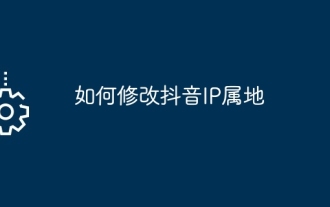 How to modify Douyin IP location
May 04, 2024 pm 04:36 PM
How to modify Douyin IP location
May 04, 2024 pm 04:36 PM
Yes, you can modify the Douyin IP location as follows: Open Douyin and edit your profile. Modify the city information and select the city or region you want to display. Log out and log back in for the changes to take effect.
 Does Amap require mobile phone registration?
May 05, 2024 pm 05:12 PM
Does Amap require mobile phone registration?
May 05, 2024 pm 05:12 PM
Yes, for security, personalized services and account management, Amap requires registration with a mobile phone number. The registration steps include: Open the Amap app, click "My" and "Login/Register", select a mobile phone number to register, enter the mobile phone number to get the verification code, set a password to complete the registration.
 How to post pictures and videos on Weibo
May 03, 2024 am 01:15 AM
How to post pictures and videos on Weibo
May 03, 2024 am 01:15 AM
The steps for posting pictures and videos at the same time on Weibo are as follows: Select related or complementary pictures and videos. Open the Weibo client and click the Publish button. Select the "Pictures & Videos" tab. Add pictures and videos (up to 9 pictures and 1 video). Enter text and add relevant information. Just publish it.
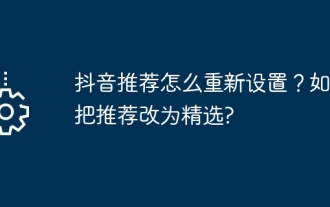 How to reset Douyin recommendations? How to change recommendation to featured?
May 08, 2024 pm 03:52 PM
How to reset Douyin recommendations? How to change recommendation to featured?
May 08, 2024 pm 03:52 PM
As a social platform focusing on short videos, Douyin’s recommendation algorithm is one of its core functions. It can recommend relevant video content based on users' interests and behaviors. Sometimes users may want to reset the recommendation algorithm to get content more in line with their preferences. So, how to reset Douyin recommendations? How to change Douyin recommendation to featured? This article will answer both questions for you. 1. How to reset Douyin recommendations? 1. Open Douyin APP and enter your personal homepage. 2. Click the "Settings" icon in the upper right corner to enter the settings page. 3. On the settings page, find the "Recommended Management" option and click to enter. 4. On the recommendation management page, you can see your interest tags and interest preferences. You can select or deselect different
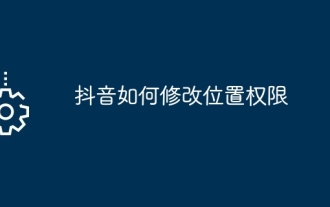 How to modify location permissions on TikTok
May 03, 2024 pm 11:24 PM
How to modify location permissions on TikTok
May 03, 2024 pm 11:24 PM
Steps to modify Douyin location permissions: 1. Open the Douyin app and click "Me". 2. Click the "three horizontal bars icon" in the upper right corner. 3. Select Settings. 4. Find "Privacy Settings" and click on it. 5. Click "Location Services". 6. Select Allow targeting or Only ask when using, as appropriate. 7. After modification, you need to restart the Douyin application to take effect.
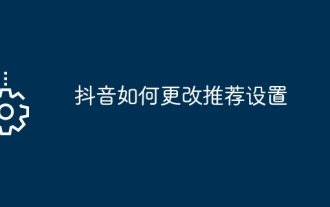 How to change recommendation settings on TikTok
May 04, 2024 am 12:06 AM
How to change recommendation settings on TikTok
May 04, 2024 am 12:06 AM
Douyin recommendations can be changed by changing the "Content Preferences" settings, including adjusting recommended video types, following interested creators, blocking disliked content, setting video language, geographical location restrictions, following hot topics and clearing search/browsing history .
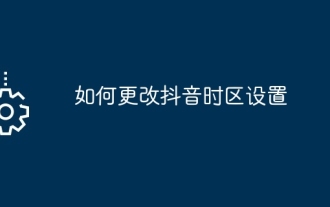 How to change TikTok time zone settings
May 04, 2024 am 01:57 AM
How to change TikTok time zone settings
May 04, 2024 am 01:57 AM
Douyin time zone settings cannot be changed, the time zone will be automatically set based on the current geographical location.
 How to set up your own store on Douyin map positioning? What should I do if I don't have a location for my own store?
Apr 27, 2024 pm 01:50 PM
How to set up your own store on Douyin map positioning? What should I do if I don't have a location for my own store?
Apr 27, 2024 pm 01:50 PM
As a popular short video application, Douyin not only provides users with a platform to express themselves and share their lives, but also provides businesses with a good opportunity to promote and attract traffic. By setting the map positioning of stores on Douyin, merchants can make it easier for customers to find their stores. So, how to set the map positioning of your store on Douyin? What should I do if I can’t find the location of my store on Douyin? Next, I will answer these two questions in detail for you. 1. How to set up your own store on Douyin map positioning? To set the map positioning of your store on Douyin, you can follow the following steps: 1. Open Douyin APP, enter the "Me" page, click the "three" icon in the upper right corner to enter settings. 2. On the settings page, find and click





