
If you get a new iPhone or reinstall the system, and then search to download an App you want, you find that the app has been removed from the shelves. Can you still install the removed Apps? Is there any way to install apps that have been removed from the AppStore?
There are many reasons why an app is removed from the shelves. If you want to reinstall it, you can try the following methods, and you may be able to reinstall the app.
Method 1: Purchased App
If you change the search keywords in the AppStore and cannot find the App you have downloaded countless times, then it is very likely that it has been removed from the shelves. At this point, you can go to your "Purchased Items" and try searching for the name of the app. You may see a familiar icon and download button.
Because some developers have removed their applications from the AppStore, but still provide downloads for users who have purchased the applications. So when your app disappears from the AppStore, you might as well search for it in your purchased apps. If the developer has not removed it completely, you can still re-download it and continue to use it.
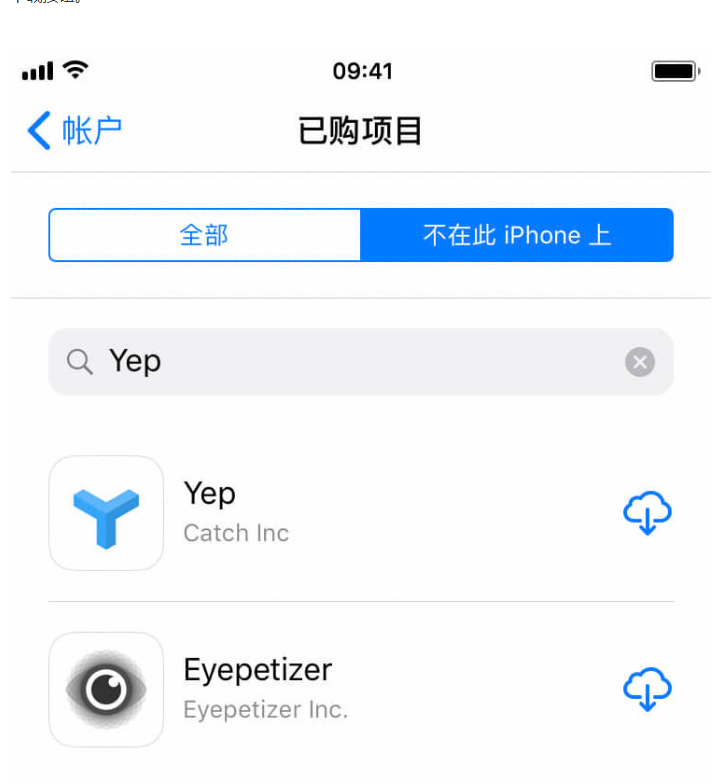
However, not all removed apps can be retrieved in this way. Even if some delisted apps appear in your purchased items, the download button is gray. This phenomenon is often due to the fact that the app was delisted a long time ago and the author no longer provides updates, so the app cannot be adapted. Caused by installing a new system.

Two: Install using ipa software source
If you have ipa software source, you can directly use ipa signature to install. The method is as follows:
Open, click the "Settings" button in the upper right corner, enter "General Settings", and check the option to associate IPA files.
(Some Windows 7 users will encounter prompts to run as administrator before setting up. Close first, then right-click, run as administrator, open and then set up.)

After successful setting, just double-click the downloaded application installation package in ipa format, and the installation will be completed by itself.
You can also enter "Application Games" and import the application installation package in ipa format for installation.
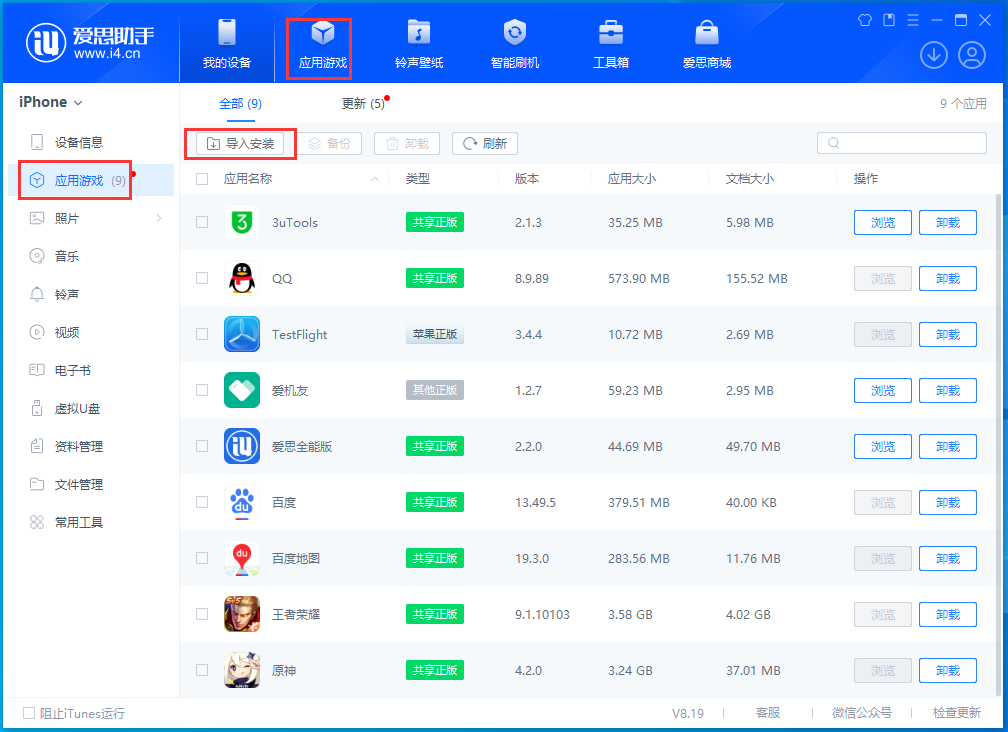

The above is the detailed content of The app has been removed. How to install it?. For more information, please follow other related articles on the PHP Chinese website!




