
In the Gaode Map app, users can flexibly set routes according to their own needs. Some users may want to avoid taking high-speed routes, so they also have questions. It is not clear how to set up Amap to exclude high-speed routes? So in the following article, the editor of this website will introduce in detail how to set up navigation without taking high-speed routes. Users who want to know more about it can follow this article to learn more about it.

Answer: [Amap]-[My]-[Settings Icon]- [Navigation Settings]-[Don’t take the highway].
Specific steps:1. First open the Gaode map, enter the homepage and click [My] in the lower right corner. At the same time, we can also switch Go to a different page;
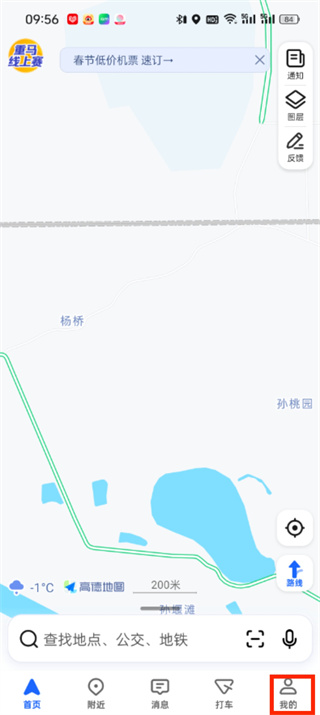
2. Then in my page, you need to click the [Settings icon] in the upper right corner;

3. Then when we come to the settings page, there are many functions that can be set. We need to click [Navigation Settings];

4. After the final click, we can see that there are many route preferences that can be set in the navigation settings page. Click here[Do not take the highway];

Select main road priority in navigation settings

The above is the detailed content of How to set up Amap so as not to take the highway. For more information, please follow other related articles on the PHP Chinese website!
 How to light up Douyin close friends moment
How to light up Douyin close friends moment
 microsoft project
microsoft project
 What is phased array radar
What is phased array radar
 How to use fusioncharts.js
How to use fusioncharts.js
 Yiou trading software download
Yiou trading software download
 The latest ranking of the top ten exchanges in the currency circle
The latest ranking of the top ten exchanges in the currency circle
 What to do if win8wifi connection is not available
What to do if win8wifi connection is not available
 How to recover files emptied from Recycle Bin
How to recover files emptied from Recycle Bin




