How to activate youth mode in 'Migu Video'
Migu Video is a very popular video viewing application. In order to protect the healthy growth of teenagers, Migu Video has also launched a youth mode. To turn on the youth mode, users only need to find the "teen mode" option in the settings menu of Migu Video and follow the prompts to make simple settings. Let’s take a look with the editor.
Where to enable teen mode on Migu Video?
1. First open the Migu Video APP and click on My, as shown in the picture below.
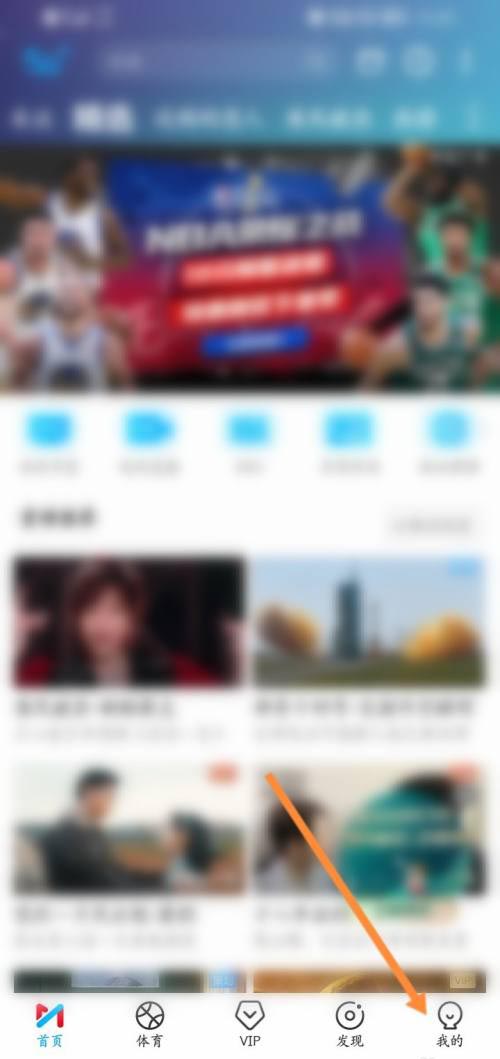
2. Then click on the My Settings option below, as shown in the picture below.

3. Then click on Teen Mode, as shown in the picture below.
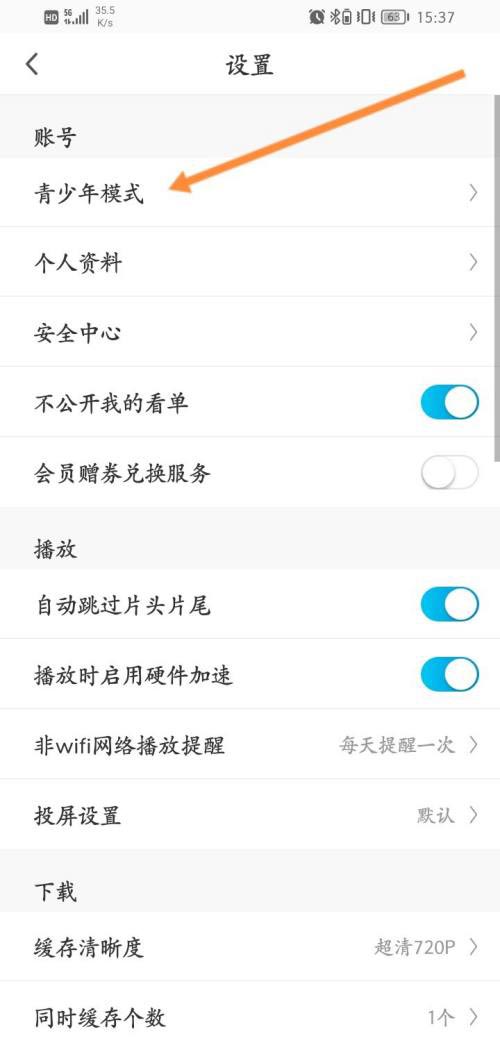
4. Finally enter the password information, as shown in the figure below.

The above is the detailed content of How to activate youth mode in 'Migu Video'. For more information, please follow other related articles on the PHP Chinese website!

Hot AI Tools

Undresser.AI Undress
AI-powered app for creating realistic nude photos

AI Clothes Remover
Online AI tool for removing clothes from photos.

Undress AI Tool
Undress images for free

Clothoff.io
AI clothes remover

AI Hentai Generator
Generate AI Hentai for free.

Hot Article

Hot Tools

Notepad++7.3.1
Easy-to-use and free code editor

SublimeText3 Chinese version
Chinese version, very easy to use

Zend Studio 13.0.1
Powerful PHP integrated development environment

Dreamweaver CS6
Visual web development tools

SublimeText3 Mac version
God-level code editing software (SublimeText3)

Hot Topics
 How to cast Migu videos to TV
Mar 22, 2024 am 09:56 AM
How to cast Migu videos to TV
Mar 22, 2024 am 09:56 AM
How to cast Migu videos to the TV? Migu Video APP can directly cast and play, but most users don’t know how to cast and play their favorite videos. Next is the Migu video cast that the editor brings to users. Graphical tutorial on the screen-to-TV method, interested users come and take a look! How to cast Migu video to TV 1. First open Migu Video APP, enter the main page and select your favorite video to play; 2. Then on the playback page, click the [TV] icon in the upper right corner; 3. Finally, the bottom will jump Turn out the screen casting device prompts, follow the steps to cast the screen to the TV.
 Where can I cancel the automatic renewal of "Migu Video"?
Mar 23, 2024 pm 12:31 PM
Where can I cancel the automatic renewal of "Migu Video"?
Mar 23, 2024 pm 12:31 PM
As Migu Video has more and more users, automatic renewal has also become a source of trouble for some users. If you also want to cancel the automatic renewal of Migu Video, then this article will provide you with detailed guidance. Let’s take a look at the specific steps to cancel the automatic renewal of Migu Video! Where to cancel the automatic renewal of Migu Video? 1. First open the Alipay APP and enter the main page; 2. Then on the Alipay main page, click [My] in the lower right corner; 3. Then jump to the My function area, upper right Click the [Settings] function; 4. Then on the settings page, find [Payment Settings]; 5. Then on the payment settings function page, select [Password-free Payment\Automatic Deduction]; 6. In the Password-free Payment Page, click on the [Migu Video] border.
 How to cast Migu videos to TV How to cast Migu videos to TV
Mar 19, 2024 am 10:28 AM
How to cast Migu videos to TV How to cast Migu videos to TV
Mar 19, 2024 am 10:28 AM
Migu Video is an excellent video playback APP that allows everyone to better watch dramas and movies. If you watch movies here, you can still feel very free. Whatever videos you want to watch here, just You can satisfy whatever video you want to watch. Anyway, the film and television resources here are very rich and you can choose them freely. They are loved by everyone. Sometimes when watching movies, you will feel that the screens are very small. I think You want to cast the screen to a TV for viewing to get a larger screen and make it more comfortable for everyone. So what I want to share with you today is how to cast Migu videos to the TV. Come and use it. How to cast Migu video to TV: First step, open Migu Video APP Second step, enter Migu
 How to contact customer service of Migu Video
Mar 21, 2024 pm 07:37 PM
How to contact customer service of Migu Video
Mar 21, 2024 pm 07:37 PM
In the Migu Video app, whether you encounter video playback failures, interface operation questions, or various issues about account, payment, membership services, etc., Migu Video’s customer service team will provide you with professional answers and guidance. Help you quickly find a solution and restore your normal user experience. However, many users still don’t know how to find customer service Liao Xin in Migu Video. So in this article, the editor of this website will give you a detailed introduction. Users who want to know more can quickly follow. Let’s find out in this article! How to contact Migu Video customer service Step 1: Open the Migu Video app and click My in the lower right corner. Step 2: Click Help and Customer Service. Step 3: Click to contact customer service.
 Which member of Migu Video, iQiyi or Tencent is suitable for watching sports live broadcasts_What are the respective advantages of the three platforms?
Mar 06, 2024 am 11:31 AM
Which member of Migu Video, iQiyi or Tencent is suitable for watching sports live broadcasts_What are the respective advantages of the three platforms?
Mar 06, 2024 am 11:31 AM
If you want to compare Migu Video, iQiyi or Tencent, which membership rights are more cost-effective, and which software is more suitable for watching sports events, it is actually difficult to compare the winner, because the sports column of each software has its own unique features. The key is to look at each person's preferences and aesthetics for sports. Below I will introduce to you the sports resources of each of these three platforms to help you choose a sports live broadcast platform that suits you. Which member of Migu Video, iQiyi and Tencent is suitable for watching sports live broadcasts 1, Tencent Sports 1, Tencent Sports has a larger audience, most of them are people who like to watch NBA basketball games, which is also its main resource, followed by F1 racing, tennis , Premier League and so on. 2. If you activate Tencent Sports’ annual VIP card, it is 233 yuan.
 How to check user ID in 'Migu Video'
Feb 26, 2024 pm 06:16 PM
How to check user ID in 'Migu Video'
Feb 26, 2024 pm 06:16 PM
Migu Video is a mobile application that provides rich video content. If you want to check your user ID, you can open the Migu Video application and click the "My" icon in the lower right corner to enter the personal center page. In the personal center page, you can find your user ID, as well as other related personal information and setting options. Let’s learn with the editor! Where can I check the user ID in Migu Video? 1. First open the Migu Video software and click on My. As shown below. 2. Then click My Settings, as shown in the picture below. 3. Then click on the profile option, as shown in the figure below. 4. Finally, you can view the user ID, as shown in the figure below. The above is the full content of where can I check the user ID of Migu videos brought to you by the editor, and more
 Where can I cancel the automatic renewal of Migu Video?
Mar 21, 2024 pm 07:11 PM
Where can I cancel the automatic renewal of Migu Video?
Mar 21, 2024 pm 07:11 PM
Where can I cancel the automatic renewal of Migu Video? In the Migu Video APP, you can recharge for continuous monthly membership. Most users don’t know how to cancel the automatic renewal. Next, the editor brings to users the cancellation of automatic renewal of Migu Video. Method graphic tutorials, interested users come and take a look! Migu Video Usage Tutorial Where to cancel automatic renewal of Migu Video 1. First open the Alipay APP and enter the main page; 2. Then on the Alipay main page, click [My] in the lower right corner; 3. Then jump to Me In the function area, go to the [Settings] function in the upper right corner; 4. Then on the settings page, find [Payment Settings]; 5. Then on the payment settings function page, select [Password-free Payment\Automatic Deduction]; 6. On the password-free payment page,
 How to set the resolution of Migu video. Steps to set the video resolution.
Mar 12, 2024 pm 12:43 PM
How to set the resolution of Migu video. Steps to set the video resolution.
Mar 12, 2024 pm 12:43 PM
There are many film and television works provided in the Migu video software, and all the film and television resources provided in the software are officially authorized. You can switch between different viewing routes freely, making the overall drama-watching atmosphere more comfortable. There are many good dramas and popular movies to watch for free. Open the software online and enter your mobile phone number to log in. Different types of video sections are open. Basically, you can find whatever you want to watch. It supports online viewing and downloading and caching. You can freely set different definitions. The overall picture of watching the drama is not the same. Similarly, dramas are updated 24 hours a day, so you can find whatever you want to watch immediately. All viewing records are automatically saved. Many popular dramas are constantly updated. Now the editor will provide Migu Video users with details online. to set the video resolution. Click the "My" button at the top of the main interface.






