
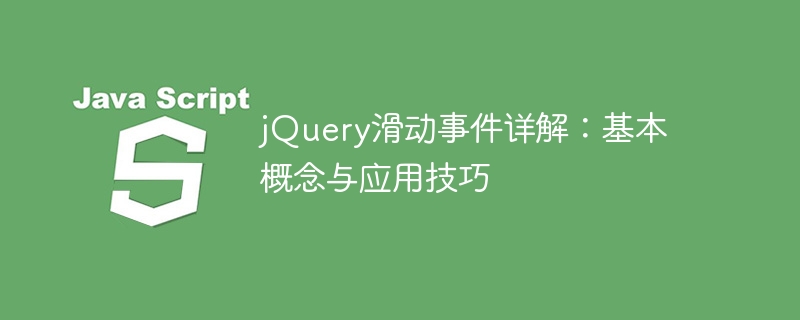
"Detailed Explanation of jQuery Sliding Events: Basic Concepts and Application Skills"
With the continuous development of Internet technology, web page interaction effects have become an important factor in attracting users' attention and improving user experience. one of the keys. Among them, sliding events are one of the common and practical interactive effects. In web development, the jQuery library can be used to easily achieve various sliding effects and improve the interactive effect of web pages. This article will provide a detailed explanation of the basic concepts of jQuery sliding events, while providing practical application skills and specific code examples.
Sliding events refer to interactive events triggered when the user performs a sliding operation on the page. Common sliding events include sliding, dragging, zooming in, etc. In jQuery, event binding functions can be used to monitor and respond to these sliding events to achieve different interactive effects.
The following code example demonstrates how to use jQuery to achieve a simple sliding effect. The function for users to switch pictures by sliding the page:
<!DOCTYPE html>
<html lang="en">
<head>
<meta charset="UTF-8">
<meta http-equiv="X-UA-Compatible" content="IE=edge">
<meta name="viewport" content="width=device-width, initial-scale=1.0">
<title>jQuery滑动事件示例</title>
<script src="https://code.jquery.com/jquery-3.6.0.min.js"></script>
<style>
.slider {
width: 300px;
height: 200px;
overflow: hidden;
position: relative;
}
.slider img {
width: 100%;
height: auto;
display: block;
}
</style>
</head>
<body>
<div class="slider">
<img src="/static/imghw/default1.png" data-src="image1.jpg" class="lazy" alt="Image 1">
</div>
<div id="prev">Previous</div>
<div id="next">Next</div>
<script>
let images = ["image1.jpg", "image2.jpg", "image3.jpg"];
let currentImage = 0;
function showImage() {
$(".slider img").attr("src", images[currentImage]);
}
$("#prev").click(function() {
if (currentImage > 0) {
currentImage--;
} else {
currentImage = images.length - 1;
}
showImage();
});
$("#next").click(function() {
if (currentImage < images.length - 1) {
currentImage++;
} else {
currentImage = 0;
}
showImage();
});
</script>
</body>
</html>In the above code, we created a simple picture carousel. Users can switch pictures by clicking the "Previous" and "Next" buttons, which is implemented Simple sliding effect.
The following code example demonstrates how to use jQuery to implement the drag-and-drop sorting function. Users can adjust their order by dragging elements:
<!DOCTYPE html>
<html lang="en">
<head>
<meta charset="UTF-8">
<meta http-equiv="X-UA-Compatible" content="IE=edge">
<meta name="viewport" content="width=device-width, initial-scale=1.0">
<title>jQuery拖拽排序示例</title>
<script src="https://code.jquery.com/jquery-3.6.0.min.js"></script>
<style>
.sortable {
list-style-type: none;
padding: 0;
margin: 0;
}
.sortable li {
background-color: #f9f9f9;
border: 1px solid #ccc;
margin-bottom: 5px;
padding: 10px;
cursor: move;
}
</style>
</head>
<body>
<ul class="sortable">
<li>Item 1</li>
<li>Item 2</li>
<li>Item 3</li>
<li>Item 4</li>
<li>Item 5</li>
</ul>
<script>
$(".sortable").sortable();
</script>
</body>
</html>In the above code, we use jQuery UI's sortable() method to implement the drag-and-drop sorting function. Users can change the order of list items by dragging them.
Through the introduction of this article, we have explained the basic concepts of jQuery sliding events in detail, and provided practical application skills and specific code examples. We hope that readers can master it through learning and practice. The application of jQuery sliding events improves the interaction effect of web pages and provides users with a better user experience. As an important part of web page interaction effects, jQuery sliding events have broad application prospects in actual development. I believe that readers can use jQuery sliding events to create more fascinating web page interaction effects through continuous learning and practice.
The above is the detailed content of Detailed explanation of jQuery sliding events: basic concepts and application skills. For more information, please follow other related articles on the PHP Chinese website!
