
In Toutiao Search Express Edition, users can not only browse various contents, but also easily download the required files. However, sometimes users may be curious, where are the downloaded files stored? So in the following article, the editor of this website will introduce in detail how to view the cached and downloaded files in Toutiao Search Express Edition. For users who don’t know yet, please come and follow this article to learn more about it!

Answer: [Toutiao Search Express Edition]-[My]-[Download manage】.
Specific steps:1. First open the Toutiao search speed version software. To enter the homepage, we need to click [My] in the lower right corner;
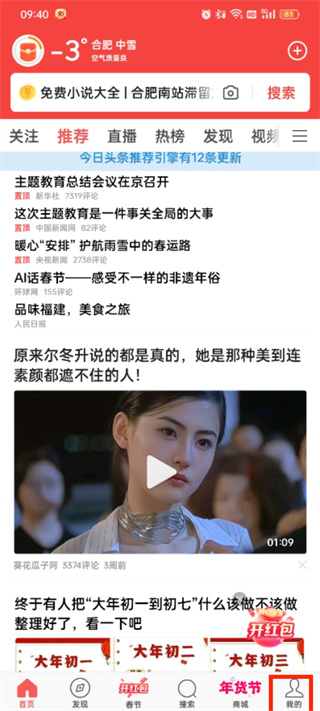
2. Then slide up on my page to the bottom of the page and click [Download Management] to view the downloaded file;

The above is the detailed content of Where are the files downloaded from Toutiao Search Express Edition saved?. For more information, please follow other related articles on the PHP Chinese website!




