Master jQuery common event binding techniques
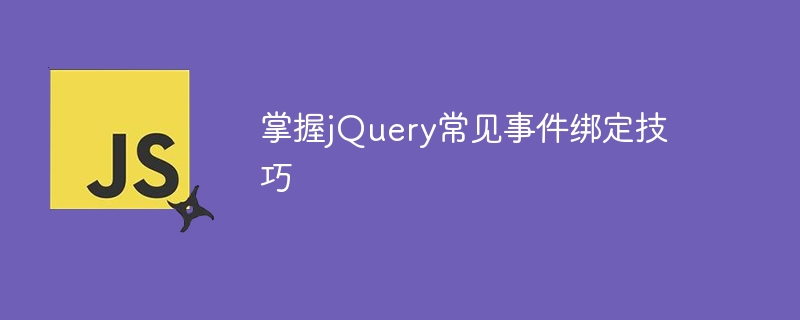
jQuery is a widely used JavaScript library that makes front-end development more efficient and convenient by simplifying DOM operations and event handling. In the process of using jQuery for event binding, we need to master some common techniques to ensure code maintainability and performance optimization. This article will introduce some common jQuery event binding techniques and provide specific code examples for reference.
1. Use event delegation
Event delegation is a common optimization technique that can reduce the number of event handlers and improve performance. You can avoid binding events repeatedly on dynamically generated elements by binding the event to the parent element and then handling it based on the target element where the event occurred. Here is an example of using event delegation:
<!DOCTYPE html>
<html>
<head>
<title>事件委托示例</title>
</head>
<body>
<ul id="todo-list">
<li>任务1</li>
<li>任务2</li>
<li>任务3</li>
</ul>
<button id="add-btn">添加任务</button>
<script src="https://code.jquery.com/jquery-3.6.0.min.js"></script>
<script>
$('#todo-list').on('click', 'li', function() {
$(this).toggleClass('completed');
});
$('#add-btn').on('click', function() {
$('#todo-list').append('<li>新任务</li>');
});
</script>
</body>
</html>In the above example, dynamically generated can be achieved by binding the event to the #todo-list element. <li>Click event handling of elements.
2. Use event namespace
Event namespace can help us better manage events and avoid event conflicts and accidental unbundling. By adding a namespace to an event, you can trigger or unbundle events of the same type but different namespaces independently. Here is an example of using event namespaces:
<!DOCTYPE html>
<html>
<head>
<title>事件命名空间示例</title>
</head>
<body>
<button id="btn1">按钮1</button>
<button id="btn2">按钮2</button>
<script src="https://code.jquery.com/jquery-3.6.0.min.js"></script>
<script>
$('#btn1').on('click.test1', function() {
alert('点击按钮1');
});
$('#btn2').on('click.test2', function() {
alert('点击按钮2');
});
// 解绑test1命名空间下的事件
$('#btn1').off('click.test1');
</script>
</body>
</html> In the above example, we have added namespaces test1 and test2# for the click event ##, respectively corresponding to the click event processing of the two buttons.
once method to ensure that the event handler is executed only once, which is suitable for operations that only need to be executed once to avoid repeated execution and memory leaks. The following is an example of using the once method:
<!DOCTYPE html>
<html>
<head>
<title>once方法示例</title>
</head>
<body>
<button id="btn">点击一次</button>
<script src="https://code.jquery.com/jquery-3.6.0.min.js"></script>
<script>
$('#btn').once('click', function() {
alert('只执行一次');
});
</script>
</body>
</html>The above is the detailed content of Master jQuery common event binding techniques. For more information, please follow other related articles on the PHP Chinese website!

Hot AI Tools

Undresser.AI Undress
AI-powered app for creating realistic nude photos

AI Clothes Remover
Online AI tool for removing clothes from photos.

Undress AI Tool
Undress images for free

Clothoff.io
AI clothes remover

Video Face Swap
Swap faces in any video effortlessly with our completely free AI face swap tool!

Hot Article

Hot Tools

Notepad++7.3.1
Easy-to-use and free code editor

SublimeText3 Chinese version
Chinese version, very easy to use

Zend Studio 13.0.1
Powerful PHP integrated development environment

Dreamweaver CS6
Visual web development tools

SublimeText3 Mac version
God-level code editing software (SublimeText3)

Hot Topics
 1389
1389
 52
52
 Develop powerful desktop applications with Golang
Mar 19, 2024 pm 05:45 PM
Develop powerful desktop applications with Golang
Mar 19, 2024 pm 05:45 PM
Use Golang to develop powerful desktop applications. With the continuous development of the Internet, people have become inseparable from various types of desktop applications. For developers, it is crucial to use efficient programming languages to develop powerful desktop applications. This article will introduce how to use Golang (Go language) to develop powerful desktop applications and provide some specific code examples. Golang is an open source programming language developed by Google. It has the characteristics of simplicity, efficiency, strong concurrency, etc., and is very suitable for
 BTCC tutorial: How to bind and use MetaMask wallet on BTCC exchange?
Apr 26, 2024 am 09:40 AM
BTCC tutorial: How to bind and use MetaMask wallet on BTCC exchange?
Apr 26, 2024 am 09:40 AM
MetaMask (also called Little Fox Wallet in Chinese) is a free and well-received encryption wallet software. Currently, BTCC supports binding to the MetaMask wallet. After binding, you can use the MetaMask wallet to quickly log in, store value, buy coins, etc., and you can also get 20 USDT trial bonus for the first time binding. In the BTCCMetaMask wallet tutorial, we will introduce in detail how to register and use MetaMask, and how to bind and use the Little Fox wallet in BTCC. What is MetaMask wallet? With over 30 million users, MetaMask Little Fox Wallet is one of the most popular cryptocurrency wallets today. It is free to use and can be installed on the network as an extension
 How to set up jump on layui login page
Apr 04, 2024 am 03:12 AM
How to set up jump on layui login page
Apr 04, 2024 am 03:12 AM
Layui login page jump setting steps: Add jump code: Add judgment in the login form submit button click event, and jump to the specified page through window.location.href after successful login. Modify the form configuration: add a hidden input field to the form element of lay-filter="login", with the name "redirect" and the value being the target page address.
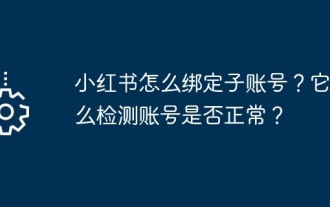 How to bind a sub-account on Xiaohongshu? How does it check whether the account is normal?
Mar 21, 2024 pm 10:11 PM
How to bind a sub-account on Xiaohongshu? How does it check whether the account is normal?
Mar 21, 2024 pm 10:11 PM
In today's era of information explosion, the construction of personal brand and corporate image has become increasingly important. As the leading fashion life sharing platform in China, Xiaohongshu has attracted a large number of user attention and participation. For those users who want to expand their influence and improve the efficiency of content dissemination, binding sub-accounts has become an effective means. So, how does Xiaohongshu bind a sub-account? How to check whether the account is normal? This article will answer these questions for you in detail. 1. How to bind a sub-account on Xiaohongshu? 1. Log in to your main account: First, you need to log in to your Xiaohongshu main account. 2. Open the settings menu: click "Me" in the upper right corner, and then select "Settings". 3. Enter account management: In the settings menu, find the "Account Management" or "Account Assistant" option and click
 How to add touch events to pictures in vue
May 02, 2024 pm 10:21 PM
How to add touch events to pictures in vue
May 02, 2024 pm 10:21 PM
How to add click event to image in Vue? Import the Vue instance. Create a Vue instance. Add images to HTML templates. Add click events using the v-on:click directive. Define the handleClick method in the Vue instance.
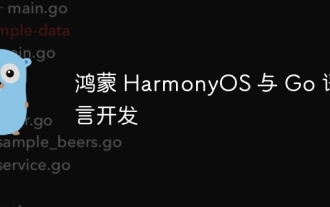 Hongmeng HarmonyOS and Go language development
Apr 08, 2024 pm 04:48 PM
Hongmeng HarmonyOS and Go language development
Apr 08, 2024 pm 04:48 PM
Introduction to HarmonyOS and Go language development HarmonyOS is a distributed operating system developed by Huawei, and Go is a modern programming language. The combination of the two provides a powerful solution for developing distributed applications. This article will introduce how to use Go language for development in HarmonyOS, and deepen understanding through practical cases. Installation and Setup To use Go language to develop HarmonyOS applications, you need to install GoSDK and HarmonyOSSDK first. The specific steps are as follows: #Install GoSDKgogetgithub.com/golang/go#Set PATH
 Steps and methods to bind Douyin in Toutiao
Mar 22, 2024 pm 05:56 PM
Steps and methods to bind Douyin in Toutiao
Mar 22, 2024 pm 05:56 PM
1. Open Toutiao. 2. Click My in the lower right corner. 3. Click [System Settings]. 4. Click [Account and Privacy Settings]. 5. Click the button on the right side of [Douyin] to bind Douyin.
 What is the event-driven mechanism of C++ functions in concurrent programming?
Apr 26, 2024 pm 02:15 PM
What is the event-driven mechanism of C++ functions in concurrent programming?
Apr 26, 2024 pm 02:15 PM
The event-driven mechanism in concurrent programming responds to external events by executing callback functions when events occur. In C++, the event-driven mechanism can be implemented with function pointers: function pointers can register callback functions to be executed when events occur. Lambda expressions can also implement event callbacks, allowing the creation of anonymous function objects. The actual case uses function pointers to implement GUI button click events, calling the callback function and printing messages when the event occurs.




