
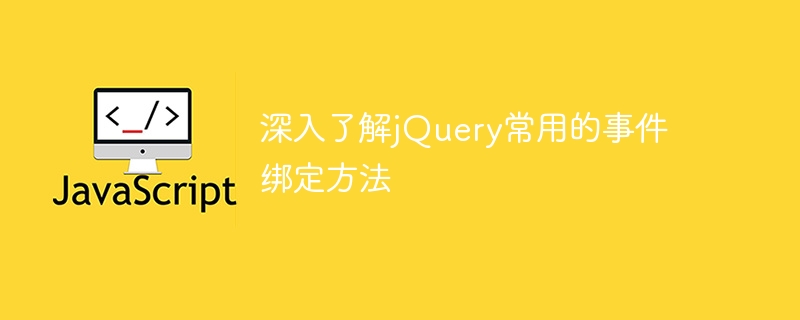
jQuery is a JavaScript library widely used in web development. It simplifies the operation of the Document Object Model (DOM) and makes processing events, animations and AJAX more convenient. In jQuery, event binding is one of the common operations that allows developers to control the interactive behavior of elements on the page. This article will delve into jQuery's commonly used event binding methods and provide specific code examples.
In jQuery, event binding can be achieved through the on() method. This method has two parameters. The first parameter is the event type that needs to be bound. The second parameter is a callback function that defines the operation that needs to be performed when the event is triggered. The following is a simple example:
$(document).ready(function(){
$("#button1").on("click", function(){
alert("按钮被点击了");
});
});The above code binds a click event to the button with the ID button1 through the on() method. When the button is clicked, A prompt box pops up.
Event delegation is a common optimization method that optimizes the event binding of a large number of child elements by binding the event handler to a parent element. Event delegation can be implemented using the on() method, allowing child elements to share an event handling function. For example:
$(document).ready(function(){
$("#parentDiv").on("click", "button", function(){
alert("子按钮被点击了");
});
}); In the above code, you only need to bind the event handler to the parent element with the ID parentDiv, and you can listen to all child elements button click event.
In addition to binding events, sometimes it is also necessary to unbind events. You can use the off() method to unbind the event, for example:
$(document).ready(function(){
$("#button2").on("click", function(){
alert("按钮绑定的点击事件");
});
$("#removeBtn").on("click", function(){
$("#button2").off("click");
});
}); In the above code, clicking the button2 button will trigger the prompt box, click The removeBtn button will unbind the click event of the button2 button.
Sometimes you need to bind multiple events to an element. You can use spaces to separate multiple event types, for example:
$(document).ready(function(){
$("#targetElement").on("mouseenter mouseleave", function(){
$(this).toggleClass("highlight");
});
});Above The code implements adding the highlight class when the mouse hovers over targetElement, and removing the highlight class when the mouse moves away.
If you need to execute the event handler only once, you can use the one() method, for example:
$(document).ready(function(){
$("#button3").one("click", function(){
alert("这个按钮只能点击一次");
});
}); In the above code, after clicking the button3 button, a prompt box will pop up, but subsequent clicks will no longer trigger the event handler.
Through the above examples of event binding methods, we have an in-depth understanding of the commonly used event binding methods in jQuery. Proper use of these methods can handle interactive behaviors on the page more efficiently, making web development easier and more convenient. I hope that readers can become more proficient in using the event binding method in jQuery through the introduction of this article.
The above is the detailed content of Learn more about jQuery's commonly used event binding methods. For more information, please follow other related articles on the PHP Chinese website!
