
php editor Strawberry will introduce you to the detailed method on how to create a new account in Win11 system. The creation of a new account is important for multiple people to share a computer or for privacy protection. In Win11 system, creating a new account is simple and quick, just follow the steps below to complete.
Introduction to how to create a new account in win11:
1. Right-click Start in the taskbar in the lower left corner and select Windows Terminal (Administrator) in the option list.
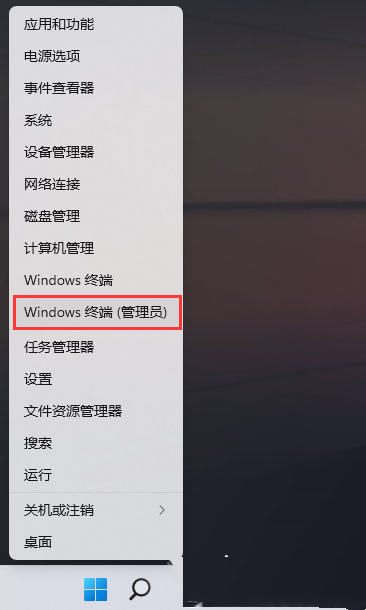
2. After entering the window, enter net user PE8 789456 /add to create a user named PE8 with a login password of 789456.
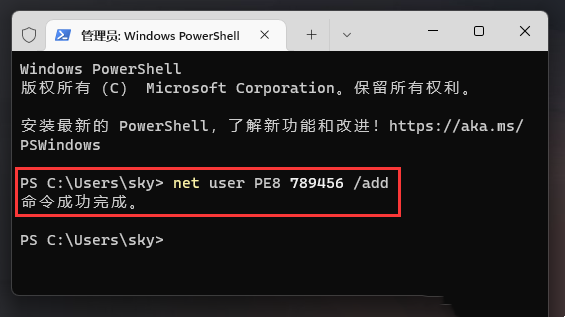
#3. Then enter net localgroup administrators PE8 /add again to give the PE8 user administrator rights.
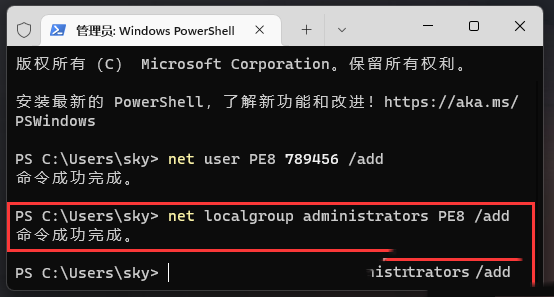
#4. Right-click this computer on the desktop and select Manage from the option list.
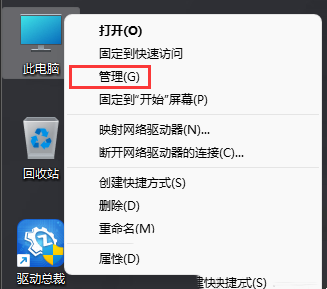
5. After entering the new window, click on local users and group users in the left column, and then click on PE8 on the right.
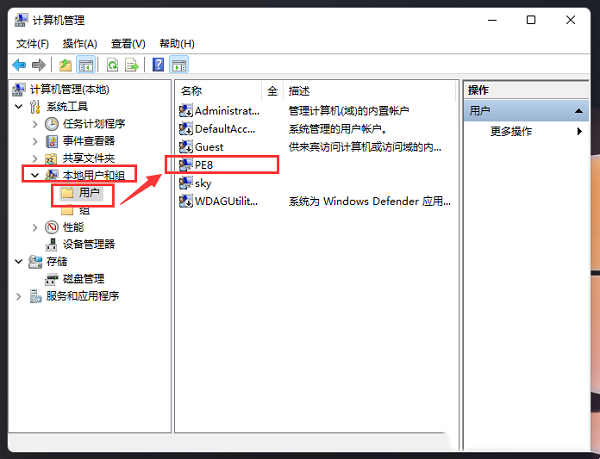
#6. Finally, click the start icon in the lower left corner, then click the user avatar, select the new user to switch to log in.
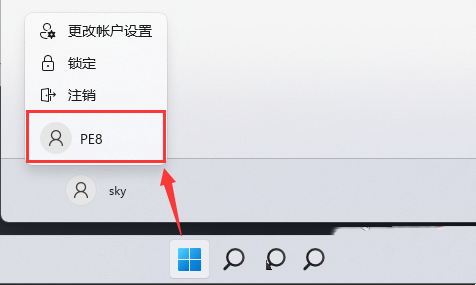
The above is the detailed content of How to create a new account in win11? Details of how to create a new account in win11. For more information, please follow other related articles on the PHP Chinese website!
 There is no WLAN option in win11
There is no WLAN option in win11
 How to skip online activation in win11
How to skip online activation in win11
 Win11 skips the tutorial to log in to Microsoft account
Win11 skips the tutorial to log in to Microsoft account
 How to open win11 control panel
How to open win11 control panel
 Introduction to win11 screenshot shortcut keys
Introduction to win11 screenshot shortcut keys
 Windows 11 my computer transfer to the desktop tutorial
Windows 11 my computer transfer to the desktop tutorial
 Solution to the problem of downloading software and installing it in win11
Solution to the problem of downloading software and installing it in win11
 How to skip network connection during win11 installation
How to skip network connection during win11 installation




