Introduction to jQuery selector and classification analysis
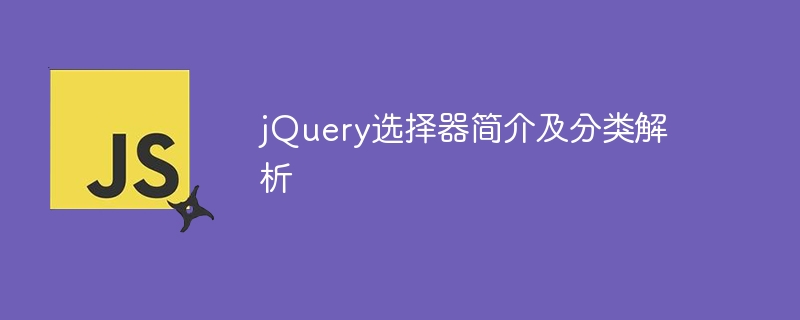
jQuery selector introduction and classification analysis
jQuery is an extremely popular JavaScript library that is widely used in web development. Among them, selectors are a very important part of jQuery, which allow developers to select elements from HTML documents and operate on them through concise syntax. This article will briefly introduce the basic concepts of jQuery selectors, analyze their classification in detail, and provide specific code examples to help readers better understand.
1. Introduction to jQuery selectors
When using jQuery, selectors are used to specify the HTML elements that need to be operated, and their syntax is similar to CSS selectors. Through selectors, you can select a single element, a group of elements, or all elements in the entire page to easily operate on them, modify styles, or bind events.
2. jQuery selector classification analysis
1. Basic selector
Basic selector is used to select a single element or a group of elements in an HTML document. Commonly used basic selectors include:
-
Element selector: Select elements by their tag names, the syntax is
$("element"). For example, to select all<p></p>elements:$("p"). -
ID selector: Select elements through their id attribute, the syntax is
$("#id"). For example, select the element with the id"demo":$("#demo"). -
Class selector: Select elements through their class attributes, the syntax is
$(".class"). For example, select the element with class"info":$(".info"). -
Attribute selector: Select elements by their attributes, the syntax is
$("[attribute='value']"). For example, select the element whose attributedata-idhas the value"123":$("[data-id='123']").
2. Hierarchical selector
The hierarchical selector is used to select the hierarchical relationship of elements. Commonly used hierarchical selectors include:
-
Descendants Selector : Selects the descendant elements of the specified element, the syntax is
$("parent descendant"). For example, to select all<p></p>elements inside<div>: <code>$("div p"). -
Child element selector: Select the child elements of the specified element, the syntax is
$("parent > child"). For example, to select all<span></span>elements directly under<div>: <code>$("div > span"). -
Adjacent sibling selector: Select the adjacent sibling elements of the specified element, the syntax is
$("prev next"). For example, select a<span></span>element immediately after the<p></p>element:$("p span"). - ## :first: Selects the first element matching the selector.
- :last: Selects the last element matching the selector.
- :even: Selects elements matching the even positions of the selector.
- :odd: Selects elements matching the odd position of the selector.
- :eq(index): Selects elements matching the index position specified in the selector.
3. Filter selector
Filter selector is used to select elements that meet specified conditions. Commonly used filter selectors include:
<!DOCTYPE html>
<html>
<head>
<title>jQuery选择器示例</title>
<script src="https://code.jquery.com/jquery-3.6.0.min.js"></script>
</head>
<body>
<div>
<p>Hello, jQuery!</p>
</div>
<div id="example">
<p class="info">This is a paragraph.</p>
<p>This is another paragraph.</p>
</div>
<script>
// 基础选择器示例
$("p").css("color", "blue"); // 改变所有<p>元素的颜色为蓝色
$("#example .info").html("Updated content"); // 修改id为example内class为info的元素的内容
// 层级选择器示例
$("div > p").css("font-weight", "bold"); // 选取div下的直接子元素p并设置字体加粗
// 过滤选择器示例
$("p:first").css("background-color", "yellow"); // 选取第一个<p>元素并设置背景色为黄色
</script>
</body>
</html>The above is the detailed content of Introduction to jQuery selector and classification analysis. For more information, please follow other related articles on the PHP Chinese website!

Hot AI Tools

Undresser.AI Undress
AI-powered app for creating realistic nude photos

AI Clothes Remover
Online AI tool for removing clothes from photos.

Undress AI Tool
Undress images for free

Clothoff.io
AI clothes remover

AI Hentai Generator
Generate AI Hentai for free.

Hot Article

Hot Tools

Notepad++7.3.1
Easy-to-use and free code editor

SublimeText3 Chinese version
Chinese version, very easy to use

Zend Studio 13.0.1
Powerful PHP integrated development environment

Dreamweaver CS6
Visual web development tools

SublimeText3 Mac version
God-level code editing software (SublimeText3)

Hot Topics
 1378
1378
 52
52
 How to read excel data in html
Mar 27, 2024 pm 05:11 PM
How to read excel data in html
Mar 27, 2024 pm 05:11 PM
How to read excel data in html: 1. Use JavaScript library to read Excel data; 2. Use server-side programming language to read Excel data.
 How to adjust a WordPress theme to avoid misaligned display
Mar 05, 2024 pm 02:03 PM
How to adjust a WordPress theme to avoid misaligned display
Mar 05, 2024 pm 02:03 PM
How to adjust WordPress themes to avoid misaligned display requires specific code examples. As a powerful CMS system, WordPress is loved by many website developers and webmasters. However, when using WordPress to create a website, you often encounter the problem of theme misalignment, which affects the user experience and page beauty. Therefore, it is very important to properly adjust your WordPress theme to avoid misaligned display. This article will introduce how to adjust the theme through specific code examples.
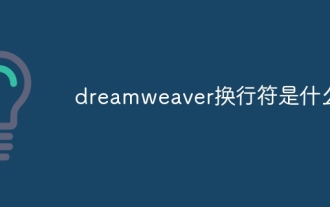 What is dreamweaver line break?
Apr 08, 2024 pm 09:54 PM
What is dreamweaver line break?
Apr 08, 2024 pm 09:54 PM
Use the <br> tag in Dreamweaver to create line breaks, which can be inserted through the menu, shortcut keys or direct typing. Can be combined with CSS styles to create empty rows of specific heights. In some cases, it is more appropriate to use the <p> tag instead of the <br> tag because it automatically creates blank lines between paragraphs and applies style control.
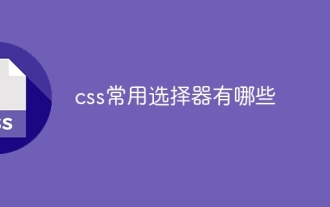 What are the commonly used selectors in css?
Apr 25, 2024 pm 01:24 PM
What are the commonly used selectors in css?
Apr 25, 2024 pm 01:24 PM
Commonly used selectors in CSS include: class selector, ID selector, element selector, descendant selector, child selector, wildcard selector, group selector and attribute selector, which are used to specify a specific element or group of elements. This enables styling and page layout.
 What does ridge mean in css
Apr 28, 2024 pm 04:06 PM
What does ridge mean in css
Apr 28, 2024 pm 04:06 PM
Ridge is a border style in CSS that is used to create a 3D border with an embossed effect, which is manifested as a raised ridge-like line.
 Summary of commonly used file operation functions in PHP
Apr 03, 2024 pm 02:52 PM
Summary of commonly used file operation functions in PHP
Apr 03, 2024 pm 02:52 PM
目录1:basename()2:copy()3:dirname()4:disk_free_space()5:disk_total_space()6:file_exists()7:file_get_contents()8:file_put_contents()9:filesize()10:filetype()11:glob()12:is_dir()13:is_writable()14:mkdir()15:move_uploaded_file()16:parse_ini_file()17:
 What is css selector priority
Apr 25, 2024 pm 05:30 PM
What is css selector priority
Apr 25, 2024 pm 05:30 PM
CSS selector priority is determined in the following order: Specificity (ID > Class > Type > Wildcard) Source order (Inline > Internal style sheet > External style sheet > User agent style sheet) Declaration order (latest declarations take precedence) Importance (!important forces the priority to increase)
 What are the elements in the excluded section of css selector
Apr 06, 2024 am 02:42 AM
What are the elements in the excluded section of css selector
Apr 06, 2024 am 02:42 AM
The :not() selector can be used to exclude elements under certain conditions, and its syntax is :not(selector) {style rule}. Examples: :not(p) excludes all non-paragraph elements, li:not(.active) excludes inactive list items, :not(table) excludes non-table elements, div:not([data-role="primary"]) Exclude div elements with non-primary roles.




