
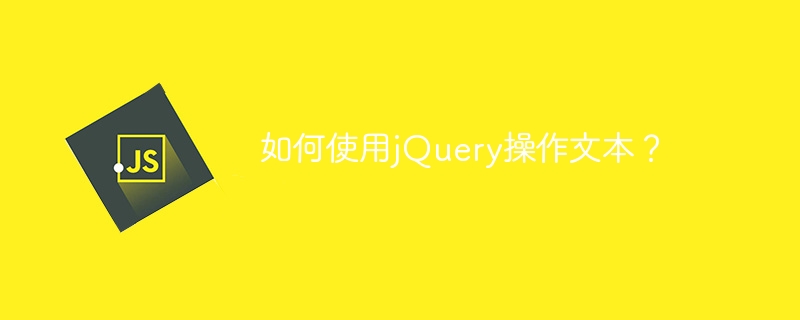
How to use jQuery to manipulate text?
In web development, manipulating text content is a very common requirement, and the jQuery library provides a series of convenient and fast methods to manipulate text. This article will introduce some commonly used jQuery methods and sample codes to help readers better understand how to use jQuery to manipulate text.
To get the text content of an element, you can use the text() method. The sample code is as follows:
<!DOCTYPE html>
<html>
<head>
<title>jQuery操作文本</title>
<script src="https://code.jquery.com/jquery-3.6.0.min.js"></script>
</head>
<body>
<div id="myText">这是一个文本内容</div>
<script>
var text = $('#myText').text();
console.log(text);
</script>
</body>
</html>In the above code, the ## with the id myText is obtained through the $('#myText').text() method. The text content of the #
element and prints it to the console. 2. Set text contentTo set the text content of an element, you can use the text() method or the html() method. Here is an example using the text() method:
<!DOCTYPE html>
<html>
<head>
<title>jQuery操作文本</title>
<script src="https://code.jquery.com/jquery-3.6.0.min.js"></script>
</head>
<body>
<div id="myText">这是一个文本内容</div>
<button id="changeText">点击修改文本</button>
<script>
$('#changeText').click(function(){
$('#myText').text('修改后的文本内容');
});
</script>
</body>
</html> element will Modified to modified text content. 3. Append text contentIf you need to append content after the original text content of the element, you can use the append() method. The sample code is as follows:
<!DOCTYPE html>
<html>
<head>
<title>jQuery操作文本</title>
<script src="https://code.jquery.com/jquery-3.6.0.min.js"></script>
</head>
<body>
<div id="myText">这是原始文本内容</div>
<button id="appendText">点击追加文本</button>
<script>
$('#appendText').click(function(){
$('#myText').append(',追加的文本内容');
});
</script>
</body>
</html> element will be appended with after the original content, and the appended text content . 4. Replace text contentIf you need to completely replace the text content of an element, you can use the replaceWith() method. The sample code is as follows:
<!DOCTYPE html>
<html>
<head>
<title>jQuery操作文本</title>
<script src="https://code.jquery.com/jquery-3.6.0.min.js"></script>
</head>
<body>
<div id="myText">这是原始文本内容</div>
<button id="replaceText">点击替换文本</button>
<script>
$('#replaceText').click(function(){
$('#myText').replaceWith('<div>替换后的文本内容</div>');
});
</script>
</body>
</html> element will be replaced with the replaced text content. Through the above sample code, readers can learn how to use jQuery to obtain, set, append and replace text content. jQuery provides a concise and powerful method that can operate text conveniently and quickly, helping developers realize various complex text operation requirements. Hope this article is helpful to readers.
The above is the detailed content of How to manipulate text using jQuery?. For more information, please follow other related articles on the PHP Chinese website!
 iscsiadm common commands
iscsiadm common commands
 Introduction to commonly used top-level domain names
Introduction to commonly used top-level domain names
 How to return to the homepage from an html subpage
How to return to the homepage from an html subpage
 Python thread pool and its principles and uses
Python thread pool and its principles and uses
 How to set ppt background picture
How to set ppt background picture
 How to check server status
How to check server status
 What is the website address of Ouyi?
What is the website address of Ouyi?
 What are the attributes of a tag?
What are the attributes of a tag?




