Functions and examples of the val method in jQuery
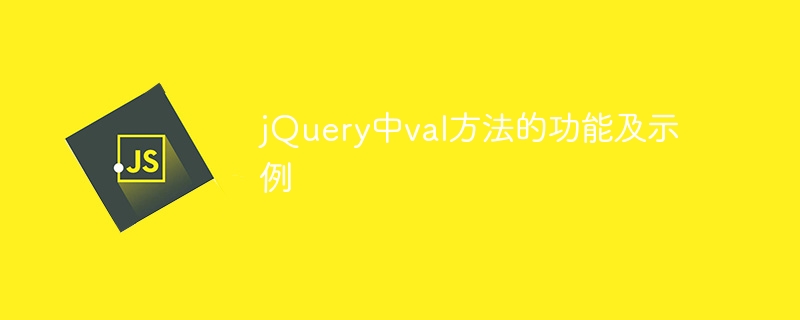
Function and examples of the val method in jQuery
When programming with jQuery, it often involves getting or setting the value of a form element. At this time, you can use the val() method in jQuery. The val() method is a common method in jQuery, used to get or set the value of a form element. In this article, we will discuss the functionality of the val() method in detail and demonstrate its usage with concrete code examples.
1. Function of val() method
The val() method is used to get or set the value of form elements, which include input, textarea, select, etc. When the val() method takes no parameters, it returns the current value of the first element in the set of matching elements. When the val() method takes a parameter, it sets the value of all matching elements.
2. Sample code
The following is some sample code that shows how to use the val() method to get or set the value of a form element.
- Get the value of the input input box
Suppose we have an input box, now we want Get the value entered by the user and output it to the console:
var username = $("#username").val();
console.log(username);- Set the value of the input input box
If we want to set a default value in the input box, we can Use the val() method:
$("#username").val("John Doe");- Get the value of the select drop-down menu
If we have a drop-down menu
<select id="city"> <option value="1">New York</option> <option value="2">Los Angeles</option> <option value="3">Chicago</option> </select>
We Want to get the value selected by the user:
var city = $("#city").val();
console.log(city);- Set the value of the select drop-down menu
If we want Los Angeles to be selected by default:
$("#city").val("2");- Get the value of textarea
If we have a


