
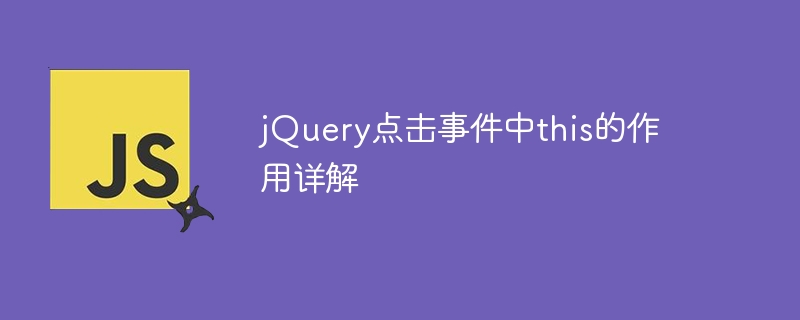
Detailed explanation of the role of this in jQuery click events
When using jQuery to write click event handlers, you often see the use of this keyword. This plays a very important role in jQuery. It represents the DOM element that currently triggers the event and can help us easily manipulate the element and its related properties. This article will explain the role of this in detail and provide specific code examples to help readers better understand.
In jQuery, this usually points to the DOM element that triggered the event. When we use the this keyword when binding an event handler, it automatically points to the element that currently triggers the event. This enables easy manipulation of the element's various properties and styles when handling events.
The following is a simple example that shows how to change the text content of the button when the button is clicked:
<!DOCTYPE html>
<html lang="en">
<head>
<meta charset="UTF-8">
<title>jQuery点击事件中this的作用</title>
<script src="https://cdn.bootcdn.net/ajax/libs/jquery/3.6.0/jquery.min.js"></script>
</head>
<body>
<button id="clickMe">点击我</button>
<script>
$(document).ready(function(){
$("#clickMe").click(function(){
$(this).text("已点击");
});
});
</script>
</body>
</html>In the above code , we bound a click event handler to the button element. When the button is clicked, the current button element is obtained through $(this), and the text() method is used to change the text content of the button to "clicked".
In addition to directly operating the element that currently triggers the event, this can also help us operate other related elements. For example, we can find the parent element, sibling elements, etc. of the current element through this to achieve more flexible and intelligent event processing.
The following is an example that shows how to change the background color of the button's parent element when a button is clicked:
<!DOCTYPE html>
<html lang="en">
<head>
<meta charset="UTF-8">
<title>jQuery点击事件中this的作用</title>
<script src="https://cdn.bootcdn.net/ajax/libs/jquery/3.6.0/jquery.min.js"></script>
</head>
<body>
<div class="container">
<button class="btn">按钮1</button>
<button class="btn">按钮2</button>
<button class="btn">按钮3</button>
</div>
<script>
$(document).ready(function(){
$(".btn").click(function(){
$(this).parent().css("background-color", "lightblue");
});
});
</script>
</body>
</html>In the above code, we find the currently clicked button through this The parent element, and use the css() method to set the background color of the parent element to "lightblue".
This article introduces in detail the role and usage of this in jQuery click events, and uses specific code examples to help readers better understand the role of this keyword. In actual development, reasonable use of this can allow us to operate DOM elements more conveniently and efficiently, and improve the maintainability and flexibility of the code. Hope this article can be helpful to readers.
The above is the detailed content of Detailed explanation of the role of this in jQuery click event. For more information, please follow other related articles on the PHP Chinese website!