
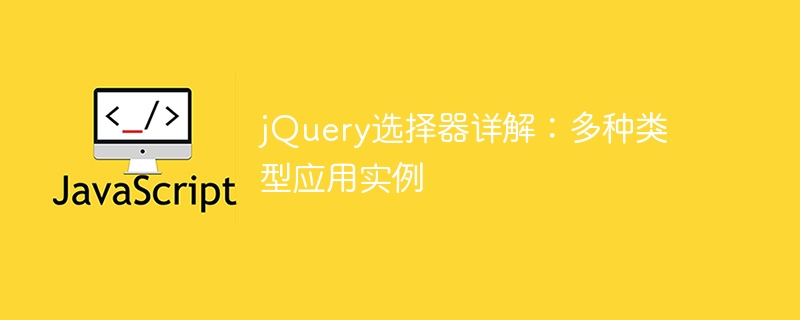
Detailed explanation of jQuery selector: various types of application examples
jQuery is a JavaScript library widely used in web development, and the selector is one of its core functions , through selectors we can operate HTML elements conveniently and quickly. This article will provide an in-depth analysis of various types of application examples of jQuery selectors, and provide specific code examples for readers to learn from.
1. Basic selector
Element selector
The element selector is one of the most commonly used selectors and is used to select elements of a specified type. For example, to select all segment elements, you can use the following code:
$("p")ID selector
The ID selector is used to select an element with a specified ID. For example, to select the element with the ID "content", you can use the following code:
$("#content")Class selector
The class selector is used to select elements with the specified class name. For example, to select an element with a class name of "active", you can use the following code:
$(".active")2. Hierarchical selector
Descendant selector
The descendant selector is used to select descendant elements of the specified element. For example, to select all segment elements with the ID "container", you can use the following code:
$("#container p")Child element selector
The child element selector is used to select the direct children of the specified element. element. For example, to select the direct child element with the class name "menu", you can use the following code:
$(".menu > li")3. Filter selector
: The first selector
is used to select the first element in the matching selector. For example, to select the first segment element, you can use the following code:
$("p:first"):last selector
is used to select the last element in the matching selector. For example, to select the last segment element, you can use the following code:
$("p:last")4. Attribute selector
[Attribute name] selector
Used to select elements with specified attributes. For example, to select all elements with the title attribute, you can use the following code:
$("[title]")[Attribute name = value] The selector
is used to select elements with the specified attribute value. For example, to select all elements whose title attribute value is "example", you can use the following code:
$("[title='example']")The above is an introduction to various types of application examples of jQuery selectors. I hope that through these Examples can help readers better understand and apply jQuery selectors. In actual projects, combined with these selectors, DOM elements can be quickly and efficiently manipulated to achieve colorful web page effects.
The above is the detailed content of Detailed explanation of jQuery selector: various types of application examples. For more information, please follow other related articles on the PHP Chinese website!