
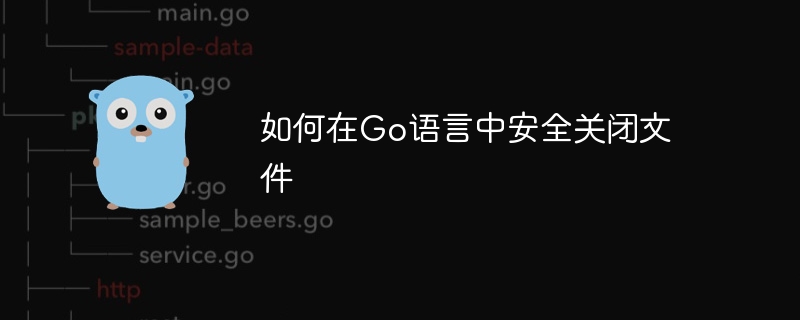
How to safely close files in Go language
In Go language, processing files is a common operation, but improperly closing files may lead to resource leaks or other questions. Therefore, it is very important to close the file correctly. This article will introduce how to safely close files in Go language and provide specific code examples.
First, we need to use the File type in the os package to process files. When we open a file, we need to close the file promptly after use to release resources. The following is a simple file operation example:
package main
import (
"fmt"
"os"
)
func main() {
// 打开文件
file, err := os.Open("test.txt")
if err != nil {
fmt.Println("打开文件失败:", err)
return
}
defer file.Close() // 在函数返回前关闭文件
// 读取文件内容
// 这里可以对文件进行读取操作
}In the above example, we use the defer statement to delay closing the file, which ensures that the file is closed correctly after the function is executed. . The defer statement is executed before the function returns. Regardless of whether the function returns normally or an error occurs, the operations in the defer statement will be executed.
In addition, we can also use the defer statement combined with an anonymous function to ensure that the file is closed immediately after use, as shown below:
package main
import (
"fmt"
"os"
)
func main() {
// 打开文件
file, err := os.Open("test.txt")
if err != nil {
fmt.Println("打开文件失败:", err)
return
}
// 使用匿名函数确保文件在使用完毕后立即关闭
func() {
defer file.Close()
// 这里可以对文件进行读取操作
}()
}The above is in the Go language Two common ways to safely close a file. During file operations, you must remember to close the file in time to avoid resource leaks and other problems. Hope the above content is helpful to you.
The above is the detailed content of How to safely close a file in Go language. For more information, please follow other related articles on the PHP Chinese website!




