How to cancel your account on Momo
php editor Xiaoxin will introduce to you how to cancel your Momo account. Momo is a social software. If you decide not to use the account anymore, you can log out through simple operations. Before canceling your account, you need to ensure that you have cleared the account information, unlinked your mobile phone number, etc., and then contact customer service to submit a cancellation application. After canceling the account, the relevant data will be cleared and cannot be retrieved, so please operate with caution. I hope the above content can help you successfully cancel your Momo account.

Momo tutorial
How to cancel your account on Momo
1. First open Momo APP and enter the main page, click [More] in the lower right corner to enter the special area and select the [Settings] function in the upper right corner;

2. Then on the settings function page, click the [Account and Security] service function;

3. Then on the account and security function page, select [Account Logout] and click;

4. Finally, jump to the page below and click [Apply for Cancellation].
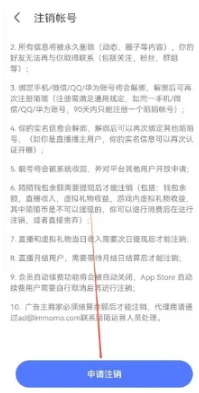
The above is the detailed content of How to cancel your account on Momo. For more information, please follow other related articles on the PHP Chinese website!

Hot AI Tools

Undresser.AI Undress
AI-powered app for creating realistic nude photos

AI Clothes Remover
Online AI tool for removing clothes from photos.

Undress AI Tool
Undress images for free

Clothoff.io
AI clothes remover

Video Face Swap
Swap faces in any video effortlessly with our completely free AI face swap tool!

Hot Article

Hot Tools

Notepad++7.3.1
Easy-to-use and free code editor

SublimeText3 Chinese version
Chinese version, very easy to use

Zend Studio 13.0.1
Powerful PHP integrated development environment

Dreamweaver CS6
Visual web development tools

SublimeText3 Mac version
God-level code editing software (SublimeText3)

Hot Topics
 How to cancel your Weibo account How to permanently cancel your Weibo account
Feb 22, 2024 pm 07:25 PM
How to cancel your Weibo account How to permanently cancel your Weibo account
Feb 22, 2024 pm 07:25 PM
Go to the Weibo Security Center of Account and Security Settings to log out. Tutorial Applicable Model: iPhone 13 System: iOS 15.3 Version: Weibo 12.5.4 Analysis 1 First enter the Weibo My page and click the settings icon in the upper right corner. 2Enter the settings page and click Account and Security. 3 After entering the account and security page, click Weibo Security Center. 4After entering the Weibo Security Center page, click How to log out of Weibo account. 5Finally click Next and follow the prompts to log out. Supplement: Can I continue to log in during the period of logging out of Weibo and regretting my decision? 1 Can I continue to log in during the period of logging out and regretting my decision on Weibo. After Weibo completes the logout operation, there is a 14-day repentance period. During this period, you can log in normally, but the account logout application will be automatically revoked after logging in. If the opposite
 How to cancel your account on Tantan How to apply for cancellation of your account
Mar 12, 2024 pm 12:40 PM
How to cancel your account on Tantan How to apply for cancellation of your account
Mar 12, 2024 pm 12:40 PM
Nowadays, more and more friends choose to make friends on the Internet. They engage in various online social interactions here and have the opportunity to meet a large number of users. No one will feel lonely. , then Tantan, this software, can completely satisfy all the problems that everyone has on social media. Here, you can better match your favorite users through some left-swipe and right-swipe operations. Only everyone can interact with each other. If the matching is successful, everyone can choose to send messages to chat, which is more meaningful, allowing everyone to speak freely, understand each other better, and solve everyone's social problems. It is very likely that you can get out of singles here, so you don't want to use it. If you socialize on this platform, you can log out your account in time. The following will bring you
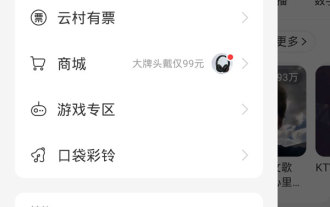 How to cancel NetEase Cloud Music account_NetEase Cloud Music account deletion steps
Mar 25, 2024 am 11:20 AM
How to cancel NetEase Cloud Music account_NetEase Cloud Music account deletion steps
Mar 25, 2024 am 11:20 AM
1. Open NetEase Cloud Music software, select the three-bar icon in the upper left corner, and find settings. 2. Click Account and Binding Settings in the Account and Privacy section. 3. Select Cancel Account below, click Cancel Account Application and follow the instructions.
 How do I cancel my account and play again in Genshin Impact? -How to register an account using your email address for Genshin Impact?
Mar 18, 2024 am 11:30 AM
How do I cancel my account and play again in Genshin Impact? -How to register an account using your email address for Genshin Impact?
Mar 18, 2024 am 11:30 AM
How do I cancel my account and play again in Genshin Impact? 1. After the player logs into the game, press Esc on the main interface to enter the character panel, and click Feedback. 2. After jumping to the feedback page, enter [Cancel Account] and click Send. 3. Follow the prompts and click the blue word [Click here] to enter the account cancellation page. 4. After entering this page, fill in the form and submit it as required. The account will be canceled within fifteen working days. 5. Players can re-register their accounts on the initial page to reopen. How to register an account in Genshin Impact using email? 1. Open the Genshin Impact game on your mobile phone and select the Register Now option in the login interface. 2. Then on the registration page, click the Register Email Account option. 3. Finally enter your email account and game password, and then click Next.
 How to cancel Mango TV account How to cancel Mango TV account
Mar 20, 2024 pm 05:30 PM
How to cancel Mango TV account How to cancel Mango TV account
Mar 20, 2024 pm 05:30 PM
Mango TV is a mobile phone broadcasting software that is as popular as ever. After registering an account in Mango TV, we can normally play any program we want to watch, and we can also watch various exciting and funny barrages, and There are various interactive exchanges. When our friends want to cancel their accounts, how do they do it? Many friends are not very clear about how to cancel their accounts, so let us take a look at what the editor has compiled for you. A good guide to canceling your account, the steps are very simple, let’s take a look. How to cancel Mango TV account 1. Open Mango TV, click My in the lower right corner, and click Settings in the upper right corner. 2. Click Account and Security. 3. Click to cancel the account. 4. Check I have read the cancellation agreement and click to confirm the cancellation.
 How to cancel your account on Momo
Feb 28, 2024 pm 06:31 PM
How to cancel your account on Momo
Feb 28, 2024 pm 06:31 PM
How to cancel your account on Momo? You can choose to cancel your account at any time when you register on Momo APP, but most users don’t know how to cancel your account on Momo. Next is the graphic tutorial on how to cancel your account on Momo brought by the editor. Interested users come and take a look! Momo usage tutorial: How to log out of Momo account 1. First open Momo APP and enter the main page, click [More] in the lower right corner to enter the special area and select the [Settings] function in the upper right corner; 2. Then on the settings function page, click [Account and Security] 】Service function; 3. Then on the account and security function page, select [Account Cancellation] and click; 4. Finally jump to the page in the picture below and click [Apply for Cancellation].
 How to set Momo status
Mar 01, 2024 pm 12:10 PM
How to set Momo status
Mar 01, 2024 pm 12:10 PM
Momo, a well-known social platform, provides users with a wealth of functional services for their daily social interactions. On Momo, users can easily share their life status, make friends, chat, etc. Among them, the setting status function allows users to show their current mood and status to others, thereby attracting more people's attention and communication. So how to set your own Momo status? The following will give you a detailed introduction! How to set status on Momo? 1. Open Momo, click More in the lower right corner, find and click Daily Status. 2. Select the status. 3. The setting status will be displayed.
 How to cancel the account of Daily Yoga How to cancel the account of Daily Yoga
Mar 13, 2024 am 09:31 AM
How to cancel the account of Daily Yoga How to cancel the account of Daily Yoga
Mar 13, 2024 am 09:31 AM
How to log out of Daily Yoga account? Daily Yoga is a yoga learning software used by many people. Here, we can learn a lot of yoga tutorials, as well as full voice guidance from personal trainers to help you record your movements, which is very worry-free. However, there are also some friends who are too busy and cannot spare any time. After downloading the software, it seems like they have to log out of their accounts after a long time. How should they do this? Next, the editor brings you the method of logging out your account during daily yoga, let’s take a look. How to cancel the Daily Yoga account 1. First, we must open the Daily Yoga app in time and go to the personal page of this software. Click * settings at the bottom. 2. In the settings, we can see that there is a logout account above. Select this option in it.






