
Uniswap, the leading decentralized exchange, issued an announcement yesterday (27th), launching the latest three new features, namely: Extension Browser (Uniswap Extension), Limit Orders , and Data&Insights, aiming to provide users with a more convenient and efficient trading experience. The following are the key points for readers.
Browser Extension Tool (Uniswap Extension)
When conducting transactions on the chain, sometimes the pop-up window is easily lost, causing trouble for users to complete the interaction.
In order to improve users’ trading experience, Uniswap has launched the Uniswap extension tool, which can be used at any time in the sidebar of the browser. The tool persists no matter where the user is on the page. This means users can perform common operations such as trading, signing contracts, and sending or receiving cryptocurrency without interrupting the current page or leaving the browser. This convenience allows users to participate in cryptocurrency transactions more conveniently and quickly, improving the efficiency and convenience of transactions.
Officially stated that the tool will be launched soon, and users can join the waiting list to use the Uniswap extension as early as possible.
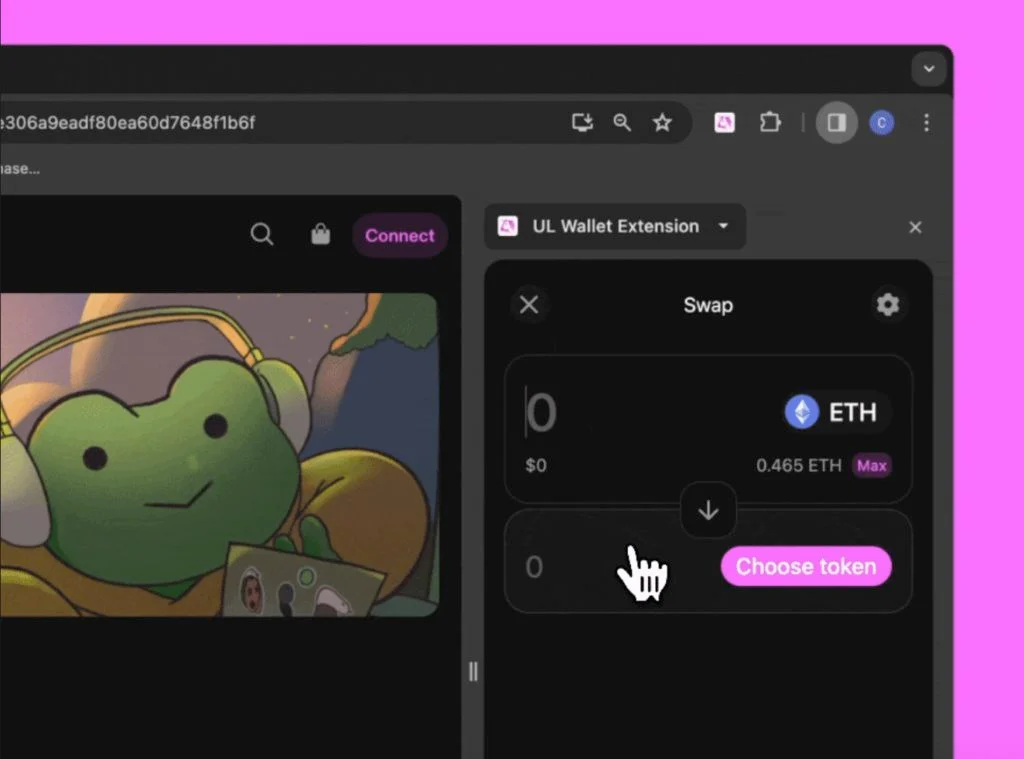
Limit Orders
Now, users can take advantage of the limit order function on Uniswap’s web application. Trade tokens at prices and conditions without having to keep an eye on the market.
Users can set limit orders for any token, specifying any predetermined price and duration (up to one year). If the market for that token reaches the specified price, the swap will be executed; if the specified price is not reached within the set time frame, the swap will expire and not be executed.
In addition, the official stated that limit orders are supported by UniswapX, so the Gas cost of placing an order and executing a transaction is zero.
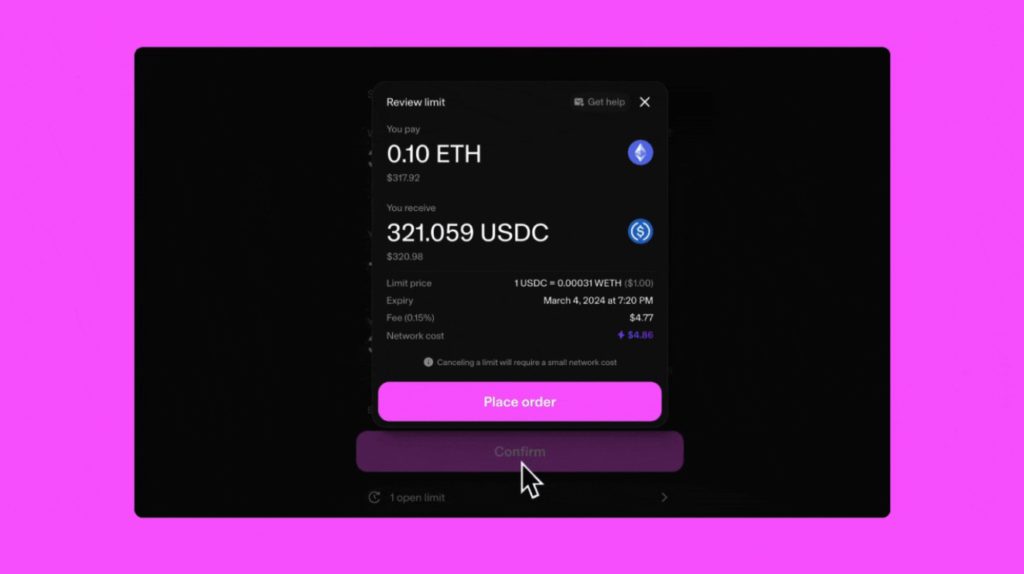
How to place a limit order on Uniswap
To place a limit order on Uniswap, please follow the official steps below:
1 .Select the price limit function: In the Uniswap interface, navigate to the exchange page and select the "Limit Price" tab.
2. Select Tokens: Select the input and output tokens for the exchange.
3. Set rate and duration: Specify the price you want and how long the order should remain active.
4. Place an order: Press "Submit"; the cost is zero, just like placing a standard UniswapX order.
Note: Whenever you approve a new token using Permit2, there will be an associated Gas cost. Once a token is approved, there is no gas cost for placing a limit order for that token.
Data&Insights
For those who rely on information, speed and accuracy, Uniswap has added an updated token details page, and a new Mining pool details page.
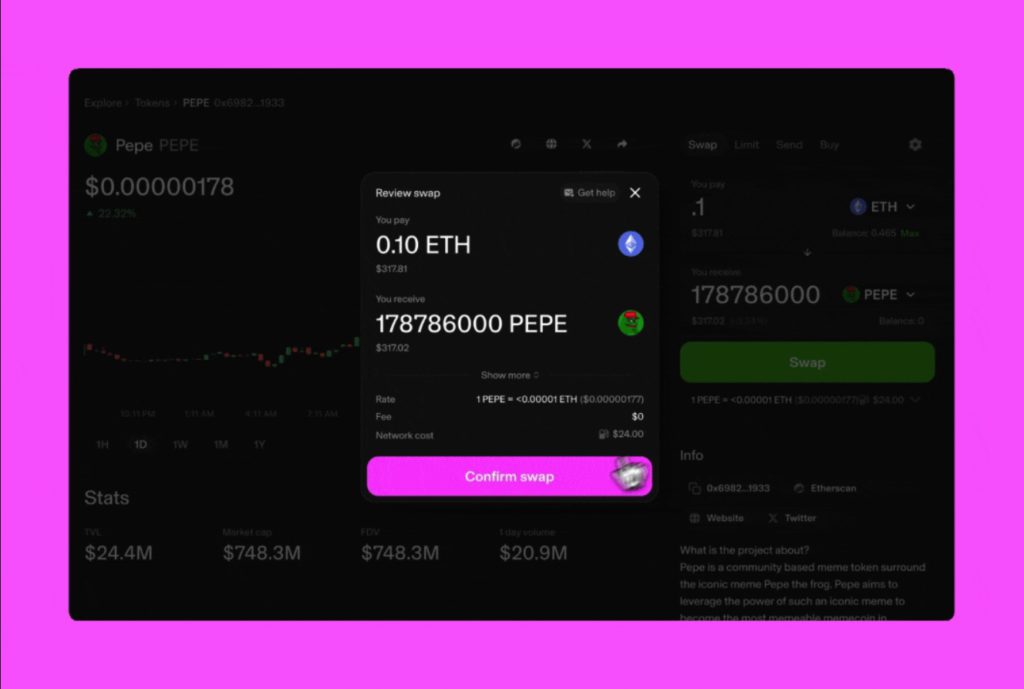
The above is the detailed content of Uniswap launches three new features: browser extension tools, zero gas limit orders, and data charts. For more information, please follow other related articles on the PHP Chinese website!




