 Hardware Tutorial
Hardware Tutorial
 Hardware Review
Hardware Review
 NVIDIA App beta version released! Gengsheng teaches you how to get started easily
NVIDIA App beta version released! Gengsheng teaches you how to get started easily
NVIDIA App beta version released! Gengsheng teaches you how to get started easily
At 10 pm on February 22, 2024, NVIDIA released the NVIDIA app beta version. This application will replace GeForce Experience and provide players and content creators with new tools to enhance their lives. The performance of computers equipped with NVIDIA GeForce RTX graphics cards will be comprehensively improved.

Users now only need to go to the NVIDIA official website to easily download the APP for installation and use.
Automatically install and cover GFE, no need to log in
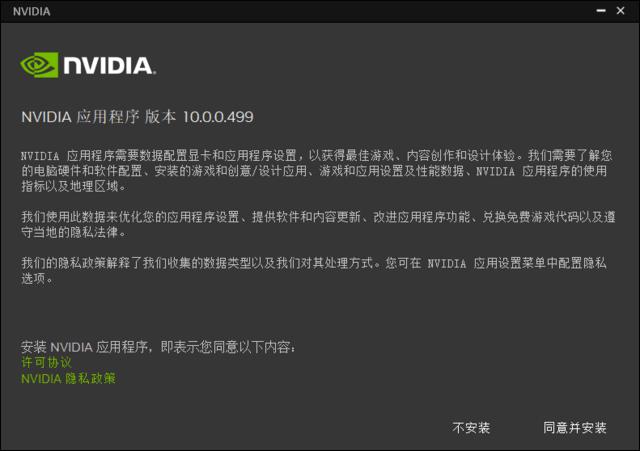
The new NVIDIA app is extremely user-friendly, and users do not need to worry about coverage issues with GeForceExperience. During the installation process of NVIDIA app, the system will automatically check and overwrite the existing GeForceExperience (GFE) to provide a better user experience.
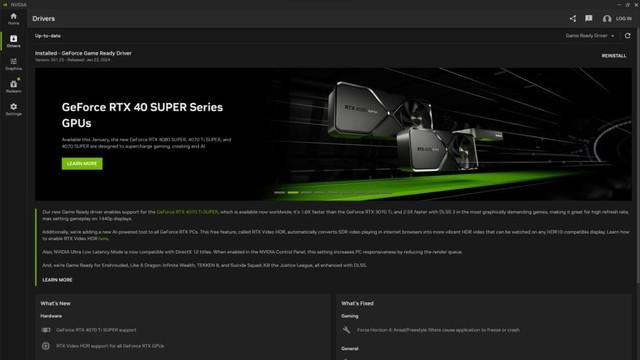
#And unlike the way most software is used, NVIDIAapp provides an easier and faster way to use it. Users do not need to log in and can use it immediately after downloading the NVIDIA app. This hassle-free feature allows every user to explore and use NVIDIA apps immediately and quickly enjoy the convenience it brings.
Easy to operate, more powerful functions
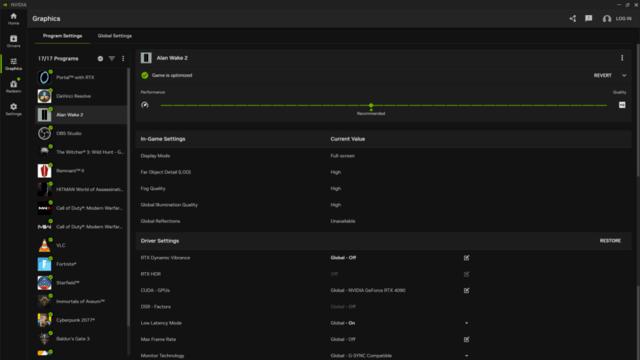
It can be seen from the application page that NVIDIA has fully considered the user's usage habits and specially optimized the operating experience. Allow users to get started quickly. Users can easily adjust game settings and monitor performance indicators with the help of NVIDIA app. The newly introduced AI filter can make the picture more outstanding, and also provides practical functions such as video capture and screenshots. At the same time, as a tool to help upgrade GeForceRTX graphics cards, NVIDIAapp integrates game setting optimization functions and the 3D settings of the NVIDIA control panel, allowing users to complete all adjustments in one interface.
Easy installation of NVIDIA applications, unified GPU control center
Going to the homepage, users can easily and quickly find and install a series of NVIDIA applications, including but not limited to NVIDIABroadcast and NVIDIAOmniverse. No more wasting time and effort searching everywhere, you have everything under control.
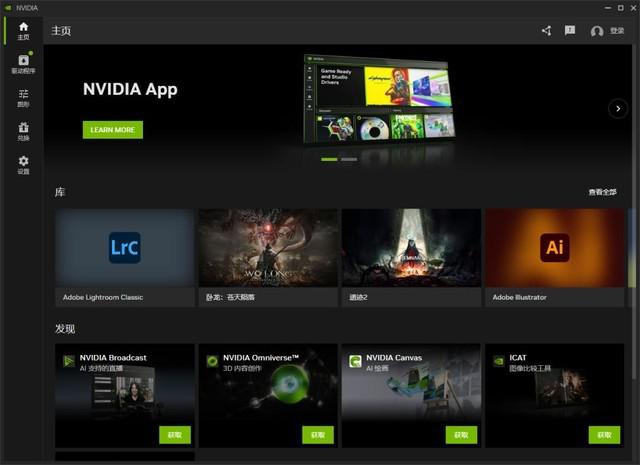
The second page is the driver page. Users can switch and update game drivers and learning drivers in a centralized interface, making it easier for users to learn about Driver updates.

The third graphics page integrates the game settings optimization function of GeForceExperience and the 3D settings of the NVIDIA control panel, allowing users to complete all adjustments in one interface. Whether you want to optimize for a specific app or want to use global profiles for all your games, it's made easy.
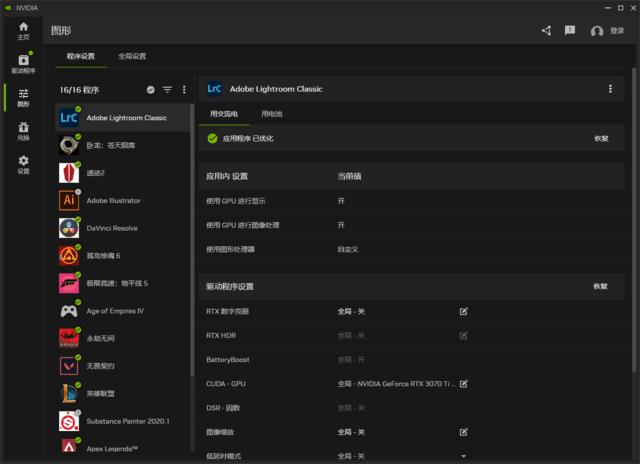
As for the redemption page, NVIDIA app users with redemption codes can redeem coupon codes and exclusive rewards here.
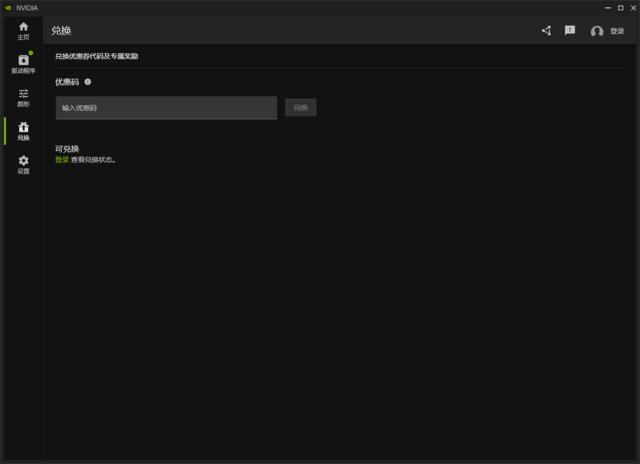
The end of NVIDIAapp is the settings page, where players can query information about the version of NVIDIAapp. The most important of them are NVIDIA coverage and game filters. NVIDIA has redesigned the in-game floating window to facilitate users to quickly call up various functions, such as Shadowplay recording tools, Freestyle game filters, etc. The new performance pop-up window also allows users to customize the display of performance indicators, minimizing the space occupied by the HUD.
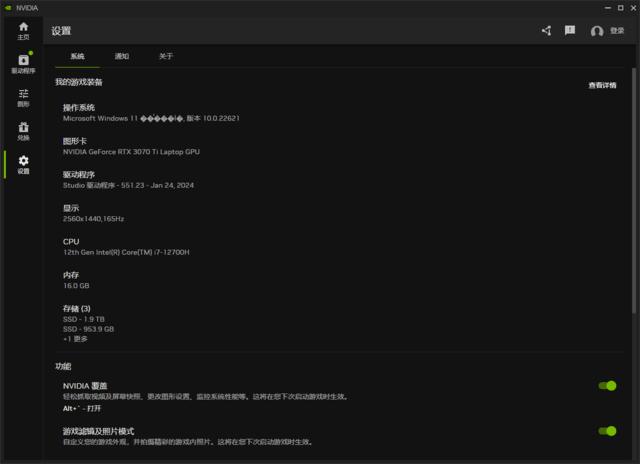
Unique gaming experience, new AI filters
NVIDIAapp has also fully optimized the player’s gaming experience, bringing a new AI Enhanced Freestyle filters. RTX Digital Vibrance, also known as RTXDynamic Vibrance, enhances visual clarity for every application, giving players the flexibility and convenience to adjust visual settings for every game.

RTXHDR function allows users to experience the game screen in a new way, and can seamlessly introduce the gorgeous visual effects of high dynamic range (HDR) into games that do not originally support HDR. , using AI to improve the visual clarity of the game screen, bringing a more shocking visual experience.

It is worth noting that the AI filter is only applicable to Gengsheng GeForceRTX 20 series or above graphics cards. It is recommended that users use Gengsheng GeForceRTX 40 series graphics cards to use AI filters.
In addition, NVIDIA app also provides game optimization functions, which intelligently identify games and applications in the system and optimize them on demand, allowing users to obtain the best performance during the game.

Conclusion
NVIDIAapp, as an upgraded product of GeForceExperience, not only provides users with a more friendly operation interface, but also provides richer functions and provides for a better experience. From driver updates, to game optimization, to performance monitoring, NVIDIA app performs well in every aspect. I believe that in the future, NVIDIA app will continue to be optimized and upgraded to give full play to its important role in games and creation. At the same time, it provides powerful assistance for upgrading GeForceRTX graphics cards!

Gengsheng GeForce RTX 40 SUPER series graphics cards are the most recently released excellent graphics cards. This series of graphics cards is equipped with the NVIDIA Ada Lovelace architecture, and its performance is significantly improved compared to the previous generation of graphics cards. Powerful AI performance can help users increase rendering speed and obtain results faster when using ChatWith RTX and StableDiffusion. In terms of gaming, it supports multiple RTX technologies, including NVIDIADLSS 3.5 and ray tracing technology, making the game graphics more realistic and delicate.

Gengsheng GeForce RTX 40 SUPER series graphics cards are now officially on sale! Among them, Gengsheng GeForceRTX 4070 Ti SUPER Zhuifeng OC is an extremely cost-effective 2K resolution graphics card with excellent performance and cost-effectiveness. The AD103 core is equipped with 16GB of large video memory, allowing users to play games and create effortlessly. At the same time, the acceleration frequency of up to 2655MHz makes it powerful and value-for-money. I believe that with the blessing of this graphics card, players can fully enjoy the joy brought by the game!
The above is the detailed content of NVIDIA App beta version released! Gengsheng teaches you how to get started easily. For more information, please follow other related articles on the PHP Chinese website!

Hot AI Tools

Undresser.AI Undress
AI-powered app for creating realistic nude photos

AI Clothes Remover
Online AI tool for removing clothes from photos.

Undress AI Tool
Undress images for free

Clothoff.io
AI clothes remover

AI Hentai Generator
Generate AI Hentai for free.

Hot Article

Hot Tools

Notepad++7.3.1
Easy-to-use and free code editor

SublimeText3 Chinese version
Chinese version, very easy to use

Zend Studio 13.0.1
Powerful PHP integrated development environment

Dreamweaver CS6
Visual web development tools

SublimeText3 Mac version
God-level code editing software (SublimeText3)

Hot Topics
 How to play picture sequences smoothly with CSS animation?
Apr 04, 2025 pm 05:57 PM
How to play picture sequences smoothly with CSS animation?
Apr 04, 2025 pm 05:57 PM
How to achieve the playback of pictures like videos? Many times, we need to implement similar video player functions, but the playback content is a sequence of images. direct...
 Zustand asynchronous operation: How to ensure the latest state obtained by useStore?
Apr 04, 2025 pm 02:09 PM
Zustand asynchronous operation: How to ensure the latest state obtained by useStore?
Apr 04, 2025 pm 02:09 PM
Data update problems in zustand asynchronous operations. When using the zustand state management library, you often encounter the problem of data updates that cause asynchronous operations to be untimely. �...
 How to quickly build a foreground page in a React Vite project using AI tools?
Apr 04, 2025 pm 01:45 PM
How to quickly build a foreground page in a React Vite project using AI tools?
Apr 04, 2025 pm 01:45 PM
How to quickly build a front-end page in back-end development? As a backend developer with three or four years of experience, he has mastered the basic JavaScript, CSS and HTML...
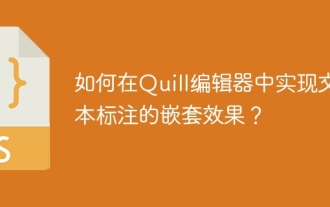 How to implement nesting effect of text annotations in Quill editor?
Apr 04, 2025 pm 05:21 PM
How to implement nesting effect of text annotations in Quill editor?
Apr 04, 2025 pm 05:21 PM
A solution to implement text annotation nesting in Quill Editor. When using Quill Editor for text annotation, we often need to use the Quill Editor to...
 Electron rendering process and WebView: How to achieve efficient 'synchronous' communication?
Apr 04, 2025 am 11:45 AM
Electron rendering process and WebView: How to achieve efficient 'synchronous' communication?
Apr 04, 2025 am 11:45 AM
Electron rendering process and WebView...
 How to achieve the effect of high input elements but high text at the bottom?
Apr 04, 2025 pm 10:27 PM
How to achieve the effect of high input elements but high text at the bottom?
Apr 04, 2025 pm 10:27 PM
How to achieve the height of the input element is very high but the text is located at the bottom. In front-end development, you often encounter some style adjustment requirements, such as setting a height...
 How to solve the problem that the result of OpenCV.js projection transformation is a blank transparent picture?
Apr 04, 2025 pm 03:45 PM
How to solve the problem that the result of OpenCV.js projection transformation is a blank transparent picture?
Apr 04, 2025 pm 03:45 PM
How to solve the problem of transparent image with blank projection transformation result in OpenCV.js. When using OpenCV.js for image processing, sometimes you will encounter the image after projection transformation...
 How to use CSS to achieve smooth playback effect of image sequences?
Apr 04, 2025 pm 04:57 PM
How to use CSS to achieve smooth playback effect of image sequences?
Apr 04, 2025 pm 04:57 PM
How to realize the function of playing pictures like videos? Many times, we need to achieve similar video playback effects in the application, but the playback content is not...





