
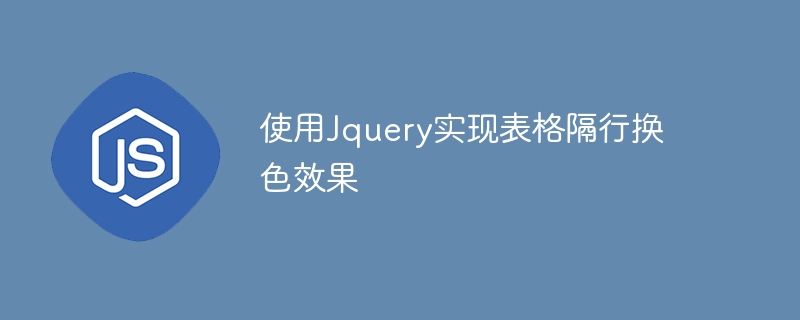
In web development, in order to improve the user experience, we often beautify and optimize tables. Among them, the color-changing effect of alternate rows in a table is a common and simple operation, which can make the table more tidy and beautiful. This article will introduce how to use JQuery to achieve the color-changing effect of alternate rows in tables, and attach specific code examples.
Before we start, we need to make sure that the JQuery library is connected. You can add the following code to the tag to introduce JQuery:
<script src="https://ajax.googleapis.com/ajax/libs/jquery/3.5.1/jquery.min.js"></script>
Next, we need to use JQuery to achieve it Interlaced color changing effect of table. The specific implementation steps are as follows:
First, we need a simple HTML structure, including a table element. The sample code is as follows:
<table id="data-table">
<tr>
<th>姓名</th>
<th>年龄</th>
</tr>
<tr>
<td>张三</td>
<td>25</td>
</tr>
<tr>
<td>李四</td>
<td>30</td>
</tr>
<tr>
<td>王五</td>
<td>28</td>
</tr>
</table>Next, we use JQuery to add different background colors to the odd rows of the table. The sample code is as follows:
$(document).ready(function() {
$("#data-table tr:odd").css("background-color", "#f2f2f2");
});In this JQuery code, the $(document).ready() function is used to ensure that the page is loaded before performing the operation. $("#data-table tr:odd")The odd rows in the table data-table are selected, through css("background-color", "#f2f2f2 ")Set the background color for these lines.
Through the above steps, we successfully achieved the effect of changing the color of the table every other row. Open the browser and view the page. You will find that the background color of the odd rows of the table has changed, making the table more beautiful and easier to read.
Summary: Through the introduction of this article, we have learned how to use JQuery to achieve the interlaced color changing effect of tables. This is a simple and practical function that can improve user experience in actual development and add beauty and comfort to the page. I hope this article can be helpful to you, and you are welcome to try to apply this effect in actual projects to make the page more vivid and interactive!
The above is the detailed content of Use Jquery to achieve the color changing effect of alternate rows in the table. For more information, please follow other related articles on the PHP Chinese website!
