 Software Tutorial
Software Tutorial
 Mobile Application
Mobile Application
 How to cancel interview appointment for boss direct recruitment
How to cancel interview appointment for boss direct recruitment
How to cancel interview appointment for boss direct recruitment
The tutorial brought by php editor Xigua will teach you how to cancel the interview appointment on the boss direct recruitment. During the job search process, sometimes you may encounter some unexpected circumstances or changes and need to cancel scheduled interviews. This article will introduce in detail how to cancel an interview appointment on the boss direct recruitment platform to help you deal with such problems and make you handle the job search process more smoothly.

How to cancel the interview appointment for boss direct recruitment
Answer: [boss direct recruitment]-[mine]-[to be interviewed]-[ Cancel interview]-[Confirm].
Specific steps:1. First open the boss direct recruitment software and enter the homepage. We can click [My] in the lower right corner;

2. Then on my page, you can see the people you have communicated with, submitted resumes, waiting for interviews, and collected data. We click [Waiting for interviews];

3. Then come to the interview schedule page. Here we select the interview and click [Cancel Interview];

4. After the last click, in the pop-up dialog box, we click [OK];
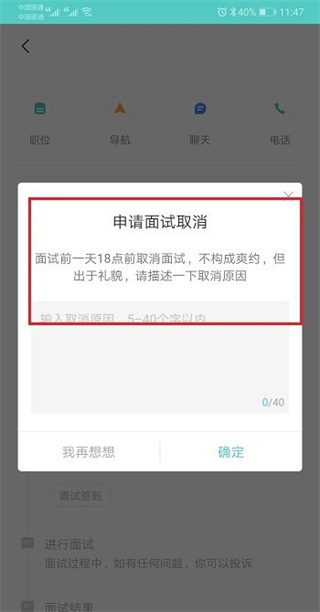
The above is the detailed content of How to cancel interview appointment for boss direct recruitment. For more information, please follow other related articles on the PHP Chinese website!

Hot AI Tools

Undresser.AI Undress
AI-powered app for creating realistic nude photos

AI Clothes Remover
Online AI tool for removing clothes from photos.

Undress AI Tool
Undress images for free

Clothoff.io
AI clothes remover

AI Hentai Generator
Generate AI Hentai for free.

Hot Article

Hot Tools

Notepad++7.3.1
Easy-to-use and free code editor

SublimeText3 Chinese version
Chinese version, very easy to use

Zend Studio 13.0.1
Powerful PHP integrated development environment

Dreamweaver CS6
Visual web development tools

SublimeText3 Mac version
God-level code editing software (SublimeText3)

Hot Topics
 How to cancel an order with Meituan
Mar 07, 2024 pm 05:58 PM
How to cancel an order with Meituan
Mar 07, 2024 pm 05:58 PM
When placing orders using Meituan, users can choose to cancel the orders they do not want. Many users do not know how to cancel Meituan orders. Users can click on the My page to enter the order to be received, select the order that needs to be canceled and click Cancel. How to cancel an order with Meituan 1. First, click on Meituan My Page to enter the order to be received. 2. Then click to enter the order that needs to be canceled. 3. Click Cancel Order. 4. Click OK to cancel the order. 5. Finally, select the reason for cancellation according to your personal situation and click Submit.
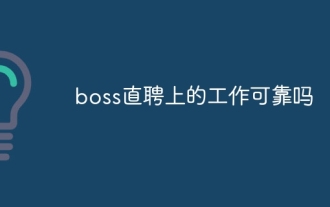 Is the job directly hired by Boss reliable?
Apr 02, 2024 pm 05:29 PM
Is the job directly hired by Boss reliable?
Apr 02, 2024 pm 05:29 PM
1. Boss direct recruitment can provide more reliable job information and job seeker resources, but attention needs to be paid to verifying the information and screening. 2. Boss Direct Recruitment is a relatively professional recruitment platform with a large number of corporate users and job seeker users. Therefore, the posted job information and job seeker resumes have been reviewed and are relatively reliable. 3. However, during the recruitment process, there are still some companies that deliberately release false information or engage in dishonest recruitment practices in order to reduce costs. 4. In addition, some job seekers may submit false resumes or do not meet the requirements.
 Where to cancel Mango TV automatic renewal?
Feb 28, 2024 pm 10:16 PM
Where to cancel Mango TV automatic renewal?
Feb 28, 2024 pm 10:16 PM
When many users experience Mango TV, a video software, they choose to become members in order to enjoy more film and television resources and more comprehensive services. In the process of using Mango TV membership services, some users will choose to turn on the automatic renewal function to enjoy the discounts to ensure that they will not miss any exciting content. However, when users no longer need membership services or want to change the payment method, canceling the automatic renewal function is a very important thing to protect the safety of property. How to cancel the automatic renewal service of Mango TV? Users who want to know Come and follow this article to learn more! How to cancel the automatic renewal of membership on Mango TV? 1. First enter [My] in the Mango TV mobile APP, and then select [VIP Membership]. 2. Then find [Tube
 Detailed steps to cancel the ear symbol on WeChat
Mar 25, 2024 pm 05:01 PM
Detailed steps to cancel the ear symbol on WeChat
Mar 25, 2024 pm 05:01 PM
1. The ear symbol is the voice receiver mode. First, we open WeChat. 2. Click me in the lower right corner. 3. Click Settings. 4. Find the chat and click to enter. 5. Uncheck Use earpiece to play voice.
 Operation steps for canceling subscription payment on WeChat
Mar 26, 2024 pm 08:21 PM
Operation steps for canceling subscription payment on WeChat
Mar 26, 2024 pm 08:21 PM
1. Click the [iTunesStore and AppStore] option in the phone settings. 2. Click [View AppleID], and then enter the login password. 3. Enter the [Account Settings] interface and click [Payment Information]. 4. Check the payment method as [None] and click [Finish]. After completion, return to the WeChat interface. At this time, you will receive the [Successful Cancellation Notification] message, and WeChat will no longer automatically deduct fees.
 Where to set the greeting language for boss direct recruitment_How to customize the greeting language for boss direct recruitment
Mar 20, 2024 pm 05:41 PM
Where to set the greeting language for boss direct recruitment_How to customize the greeting language for boss direct recruitment
Mar 20, 2024 pm 05:41 PM
In order to express friendliness, Boss Direct Recruitment has set up a greeting function, and both HR and job seekers can customize their greetings. So where does the boss directly set up the greeting language? Let me give you a detailed tutorial below. Where to set greetings for Boss Direct Recruitment 1. First open the Boss Direct Recruitment software. After entering the homepage, we need to click [My] in the lower right corner of the page; 2. Then we can see the relevant data in the My page. Here click the [Settings icon] in the upper right corner; 3. Then come to the settings page and click on the [Greetings] function; 4. After finally clicking, you can set the greetings in the greetings page;
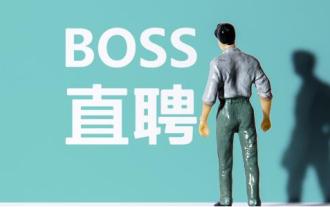 How to delete online resume for boss direct recruitment
Mar 25, 2024 pm 07:46 PM
How to delete online resume for boss direct recruitment
Mar 25, 2024 pm 07:46 PM
Users can edit many resumes in Boss Direct Recruitment, so how to delete online resumes? Users can click on the online resume, then select a resume, and then choose to delete it. This introduction to how to delete an online resume can tell you the specific method. The following is a detailed introduction, come and take a look. How to delete the online resume for boss direct recruitment? Answer: Click on the online resume, select the resume you need, and then delete the specific method: 1. Open the boss direct recruitment app 2. Click My to enter the personal homepage. 3. Click on the online resume function. 4. Select a resume to be deleted. 5. Then click the delete button below.
 How to cancel facial recognition payment on Alipay? Alipay tutorial on canceling facial recognition payment
Mar 16, 2024 pm 03:07 PM
How to cancel facial recognition payment on Alipay? Alipay tutorial on canceling facial recognition payment
Mar 16, 2024 pm 03:07 PM
Alipay is a very practical life service platform. This software is very powerful. It provides users with functions such as life payment, travel, medical insurance, etc., bringing convenience to everyone's life. The Alipay platform has many functions waiting for everyone to unlock, so how do you cancel face-swiping payment on Alipay? Detailed tutorial on canceling face-swiping payment on Alipay: 1. First open Alipay 2. Click on My in the lower right corner 3. Click on Settings in the upper right corner 4. Click on payment settings 5. Click on biometric payment 6. Find the mobile phone to scan the face to pay 7. Uncheck the software features 1. Support various scene relationships, group chat and group payment are more convenient; 2. Establish family accounts for children and parents; 3. Free long-distance inter-bank transfers and credit card repayments





