
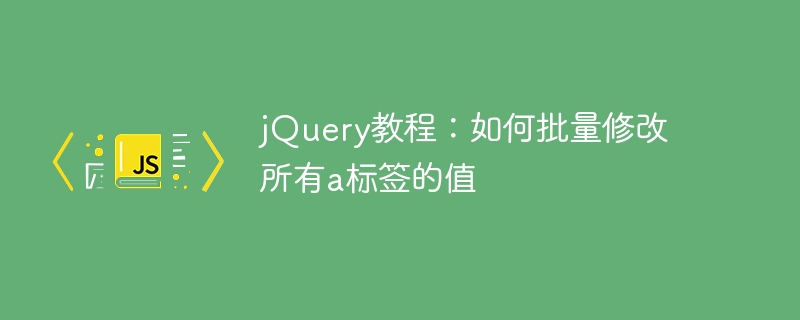
Title: jQuery Tutorial: How to batch modify the values of all a tags, specific code examples are needed
In web development, it is often encountered that the page needs to be modified in batches This is the case for all linked text values. This can be easily accomplished using jQuery, saving time and effort on manual modifications. This article will introduce how to use jQuery to batch modify the text value of all a tags, and attach specific code examples.
First, we need to introduce the jQuery library into the page, which can be introduced through a CDN link or by downloading the jQuery library locally. Introduce the following code into the
tag of the HTML file:<script src="https://cdn.jsdelivr.net/npm/jquery@3.6.0/dist/jquery.min.js"></script>
Next, write the following code in the <script> tag to modify the values of all a tags in batches: </p><div class="code" style="position:relative; padding:0px; margin:0px;"><pre class='brush:php;toolbar:false;'>$(document).ready(function(){ // 遍历所有a标签 $('a').each(function(){ // 获取原始文本值 var originalText = $(this).text(); // 修改文本值为新的内容 $(this).text('新的链接文本'); // 可以根据需求进行其他操作,比如修改样式等 // $(this).css('color', 'red'); }); });</pre><div class="contentsignin">Copy after login</div></div><p> In the above code, we first use jQuery's <code>$(document).ready()</code> method to ensure that the page is loaded before executing the code to avoid operating elements when the DOM is not fully constructed. Then use the <code>$('a').each()</code> method to traverse all a tags in the page and operate on each a tag. </p> <p>In the callback function of the <code>each()</code> method, first use <code>$(this).text()</code> to obtain the original text value of each a tag, and then use <code>$(this).text('New link text')</code>Modify the text value to the set new content. If necessary, you can also perform other operations here, such as modifying styles, etc. </p> <p>Finally, just copy and paste the above code into the <script> tag of the page to modify the text values of all a tags in batches. </script>
Summary: Through the above jQuery tutorial, we learned how to use jQuery to batch modify the text value of all a tags, and demonstrated it through specific code examples. This method can help us quickly and efficiently complete batch modifications to page text values, improving development efficiency. Hope this article is helpful to everyone!
The above is the detailed content of jQuery tutorial: How to batch modify the values of all a tags. For more information, please follow other related articles on the PHP Chinese website!