Quickly learn how to add a row to a table using jQuery
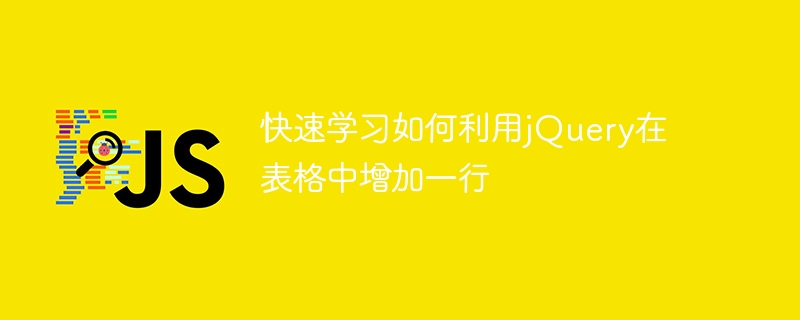
jQuery is a popular JavaScript library that is widely used to simplify web development. Using jQuery in web pages can make the code more concise, easier to maintain, and can achieve many complex functions. This article will teach you how to use jQuery to quickly add a row to a table, allowing you to easily handle adding table data.
First of all, we assume that you already understand the basic syntax of jQuery and how to introduce the jQuery library into a web page. If you're not familiar with jQuery yet, learn some basics before experimenting with this example.
Next, we use a specific case to demonstrate how to use jQuery to add a row to the table. Suppose we have a simple table that contains two columns of data: name and age, as shown below:
<table id="myTable">
<tr>
<th>姓名</th>
<th>年龄</th>
</tr>
<tr>
<td>张三</td>
<td>25</td>
</tr>
<tr>
<td>李四</td>
<td>30</td>
</tr>
</table>Now we want to implement a function that adds a row of data to the end of the table after clicking a button. First, add a button to the page. When the button is clicked, the operation of adding rows is triggered. The code is as follows:
<button id="addRowBtn">添加行</button>
Next, we use jQuery to implement the function of adding rows. First introduce the jQuery library into the page:
<script src="https://cdn.bootcdn.net/ajax/libs/jquery/3.6.0/jquery.min.js"></script>
Then, add jQuery code at the bottom of the page to implement the function of adding rows:
$(document).ready(function() {
// 点击按钮触发添加行操作
$('#addRowBtn').click(function() {
// 在表格末尾添加一行
$('#myTable').append('<tr><td>王五</td><td>35</td></tr>');
});
});In the above code, we use $('# addRowBtn') to select the button element, and then use the .click() method to add a click event to the button. When the button is clicked, execute the callback function, use $('#myTable') in the function to select the table, and then use the .append() method to add a new row ## at the end of the table #
element and fill it with data. Now you can open the page in the browser, click the button, and you will see a new row of data added to the table. In this way, using jQuery to add a row to the table is achieved. In general, using jQuery to add a row to a table only requires a few lines of simple code. jQuery's selectors and operation methods make processing DOM elements very convenient and efficient, allowing us to easily operate various elements in web pages. I hope this example is helpful to you, and I hope you can continue to learn jQuery and other front-end technologies and continuously improve your skills.
The above is the detailed content of Quickly learn how to add a row to a table using jQuery. For more information, please follow other related articles on the PHP Chinese website!

Hot AI Tools

Undresser.AI Undress
AI-powered app for creating realistic nude photos

AI Clothes Remover
Online AI tool for removing clothes from photos.

Undress AI Tool
Undress images for free

Clothoff.io
AI clothes remover

AI Hentai Generator
Generate AI Hentai for free.

Hot Article

Hot Tools

Notepad++7.3.1
Easy-to-use and free code editor

SublimeText3 Chinese version
Chinese version, very easy to use

Zend Studio 13.0.1
Powerful PHP integrated development environment

Dreamweaver CS6
Visual web development tools

SublimeText3 Mac version
God-level code editing software (SublimeText3)

Hot Topics
 1382
1382
 52
52
 Steps to adjust the format of pictures inserted in PPT tables
Mar 26, 2024 pm 04:16 PM
Steps to adjust the format of pictures inserted in PPT tables
Mar 26, 2024 pm 04:16 PM
1. Create a new PPT file and name it [PPT Tips] as an example. 2. Double-click [PPT Tips] to open the PPT file. 3. Insert a table with two rows and two columns as an example. 4. Double-click on the border of the table, and the [Design] option will appear on the upper toolbar. 5. Click the [Shading] option and click [Picture]. 6. Click [Picture] to pop up the fill options dialog box with the picture as the background. 7. Find the tray you want to insert in the directory and click OK to insert the picture. 8. Right-click on the table box to bring up the settings dialog box. 9. Click [Format Cells] and check [Tile images as shading]. 10. Set [Center], [Mirror] and other functions you need, and click OK. Note: The default is for pictures to be filled in the table
 How to set WPS value to automatically change color according to conditions_Steps to set WPS table value to automatically change color according to condition
Mar 27, 2024 pm 07:30 PM
How to set WPS value to automatically change color according to conditions_Steps to set WPS table value to automatically change color according to condition
Mar 27, 2024 pm 07:30 PM
1. Open the worksheet and find the [Start]-[Conditional Formatting] button. 2. Click Column Selection and select the column to which conditional formatting will be added. 3. Click the [Conditional Formatting] button to bring up the option menu. 4. Select [Highlight conditional rules]-[Between]. 5. Fill in the rules: 20, 24, dark green text with dark fill color. 6. After confirmation, the data in the selected column will be colored with corresponding numbers, text, and cell boxes according to the settings. 7. Conditional rules without conflicts can be added repeatedly, but for conflicting rules WPS will replace the previously established conditional rules with the last added rule. 8. Repeatedly add the cell columns after [Between] rules 20-24 and [Less than] 20. 9. If you need to change the rules, you can just clear the rules and then reset the rules.
 How to set up jump on layui login page
Apr 04, 2024 am 03:12 AM
How to set up jump on layui login page
Apr 04, 2024 am 03:12 AM
Layui login page jump setting steps: Add jump code: Add judgment in the login form submit button click event, and jump to the specified page through window.location.href after successful login. Modify the form configuration: add a hidden input field to the form element of lay-filter="login", with the name "redirect" and the value being the target page address.
 How to add touch events to pictures in vue
May 02, 2024 pm 10:21 PM
How to add touch events to pictures in vue
May 02, 2024 pm 10:21 PM
How to add click event to image in Vue? Import the Vue instance. Create a Vue instance. Add images to HTML templates. Add click events using the v-on:click directive. Define the handleClick method in the Vue instance.
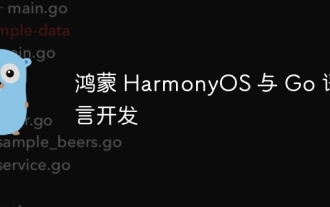 Hongmeng HarmonyOS and Go language development
Apr 08, 2024 pm 04:48 PM
Hongmeng HarmonyOS and Go language development
Apr 08, 2024 pm 04:48 PM
Introduction to HarmonyOS and Go language development HarmonyOS is a distributed operating system developed by Huawei, and Go is a modern programming language. The combination of the two provides a powerful solution for developing distributed applications. This article will introduce how to use Go language for development in HarmonyOS, and deepen understanding through practical cases. Installation and Setup To use Go language to develop HarmonyOS applications, you need to install GoSDK and HarmonyOSSDK first. The specific steps are as follows: #Install GoSDKgogetgithub.com/golang/go#Set PATH
 What is the event-driven mechanism of C++ functions in concurrent programming?
Apr 26, 2024 pm 02:15 PM
What is the event-driven mechanism of C++ functions in concurrent programming?
Apr 26, 2024 pm 02:15 PM
The event-driven mechanism in concurrent programming responds to external events by executing callback functions when events occur. In C++, the event-driven mechanism can be implemented with function pointers: function pointers can register callback functions to be executed when events occur. Lambda expressions can also implement event callbacks, allowing the creation of anonymous function objects. The actual case uses function pointers to implement GUI button click events, calling the callback function and printing messages when the event occurs.
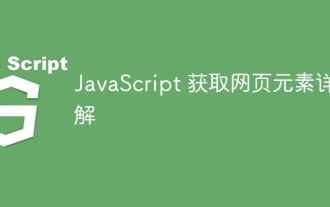 Detailed explanation of JavaScript obtaining web page elements
Apr 09, 2024 pm 12:45 PM
Detailed explanation of JavaScript obtaining web page elements
Apr 09, 2024 pm 12:45 PM
Answer: JavaScript provides a variety of methods for obtaining web page elements, including using ids, tag names, class names, and CSS selectors. Detailed description: getElementById(id): Get elements based on unique id. getElementsByTagName(tag): Gets the element group with the specified tag name. getElementsByClassName(class): Gets the element group with the specified class name. querySelector(selector): Use CSS selector to get the first matching element. querySelectorAll(selector): Get all matches using CSS selector
 Practical methods to solve the problem of cross-page display of Word tables
Mar 25, 2024 pm 07:27 PM
Practical methods to solve the problem of cross-page display of Word tables
Mar 25, 2024 pm 07:27 PM
In daily work and study, we often use Word to write documents and create tables. However, when dealing with long tables, it is very common to encounter the situation where the table content is displayed across pages. At this time, some practical methods need to be adopted to solve this problem. The first method is to adjust the row height and column width. In Word, you can try to make the table content display completely on one page by adjusting the row height and column width. First, select the row or column that needs to be adjusted, then right-click and select "Row Height" or "Column Width" to adjust it to the appropriate size. if




