
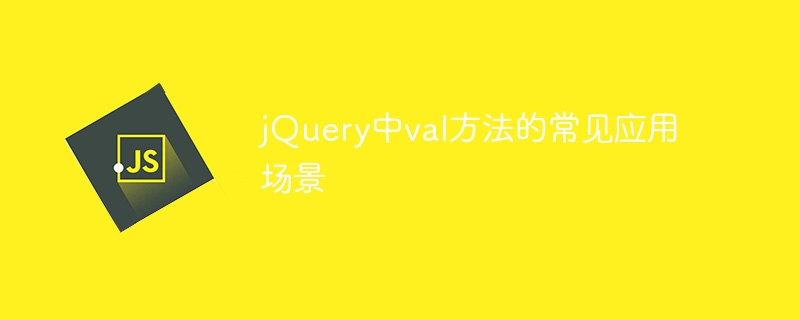
jQuery is a popular JavaScript library that is widely used in web development. The val() method is a common method used to get or set the value of a form element. In this article, we will introduce common application scenarios of the val() method and give specific code examples.
One of the most common uses of the val() method is to get the value of the input box (input). For example, we can get the value in the input box with the id "username" through the following code:
var username = $('#username').val();In addition to getting the value, the val() method can also be used Used to set the value of the input box. For example, we can set the value of the input box with the ID "password" to "123456" through the following code:
$('#password').val('123456');val() method is also applicable to Drop-down box (select) element. The value of the selected option can be obtained through the following code:
var selectedOption = $('#dropdown').val();If you need to set the drop-down box option to a specific value, you can use val() method. For example, the following code sets the drop-down box option with the id "dropdown" to "value2":
$('#dropdown').val('value2');val() method can also be used For handling radio buttons and checkboxes. The following is a code example to get the value of the selected radio button and check box:
var radioValue = $('input[name=gender]:checked').val();
var checkboxValues = $('input[name=hobbies]:checked').map(function() {
return $(this).val();
}).get();Before the form is submitted, sometimes it is necessary to obtain the value of the form element Validation or other operations. The val() method can easily obtain these values. For example, the following code will obtain the values of the username and password before the form is submitted:
$('#submitForm').submit(function() {
var username = $('#username').val();
var password = $('#password').val();
// 进行验证或其他操作
return true; // 如果需要继续提交表单,返回true
});Through the above specific code examples, you can see the common application scenarios of the val() method in jQuery. Whether it is getting the value of a form element, setting the value of a form element, or processing drop-down boxes, radio buttons, check boxes and other elements, the val() method can help us achieve it easily. Hope this article helps you!
The above is the detailed content of Common application scenarios of the val method in jQuery. For more information, please follow other related articles on the PHP Chinese website!




