jQuery iteration function analysis and practical guide
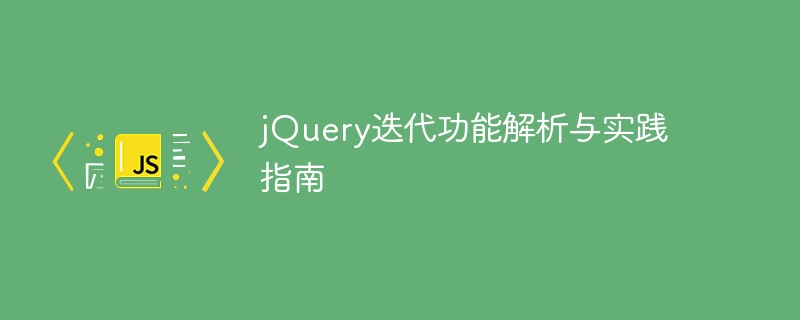
jQuery iterative function analysis and practice guide
In front-end development, the JavaScript library jQuery has been widely used in the realization of web page interaction and dynamic effects. Its powerful selectors and operation functions provide developers with a wealth of tools, making development more efficient and convenient.
In jQuery, iteration is a common operation used to iterate over the elements in a collection and operate on them. This article will provide an in-depth analysis of the commonly used iteration methods in jQuery, and provide practical guidance with specific code examples to help everyone better understand and use the iteration function.
each() method
In jQuery, the each() method is a commonly used iteration method, used to traverse the elements in a collection and perform specified operations on each element. Its basic syntax is:
$(selector).each(function(index, element){
// 遍历操作
}); Among them, index represents the index of the current element in the collection, and element represents the currently traversed element object. Below we use an example to demonstrate the specific usage of each() method:
// HTML结构
<ul id="list">
<li>第一项</li>
<li>第二项</li>
<li>第三项</li>
</ul>
// JavaScript代码
$("#list li").each(function(index, element){
console.log("索引:" + index + ",内容:" + $(element).text());
});In the above example, we use the each() method to traverse the li sub-elements under the ul element with the id of list, and print The index and content of each li element are shown.
map() method
In addition to the each() method, there is also an iterative method map(), which has similar functions but has some differences. The map() method iterates through each element in the collection and creates a new array based on the return value of the callback function. The syntax is as follows:
var newArray = $(selector).map(function(index, element){
// 返回处理后的数据
});Below we use an example to demonstrate the usage of the map() method:
// HTML结构
<ul id="list">
<li>1</li>
<li>2</li>
<li>3</li>
</ul>
// JavaScript代码
var newArray = $("#list li").map(function(index, element){
return parseInt($(element).text()) * 2;
});
console.log(newArray); // 输出 [2, 4, 6]In the above example, we use the map() method to traverse the list with id The li sub-element under the ul element, and converts the text content in each li element into an integer and then multiplies it by 2, and finally outputs a new array.
Comprehensive application
In addition to each() and map() methods, there are many other iteration methods available, such as filter(), find ()wait. These methods can be used flexibly according to different needs in actual development.
Below we use a comprehensive application example to demonstrate the combined use of multiple iteration methods:
// HTML结构
<ul id="list">
<li class="item">1</li>
<li class="item">2</li>
<li class="item">3</li>
</ul>
// JavaScript代码
var sum = 0;
$("#list li").each(function(index, element){
if(index % 2 === 0){
sum += parseInt($(element).text());
}
});
var filteredArray = $("#list li").map(function(index, element){
return parseInt($(element).text()) * 2;
}).get();
var filteredItems = $(".item").filter(function(index, element){
return parseInt($(element).text()) > 2;
});
console.log("偶数索引数字和:" + sum);
console.log("处理后的数组:" + filteredArray);
console.log("大于2的元素:" + filteredItems.length + "个");In the above example, we calculated the li elements at even index positions through the each() method The sum of the Chinese text content, use the map() method to process the text content of the li element and obtain a new array, use the filter() method to filter out the li elements greater than 2 and print out the number.
Through the above introduction and example demonstration, I believe that everyone has a clearer understanding and mastery of the iteration function in jQuery. In actual development, rational use of iteration methods can make the code more concise and efficient. I hope this article can provide some help for everyone's iterative application in front-end development.
The above is the detailed content of jQuery iteration function analysis and practical guide. For more information, please follow other related articles on the PHP Chinese website!

Hot AI Tools

Undresser.AI Undress
AI-powered app for creating realistic nude photos

AI Clothes Remover
Online AI tool for removing clothes from photos.

Undress AI Tool
Undress images for free

Clothoff.io
AI clothes remover

AI Hentai Generator
Generate AI Hentai for free.

Hot Article

Hot Tools

Notepad++7.3.1
Easy-to-use and free code editor

SublimeText3 Chinese version
Chinese version, very easy to use

Zend Studio 13.0.1
Powerful PHP integrated development environment

Dreamweaver CS6
Visual web development tools

SublimeText3 Mac version
God-level code editing software (SublimeText3)

Hot Topics
 Guide to turning off VBS in Windows 11
Mar 08, 2024 pm 01:03 PM
Guide to turning off VBS in Windows 11
Mar 08, 2024 pm 01:03 PM
With the launch of Windows 11, Microsoft has introduced some new features and updates, including a security feature called VBS (Virtualization-basedSecurity). VBS utilizes virtualization technology to protect the operating system and sensitive data, thereby improving system security. However, for some users, VBS is not a necessary feature and may even affect system performance. Therefore, this article will introduce how to turn off VBS in Windows 11 to help
 Setting up Chinese with VSCode: The Complete Guide
Mar 25, 2024 am 11:18 AM
Setting up Chinese with VSCode: The Complete Guide
Mar 25, 2024 am 11:18 AM
VSCode Setup in Chinese: A Complete Guide In software development, Visual Studio Code (VSCode for short) is a commonly used integrated development environment. For developers who use Chinese, setting VSCode to the Chinese interface can improve work efficiency. This article will provide you with a complete guide, detailing how to set VSCode to a Chinese interface and providing specific code examples. Step 1: Download and install the language pack. After opening VSCode, click on the left
 How to use PUT request method in jQuery?
Feb 28, 2024 pm 03:12 PM
How to use PUT request method in jQuery?
Feb 28, 2024 pm 03:12 PM
How to use PUT request method in jQuery? In jQuery, the method of sending a PUT request is similar to sending other types of requests, but you need to pay attention to some details and parameter settings. PUT requests are typically used to update resources, such as updating data in a database or updating files on the server. The following is a specific code example using the PUT request method in jQuery. First, make sure you include the jQuery library file, then you can send a PUT request via: $.ajax({u
 jQuery Tips: Quickly modify the text of all a tags on the page
Feb 28, 2024 pm 09:06 PM
jQuery Tips: Quickly modify the text of all a tags on the page
Feb 28, 2024 pm 09:06 PM
Title: jQuery Tips: Quickly modify the text of all a tags on the page In web development, we often need to modify and operate elements on the page. When using jQuery, sometimes you need to modify the text content of all a tags in the page at once, which can save time and energy. The following will introduce how to use jQuery to quickly modify the text of all a tags on the page, and give specific code examples. First, we need to introduce the jQuery library file and ensure that the following code is introduced into the page: <
 PHP7 installation directory configuration guide
Mar 11, 2024 pm 12:18 PM
PHP7 installation directory configuration guide
Mar 11, 2024 pm 12:18 PM
PHP7 Installation Directory Configuration Guide PHP is a popular server-side scripting language used to develop dynamic web pages. Currently, the latest version of PHP is PHP7, which introduces many new features and performance optimizations and is the preferred version for many websites and applications. When installing PHP7, it is very important to correctly configure the installation directory. This article will provide you with a detailed guide to configuring the PHP7 installation directory, with specific code examples. To download PHP7 first, you need to download it from the PHP official website (https://www.
 Use jQuery to modify the text content of all a tags
Feb 28, 2024 pm 05:42 PM
Use jQuery to modify the text content of all a tags
Feb 28, 2024 pm 05:42 PM
Title: Use jQuery to modify the text content of all a tags. jQuery is a popular JavaScript library that is widely used to handle DOM operations. In web development, we often encounter the need to modify the text content of the link tag (a tag) on the page. This article will explain how to use jQuery to achieve this goal, and provide specific code examples. First, we need to introduce the jQuery library into the page. Add the following code in the HTML file:
 Linux ldconfig usage guide
Mar 14, 2024 pm 12:36 PM
Linux ldconfig usage guide
Mar 14, 2024 pm 12:36 PM
Title: Linuxldconfig Usage Guide In Linux systems, the ldconfig command is a very important tool for updating link files connected to shared libraries in executable programs when the dynamic linker is running. Correct use of ldconfig can ensure that the system can correctly find and load the corresponding shared library files, thereby ensuring the normal operation of the program. This article will introduce the basic usage of ldconfig and provide some specific code examples. 1. Introduction to ldconfig ldcon
 How to tell if a jQuery element has a specific attribute?
Feb 29, 2024 am 09:03 AM
How to tell if a jQuery element has a specific attribute?
Feb 29, 2024 am 09:03 AM
How to tell if a jQuery element has a specific attribute? When using jQuery to operate DOM elements, you often encounter situations where you need to determine whether an element has a specific attribute. In this case, we can easily implement this function with the help of the methods provided by jQuery. The following will introduce two commonly used methods to determine whether a jQuery element has specific attributes, and attach specific code examples. Method 1: Use the attr() method and typeof operator // to determine whether the element has a specific attribute






