Master the various selector types and uses in jQuery
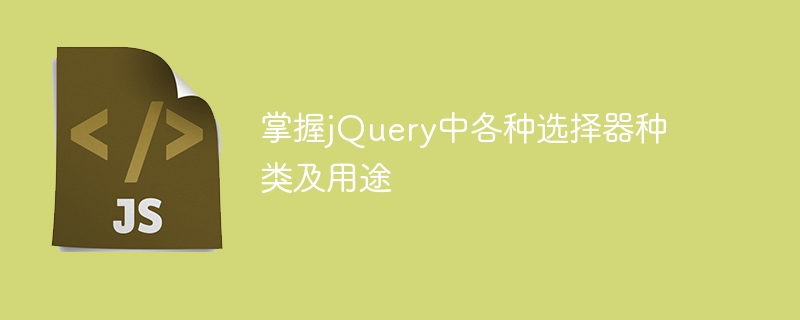
jQuery is a popular JavaScript library that simplifies the process of manipulating HTML elements, event handling, animation effects, and Ajax on web pages. When developing with jQuery, it is crucial to be familiar with the various selector types and their uses. Selectors are methods used in jQuery to select specified elements. You can accurately select the elements you want to operate according to your needs, thereby achieving more flexible development.
1. Basic selector
-
Element selector: Select all specified elements, the syntax is
$("element"). For example,$("p")selects all paragraph elements.$("p").css("color", "red");Copy after login ID selector: Select elements with a specific id, the syntax is
$("#id"). For example,$("#myId")select the element with the id "myId".$("#myId").hide();Copy after loginClass selector: Select elements of the specified class, the syntax is
$(".class"). For example,$(".myClass")selects elements with class "myClass".$(".myClass").fadeIn();Copy after login
2. Hierarchical selector
Descendant selector: Select the descendant elements of the specified element, the syntax is
$("parent descendant"). For example,$("div p")selects all paragraph elements within div elements.$("div p").addClass("highlight");Copy after loginChild element selector: Select the direct child elements of the specified element, the syntax is
$("parent > child"). For example,$("ul > li")selects the direct child element li under the ul element.$("ul > li").hover(function(){ $(this).toggleClass("hover"); }); ### 3. 过滤选择器Copy after loginFirst element: Select the first matching element, the syntax is
:first. For example,$("li:first")selects the first li element.$("li:first").css("font-weight", "bold");Copy after loginLast element: Select the last matching element, the syntax is
:last. For example,$("li:last")selects the last li element.$("li:last").css("color", "blue");Copy after login4. Content selector
Elements containing specified text content: Select elements containing specified text content, the syntax is
:contains(text). For example,$("p:contains('Hello')")selects the paragraph element that contains the text "Hello".$("p:contains('Hello')").addClass("highlight");Copy after loginEmpty element: Select an empty element without child elements, the syntax is
:empty. For example,$("div:empty")selects an empty div element.$("div:empty").text("This div is empty");Copy after login5. Status selector
Visible elements: Select visible elements, the syntax is
:visible. For example,$("div:visible")selects visible div elements.$("div:visible").fadeOut();Copy after loginHidden element: Select the hidden element, the syntax is
:hidden. For example,$("div:hidden")selects the hidden div element.
The above is the detailed content of Master the various selector types and uses in jQuery. For more information, please follow other related articles on the PHP Chinese website!

Hot AI Tools

Undresser.AI Undress
AI-powered app for creating realistic nude photos

AI Clothes Remover
Online AI tool for removing clothes from photos.

Undress AI Tool
Undress images for free

Clothoff.io
AI clothes remover

AI Hentai Generator
Generate AI Hentai for free.

Hot Article

Hot Tools

Notepad++7.3.1
Easy-to-use and free code editor

SublimeText3 Chinese version
Chinese version, very easy to use

Zend Studio 13.0.1
Powerful PHP integrated development environment

Dreamweaver CS6
Visual web development tools

SublimeText3 Mac version
God-level code editing software (SublimeText3)

Hot Topics
 How to read excel data in html
Mar 27, 2024 pm 05:11 PM
How to read excel data in html
Mar 27, 2024 pm 05:11 PM
How to read excel data in html: 1. Use JavaScript library to read Excel data; 2. Use server-side programming language to read Excel data.
 Detailed explanation of jQuery reference methods: Quick start guide
Feb 27, 2024 pm 06:45 PM
Detailed explanation of jQuery reference methods: Quick start guide
Feb 27, 2024 pm 06:45 PM
Detailed explanation of jQuery reference method: Quick start guide jQuery is a popular JavaScript library that is widely used in website development. It simplifies JavaScript programming and provides developers with rich functions and features. This article will introduce jQuery's reference method in detail and provide specific code examples to help readers get started quickly. Introducing jQuery First, we need to introduce the jQuery library into the HTML file. It can be introduced through a CDN link or downloaded
 Execute PHP function using onclick
Feb 29, 2024 pm 04:31 PM
Execute PHP function using onclick
Feb 29, 2024 pm 04:31 PM
We will also cover another way to execute a PHP function through the onclick() event using the Jquery library. This method calls a javascript function, which will output the content of the php function in the web page. We will also demonstrate another way to execute a PHP function using the onclick() event, calling the PHP function using pure JavaScript. This article will introduce a way to execute a PHP function, use the GET method to send the data in the URL, and use the isset() function to check the GET data. This method calls a PHP function if the data is set and the function is executed. Using jQuery to execute a PHP function through the onclick() event we can use
 Linux Deploy operation steps and precautions
Mar 14, 2024 pm 03:03 PM
Linux Deploy operation steps and precautions
Mar 14, 2024 pm 03:03 PM
LinuxDeploy operating steps and precautions LinuxDeploy is a powerful tool that can help users quickly deploy various Linux distributions on Android devices, allowing users to experience a complete Linux system on their mobile devices. This article will introduce the operating steps and precautions of LinuxDeploy in detail, and provide specific code examples to help readers better use this tool. Operation steps: Install LinuxDeploy: First, install
 What to do if you forget to press F2 for win10 boot password
Feb 28, 2024 am 08:31 AM
What to do if you forget to press F2 for win10 boot password
Feb 28, 2024 am 08:31 AM
Presumably many users have several unused computers at home, and they have completely forgotten the power-on password because they have not been used for a long time, so they would like to know what to do if they forget the password? Then let’s take a look together. What to do if you forget to press F2 for win10 boot password? 1. Press the power button of the computer, and then press F2 when turning on the computer (different computer brands have different buttons to enter the BIOS). 2. In the bios interface, find the security option (the location may be different for different brands of computers). Usually in the settings menu at the top. 3. Then find the SupervisorPassword option and click it. 4. At this time, the user can see his password, and at the same time find the Enabled next to it and switch it to Dis.
 Huawei Mate60 Pro screenshot operation steps sharing
Mar 23, 2024 am 11:15 AM
Huawei Mate60 Pro screenshot operation steps sharing
Mar 23, 2024 am 11:15 AM
With the popularity of smartphones, the screenshot function has become one of the essential skills for daily use of mobile phones. As one of Huawei's flagship mobile phones, Huawei Mate60Pro's screenshot function has naturally attracted much attention from users. Today, we will share the screenshot operation steps of Huawei Mate60Pro mobile phone, so that everyone can take screenshots more conveniently. First of all, Huawei Mate60Pro mobile phone provides a variety of screenshot methods, and you can choose the method that suits you according to your personal habits. The following is a detailed introduction to several commonly used interceptions:
 PHP string manipulation: a practical way to effectively remove spaces
Mar 24, 2024 am 11:45 AM
PHP string manipulation: a practical way to effectively remove spaces
Mar 24, 2024 am 11:45 AM
PHP String Operation: A Practical Method to Effectively Remove Spaces In PHP development, you often encounter situations where you need to remove spaces from a string. Removing spaces can make the string cleaner and facilitate subsequent data processing and display. This article will introduce several effective and practical methods for removing spaces, and attach specific code examples. Method 1: Use the PHP built-in function trim(). The PHP built-in function trim() can remove spaces at both ends of the string (including spaces, tabs, newlines, etc.). It is very convenient and easy to use.
 Discuz domain name modification operation guide
Mar 09, 2024 pm 04:36 PM
Discuz domain name modification operation guide
Mar 09, 2024 pm 04:36 PM
Discuz Domain Name Modification Operation Guide In the process of using the Discuz forum system, sometimes we need to modify the domain name of the forum. It may be because the domain name needs to be changed, or some domain name resolution problems need to be repaired. This article will introduce in detail how to modify the domain name in the Discuz forum system, and give some specific code examples. 1. Back up data Before performing any operation, we must back up the data to prevent data loss due to operational errors. In Discuz, you can use the background data backup






