Discussion on practical application scenarios of jQuery iteration
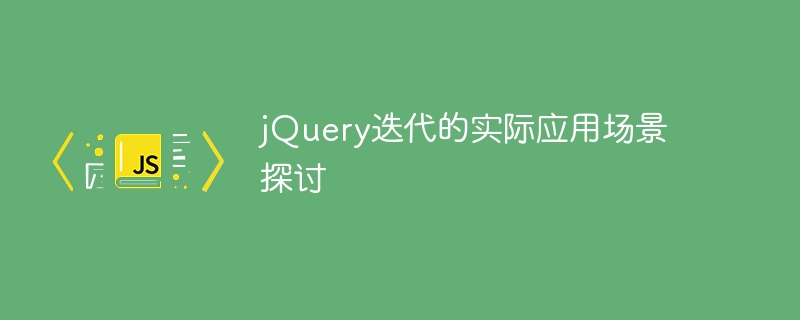
jQuery is a JavaScript library widely used in web development. It provides many convenient methods to operate HTML elements, handle events, achieve animation effects, etc. In actual web development, jQuery's iteration function is very commonly used. By looping through the elements in the collection, we can perform various operations on them to achieve complex interactive effects. This article will explore the practical application scenarios of jQuery iteration and provide specific code examples.
1. Iteratively traverse elements
In web development, it is often necessary to operate on a group of elements, such as adding click events to all buttons, modifying the styles of all paragraphs, etc. At this time, we can use the .each() method provided by jQuery to traverse these elements and implement batch operations. Here is a simple example:
<!DOCTYPE html>
<html>
<head>
<title>jQuery 迭代示例</title>
<script src="https://code.jquery.com/jquery-3.6.0.min.js"></script>
</head>
<body>
<button>按钮1</button>
<button>按钮2</button>
<button>按钮3</button>
<script>
$(document).ready(function() {
$("button").each(function(index) {
$(this).text("按钮" + (index + 1));
$(this).css("background-color", "yellow");
});
});
</script>
</body>
</html>In the above example, we use the .each() method to loop through all the button elements and set different text content and background color for them.
2. Iteratively filter elements
Sometimes, we need to filter elements according to certain conditions and only operate on elements that meet the conditions. jQuery provides the .filter() method to achieve this function. Here is an example:
<!DOCTYPE html>
<html>
<head>
<title>jQuery 迭代示例</title>
<script src="https://code.jquery.com/jquery-3.6.0.min.js"></script>
</head>
<body>
<ul>
<li>苹果</li>
<li>香蕉</li>
<li>橙子</li>
<li>苹果</li>
</ul>
<script>
$(document).ready(function() {
$("li").filter(function() {
return $(this).text() === "苹果";
}).css("color", "red");
});
</script>
</body>
</html>In the above example, we use the .filter() method to filter out li elements with text content of "apple" and set their text color to red.
3. Iterate over arrays
In addition to manipulating DOM elements, jQuery can also iterate over JavaScript arrays. For example, we can use the $.each() method to traverse the array and process each element. Here is an example:
<!DOCTYPE html>
<html>
<head>
<title>jQuery 迭代示例</title>
<script src="https://code.jquery.com/jquery-3.6.0.min.js"></script>
</head>
<body>
<ul id="fruits"></ul>
<script>
$(document).ready(function() {
const fruits = ["苹果", "香蕉", "橙子"];
$.each(fruits, function(index, value) {
$("#fruits").append("<li>" + value + "</li>");
});
});
</script>
</body>
</html>In the above example, we use $.each() method to iterate through the fruits array and add each fruit name to the ul list.
Through the above discussion of practical application scenarios and specific code examples, we can see the powerful function of jQuery iteration, which can simplify our operations on element collections and arrays, improve development efficiency, and bring more convenience to web development. Many possibilities. I hope this article can be helpful to readers, thank you for reading!
The above is the detailed content of Discussion on practical application scenarios of jQuery iteration. For more information, please follow other related articles on the PHP Chinese website!

Hot AI Tools

Undresser.AI Undress
AI-powered app for creating realistic nude photos

AI Clothes Remover
Online AI tool for removing clothes from photos.

Undress AI Tool
Undress images for free

Clothoff.io
AI clothes remover

AI Hentai Generator
Generate AI Hentai for free.

Hot Article

Hot Tools

Notepad++7.3.1
Easy-to-use and free code editor

SublimeText3 Chinese version
Chinese version, very easy to use

Zend Studio 13.0.1
Powerful PHP integrated development environment

Dreamweaver CS6
Visual web development tools

SublimeText3 Mac version
God-level code editing software (SublimeText3)

Hot Topics
 1378
1378
 52
52
 How to add touch events to pictures in vue
May 02, 2024 pm 10:21 PM
How to add touch events to pictures in vue
May 02, 2024 pm 10:21 PM
How to add click event to image in Vue? Import the Vue instance. Create a Vue instance. Add images to HTML templates. Add click events using the v-on:click directive. Define the handleClick method in the Vue instance.
 What is the event-driven mechanism of C++ functions in concurrent programming?
Apr 26, 2024 pm 02:15 PM
What is the event-driven mechanism of C++ functions in concurrent programming?
Apr 26, 2024 pm 02:15 PM
The event-driven mechanism in concurrent programming responds to external events by executing callback functions when events occur. In C++, the event-driven mechanism can be implemented with function pointers: function pointers can register callback functions to be executed when events occur. Lambda expressions can also implement event callbacks, allowing the creation of anonymous function objects. The actual case uses function pointers to implement GUI button click events, calling the callback function and printing messages when the event occurs.
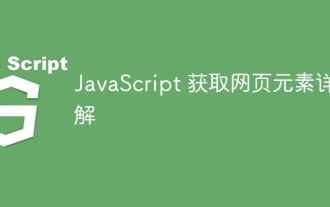 Detailed explanation of JavaScript obtaining web page elements
Apr 09, 2024 pm 12:45 PM
Detailed explanation of JavaScript obtaining web page elements
Apr 09, 2024 pm 12:45 PM
Answer: JavaScript provides a variety of methods for obtaining web page elements, including using ids, tag names, class names, and CSS selectors. Detailed description: getElementById(id): Get elements based on unique id. getElementsByTagName(tag): Gets the element group with the specified tag name. getElementsByClassName(class): Gets the element group with the specified class name. querySelector(selector): Use CSS selector to get the first matching element. querySelectorAll(selector): Get all matches using CSS selector
 Why can't click events in js be executed repeatedly?
May 07, 2024 pm 06:36 PM
Why can't click events in js be executed repeatedly?
May 07, 2024 pm 06:36 PM
Click events in JavaScript cannot be executed repeatedly because of the event bubbling mechanism. To solve this problem, you can take the following measures: Use event capture: Specify an event listener to fire before the event bubbles up. Handing over events: Use event.stopPropagation() to stop event bubbling. Use a timer: trigger the event listener again after some time.
 What does div mean in css
Apr 28, 2024 pm 02:21 PM
What does div mean in css
Apr 28, 2024 pm 02:21 PM
A DIV in CSS is a document separator or container used for grouping content, creating layouts, adding style, and interactivity. In HTML, the DIV element uses the syntax <div></div>, where div represents an element to which attributes and content can be added. DIV is a block-level element that occupies an entire line in the browser.
 How to use void in java
May 01, 2024 pm 06:15 PM
How to use void in java
May 01, 2024 pm 06:15 PM
void in Java means that the method does not return any value and is often used to perform operations or initialize objects. The declaration format of void method is: void methodName(), and the calling method is methodName(). The void method is often used for: 1. Performing operations without returning a value; 2. Initializing objects; 3. Performing event processing operations; 4. Coroutines.
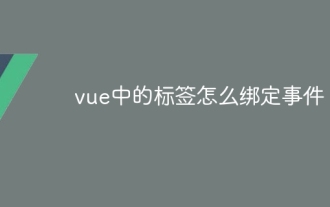 How to bind events to tags in vue
May 02, 2024 pm 09:12 PM
How to bind events to tags in vue
May 02, 2024 pm 09:12 PM
Use the v-on directive in Vue.js to bind label events. The steps are as follows: Select the label to which the event is to be bound. Use the v-on directive to specify the event type and how to handle the event. Specify the Vue method to call in the directive value.
 What does ridge mean in css
Apr 28, 2024 pm 04:06 PM
What does ridge mean in css
Apr 28, 2024 pm 04:06 PM
Ridge is a border style in CSS that is used to create a 3D border with an embossed effect, which is manifested as a raised ridge-like line.




