
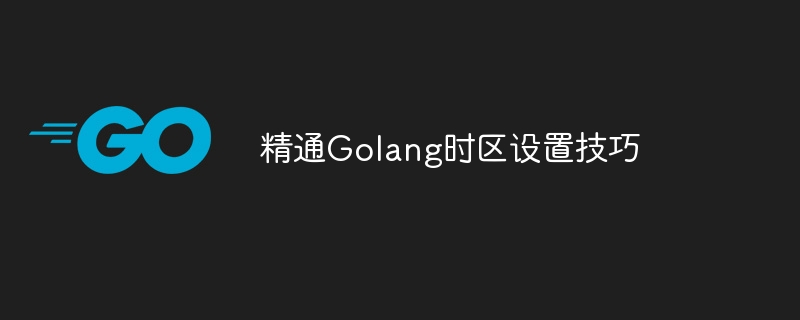
Proficient in Golang time zone setting skills, need specific code examples
In Golang, time zone setting is a very important function, especially when dealing with date and time related during operation. Correct time zone settings can ensure that applications can correctly process time information in different regions and avoid problems caused by different time zones. This article will introduce how to master time zone settings in Golang, including how to set the time zone correctly, how to convert time in different time zones, and tips for dealing with daylight saving time and other situations. We'll provide you with concrete code examples to help you better understand and apply these techniques.
In Golang, you can use the LoadLocation function in the time package to set the system time zone. The following is a sample code that sets the system time zone to Asia/Shanghai:
package main
import (
"time"
)
func main() {
loc, err := time.LoadLocation("Asia/Shanghai")
if err != nil {
fmt.Println("Error loading location:", err)
return
}
time.Local = loc
fmt.Println("System timezone set to Asia/Shanghai")
}The above code loads the Asia/Shanghai time zone through the LoadLocation function , and then set it to the system time zone. In this way, in subsequent time operations, the system will process it according to the Asia/Shanghai time zone.
In Golang, you can use the In method in the time package to convert a time to a specific time zone. Here is a sample code to convert the current time to time in the America/New_York time zone:
package main
import (
"fmt"
"time"
)
func main() {
t := time.Now()
fmt.Println("Current time:", t)
loc, err := time.LoadLocation("America/New_York")
if err != nil {
fmt.Println("Error loading location:", err)
return
}
tNY := t.In(loc)
fmt.Println("Time in America/New_York:", tNY)
}The above code gets the current time t and then uses In Method to convert it to time in America/New_York time zone tNY.
In Golang, the time zone object time.Location can be dynamically changed, so daylight saving time can be processed correctly. The following is a sample code that demonstrates time processing when switching to daylight saving time:
package main
import (
"fmt"
"time"
)
func main() {
loc, err := time.LoadLocation("Europe/London")
if err != nil {
fmt.Println("Error loading location:", err)
return
}
// 在夏令时开始的时候
start := time.Date(2023, 3, 26, 0, 0, 0, 0, loc)
fmt.Println("Start of daylight saving time:", start)
// 在夏令时结束的时候
end := time.Date(2023, 10, 29, 0, 0, 0, 0, loc)
fmt.Println("End of daylight saving time:", end)
}In the above code, we set the Europe/London time zone and calculated the start and end of daylight saving time respectively. Ending moment.
Through the above code examples, I believe you have a deeper understanding of time zone setting techniques in Golang. Properly setting the time zone is crucial to ensuring the accuracy of your application's time operations, and I hope this article will help you better master this skill.
The above is the detailed content of Proficient in Golang time zone setting skills. For more information, please follow other related articles on the PHP Chinese website!
 How to define variables in golang
How to define variables in golang
 What are the data conversion methods in golang?
What are the data conversion methods in golang?
 What are the commonly used libraries in golang?
What are the commonly used libraries in golang?
 What is the difference between golang and python
What is the difference between golang and python
 Free website source code
Free website source code
 What should I do if the itinerary card cannot be opened?
What should I do if the itinerary card cannot be opened?
 What is Weidian
What is Weidian
 What to do if normal.dotm error occurs
What to do if normal.dotm error occurs




