 System Tutorial
System Tutorial
 Windows Series
Windows Series
 What is the difference between nearby sharing/casting/projection/sharing in win11?
What is the difference between nearby sharing/casting/projection/sharing in win11?
What is the difference between nearby sharing/casting/projection/sharing in win11?
php editor Apple will analyze for you the differences between nearby sharing, casting, projection and sharing in Win11. These functions are used to realize data transmission and screen projection between devices in the Windows 11 system, but each has different application scenarios and operation methods. Nearby sharing is to transfer files through Bluetooth or Wi-Fi direct connection. Casting is to project the mobile device screen to a Windows 11 device. Projection is to project the Windows 11 device screen to other display devices. Sharing is to share files, photos, etc. content for viewing on other devices. By understanding the differences between these features, you can better take advantage of the convenience features provided by Windows 11 system.
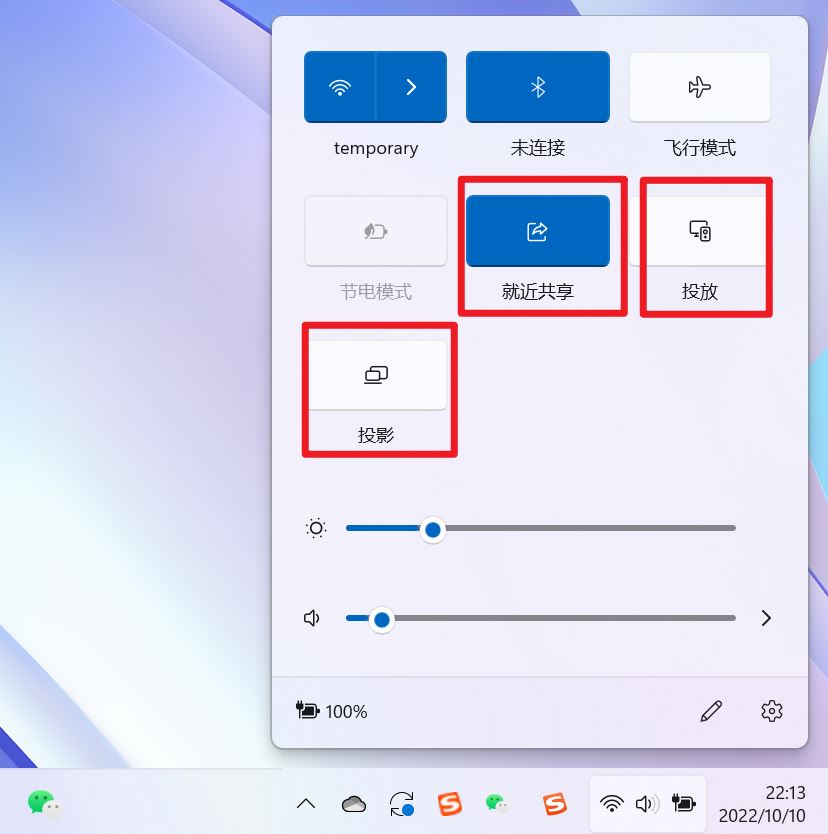
1. Nearby Sharing
Official documentation: Nearby Sharing - Microsoft Community Share content with nearby devices in Windows (microsoft.com)
Function: Two computers transfer files via Bluetooth. (Can be used when there is no WiFi or USB disk)
Prerequisite: two computers
Steps:
1) Right click → Go to settings
2) System → Attachment to Anyone (to allow other devices to discover this device)
3) Both computers are set up like this
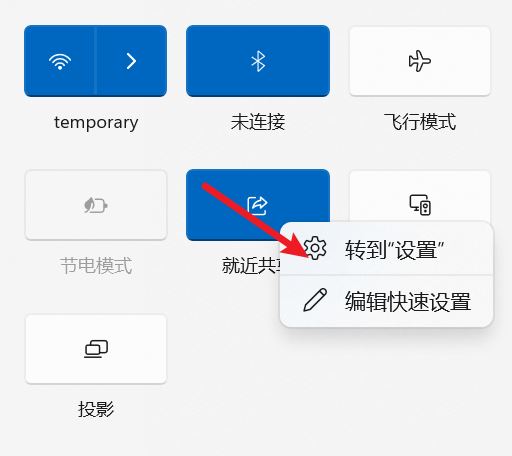
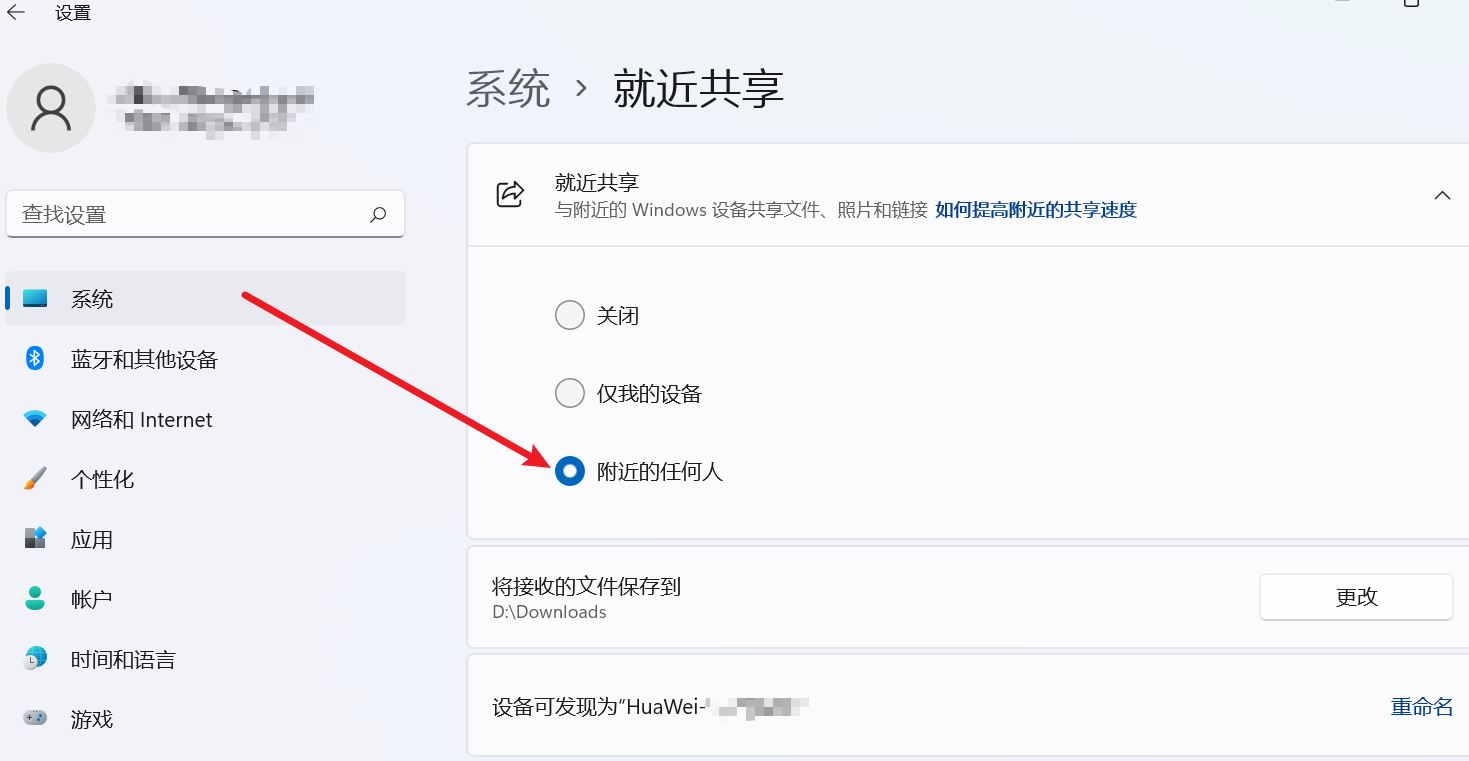
4) Right-click the file you want to send and click Share.
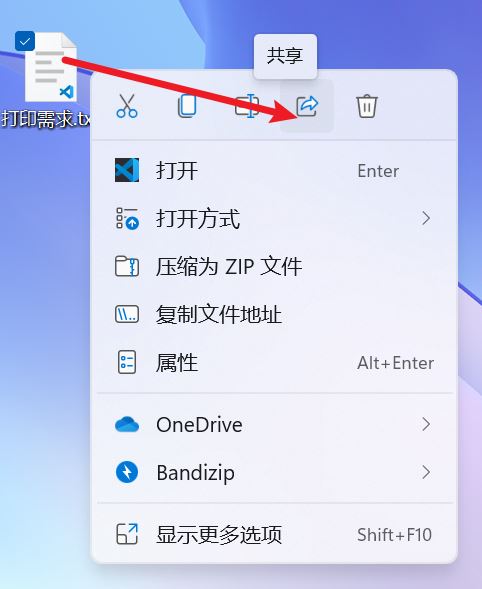
5) Click on the other found computer to transfer files

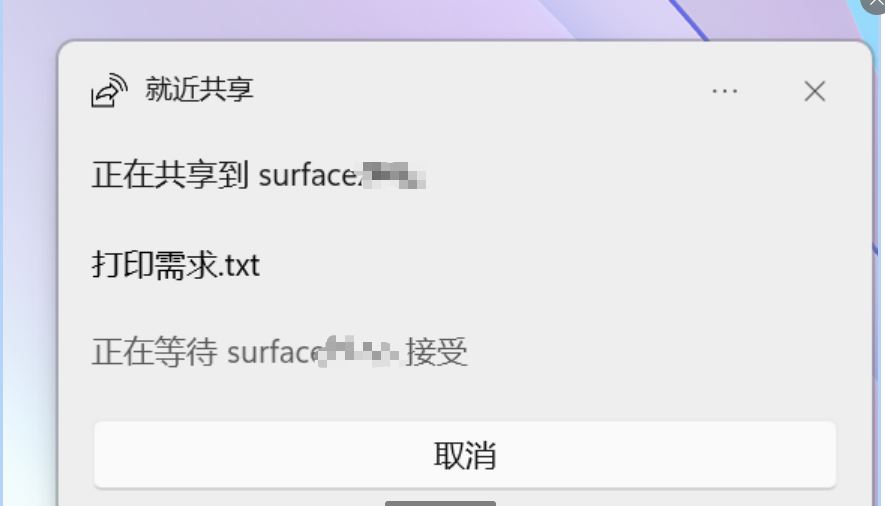
6) Click on another computer to agree to accept the file
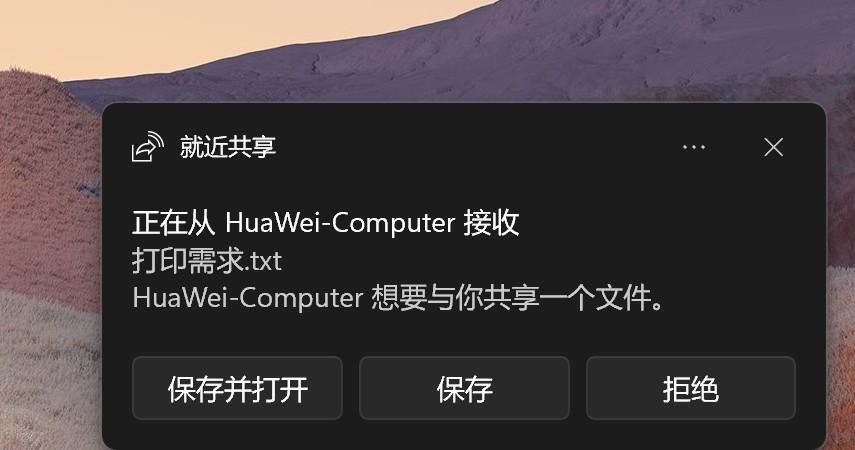
2. Projection projection
Official document:
Projection function : Casting means casting to the screen. The screen of one device is cast/projected to the screen of another device, such as a mobile phone to a computer and a computer to a computer.
Projection function: After the launch is successful, click Project → Expand, and then one computer will have two screens.
Prerequisite: Two computers, and under the same WiFi
Steps: The official document is very detailed, so let’s be brief.
1) Install the delivery function, according to the official documentation, next to "Add Optional Features", select "View Features", and then enter "Wireless Display".
2) System">"Project to this computer">Set something>The last "Start..." is to let it be discovered by other devices
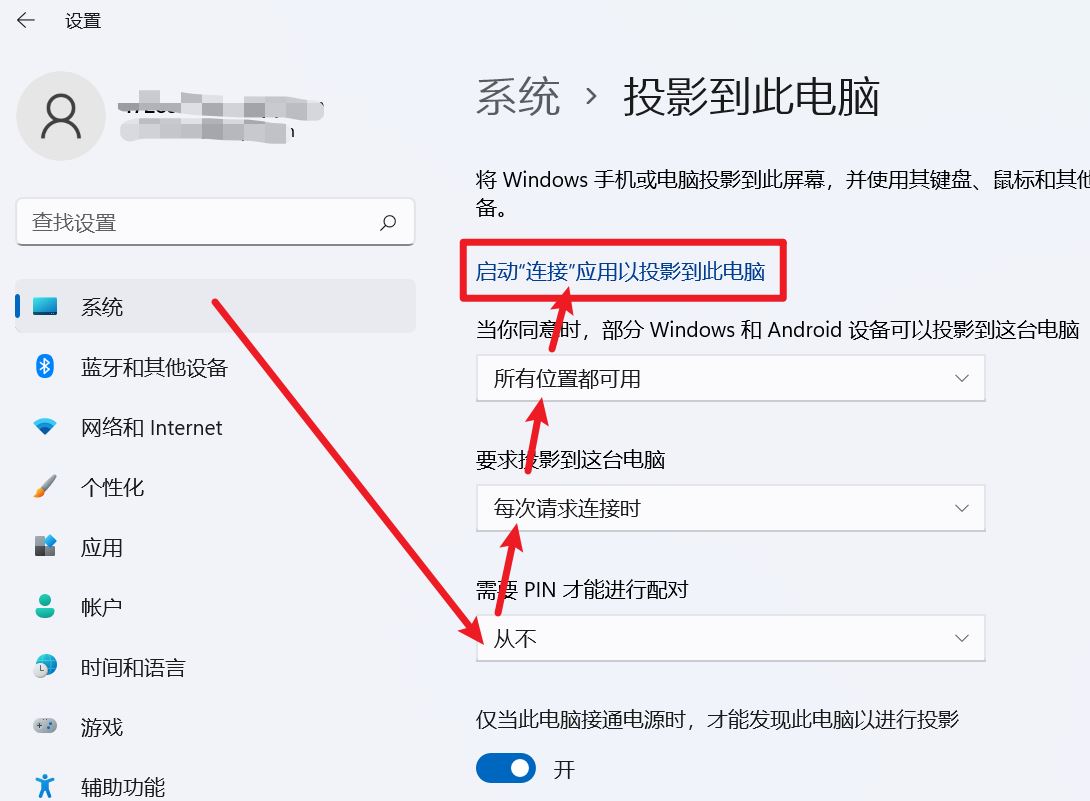
3) Click on another computer to cast, and you will find that the previous computer can be cast.
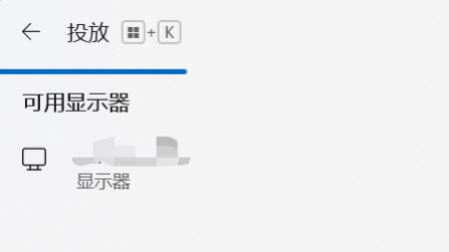
4) Cast your phone screen to the computer and TV
Different mobile phones have different screen mirroring locations. They are almost all "Settings" → "More connections, connections and sharing" → "Screencast".
The mobile phone and computer are on the same WiFi. The steps are as follows The two computers are almost the same.
5) Expansion, another way to cast the mobile screen to the TV.
Example: The video on station b has the upper corner and click TV to cast the screen to the TV. Douyin can also be cast horizontally.
Benefits: Even if the phone exits the video software to do other things, the TV is still playing the video just cast. The first way to cast the screen on a mobile phone is to cast the screen in real time.

3. Sharing
1) Right-click the folder → "Properties" → Set "Network and Sharing Center" → Click Share


2) After clicking "Share"

3) Another path to find the share.
Right click→Show more options

The above is the detailed content of What is the difference between nearby sharing/casting/projection/sharing in win11?. For more information, please follow other related articles on the PHP Chinese website!

Hot AI Tools

Undresser.AI Undress
AI-powered app for creating realistic nude photos

AI Clothes Remover
Online AI tool for removing clothes from photos.

Undress AI Tool
Undress images for free

Clothoff.io
AI clothes remover

AI Hentai Generator
Generate AI Hentai for free.

Hot Article

Hot Tools

Notepad++7.3.1
Easy-to-use and free code editor

SublimeText3 Chinese version
Chinese version, very easy to use

Zend Studio 13.0.1
Powerful PHP integrated development environment

Dreamweaver CS6
Visual web development tools

SublimeText3 Mac version
God-level code editing software (SublimeText3)

Hot Topics
 1376
1376
 52
52
 Win11 24H2 will adjust security rules and NAS user access may fail
Jun 25, 2024 pm 05:23 PM
Win11 24H2 will adjust security rules and NAS user access may fail
Jun 25, 2024 pm 05:23 PM
Digital enthusiasts all know that Microsoft has released a preview version of Windows 1124H2, and the official version of Windows 1124H2 will be coming soon. This is a very important version update, and many friends are paying close attention to it. Of course, the most noteworthy thing about Windows 1124H2 is the new features and improvements in AI. It is said that Microsoft will deeply integrate Copliot. However, AI is not the subject of this article. The subject of this article is to introduce readers to two new security rule changes in the Windows 1124H2 version, which may affect some NAS users. Specifically, in the Windows 1124H2 version, Microsoft will make changes to two important network access rules:
 Is Win11 LTSC not suitable for individual users at all? Analysis of the advantages and disadvantages of the LTSC version
Jun 25, 2024 pm 10:35 PM
Is Win11 LTSC not suitable for individual users at all? Analysis of the advantages and disadvantages of the LTSC version
Jun 25, 2024 pm 10:35 PM
Microsoft provides multiple versions of Windows systems, each targeting different usage scenarios. In addition to the Home, Professional, Education and Enterprise editions, there is also a special LTSC edition designed for the specific needs of large businesses and organizations. Although Windows 11 LTSC has become quite popular recently, it lacks commonly used functions and is not suitable for individual users. And this version has not yet been officially launched, and is expected to be released around September in the second half of 2024. Interesting thing: From Windows 1.0 to 11, the evolution of Windows versions. What is Windows 11 LTSC? Windows11LTSC is a feature of Windows11 operating system
 System Restore prompts that you must enable system protection on this drive
Jun 19, 2024 pm 12:23 PM
System Restore prompts that you must enable system protection on this drive
Jun 19, 2024 pm 12:23 PM
The computer has a restore point, and when the system is restored, it prompts "You must enable system protection on this drive." This usually means that the system protection function is not turned on. System protection is a feature provided by the Windows operating system that can create system restore points to back up system files and settings. That way, if something goes wrong, you can revert to a previous state. When the system fails and you cannot enter the desktop to start it, you can only try the following method: Troubleshooting-Advanced Options-Command Prompt Command 1 netstartvssrstrui.exe/offline:C:\windows=active Command 2 cd%windir%\system32 \configrenSYSTEMsy
 A complete collection of expression packs of foreign women
Jul 15, 2024 pm 05:48 PM
A complete collection of expression packs of foreign women
Jul 15, 2024 pm 05:48 PM
What are the emoticons of foreign women? Recently, a foreign woman's emoticon package has become very popular on the Internet. I believe many friends will encounter it when watching videos. Below, the editor will share with you some corresponding emoticon packages. If you are interested, come and take a look. A complete collection of expression packs of foreign women
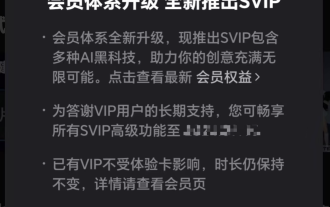 Bytedance Cutting launches SVIP super membership: 499 yuan for continuous annual subscription, providing a variety of AI functions
Jun 28, 2024 am 03:51 AM
Bytedance Cutting launches SVIP super membership: 499 yuan for continuous annual subscription, providing a variety of AI functions
Jun 28, 2024 am 03:51 AM
This site reported on June 27 that Jianying is a video editing software developed by FaceMeng Technology, a subsidiary of ByteDance. It relies on the Douyin platform and basically produces short video content for users of the platform. It is compatible with iOS, Android, and Windows. , MacOS and other operating systems. Jianying officially announced the upgrade of its membership system and launched a new SVIP, which includes a variety of AI black technologies, such as intelligent translation, intelligent highlighting, intelligent packaging, digital human synthesis, etc. In terms of price, the monthly fee for clipping SVIP is 79 yuan, the annual fee is 599 yuan (note on this site: equivalent to 49.9 yuan per month), the continuous monthly subscription is 59 yuan per month, and the continuous annual subscription is 499 yuan per year (equivalent to 41.6 yuan per month) . In addition, the cut official also stated that in order to improve the user experience, those who have subscribed to the original VIP
 MHz is history! Microsoft Windows 11 memory speed unit switches to MT/s
Jun 25, 2024 pm 05:10 PM
MHz is history! Microsoft Windows 11 memory speed unit switches to MT/s
Jun 25, 2024 pm 05:10 PM
Digital hardware enthusiasts all know that in recent years there have been two memory parameter marking units, namely "MHz" and "MT/s", which may be confusing to digital novices. "MHz" and "MT/s" are both measures of memory transfer performance, but they still have significant differences. MHz represents how many millions of cycles a memory module can perform per second, and each cycle is an operation performed on the memory module, such as storing and retrieving data. But due to the rapid development of current technology, new technology allows DDR memory to increase data transfer rate without increasing clock speed, and the old memory measurement method has also
 I have been honest and asked to let go of the meme introduction.
Jul 17, 2024 am 05:44 AM
I have been honest and asked to let go of the meme introduction.
Jul 17, 2024 am 05:44 AM
What does it mean to be honest and let go? As an Internet buzzword, "I've been honest and begging to be let go" originated from a series of humorous discussions about rising commodity prices. This expression is now mostly used in self-deprecation or ridicule situations, meaning that individuals face specific situations (such as pressure, When you are teasing or joking), you feel that you are unable to resist or argue. Let’s follow the editor to see the introduction of this meme. Source of introduction to the meme of "Already Begging to Let It Go": "Already Begging to Let It Go" originated from "If you add a punctual treasure, you will be honest", and later evolved into "If Liqun goes up by two yuan, you will be honest" and "Iced black tea will go up by one yuan. Be honest." Netizens shouted "I have been honest and asked for a price reduction", which eventually developed into "I have been honest and asked to be let go" and an emoticon package was born. Usage: Used when breaking defense, or when you have no choice, or even for yourself
 I worship you, I worship you, a complete list of emoticons
Jul 15, 2024 am 11:25 AM
I worship you, I worship you, a complete list of emoticons
Jul 15, 2024 am 11:25 AM
What are some of the emoticons of "I worship you, I worship you"? The expression pack "I worship you, I worship you" originated from the "Big Brother and Little Brother Series" created by the online blogger He Diudiu Buchuudi. In this series, the elder brother helps the younger brother in time when he faces difficulties, and then the younger brother will use this line to express The extreme admiration and gratitude have formed a funny and respectful Internet meme. Let’s follow the editor to enjoy the emoticons. I worship you, I worship you, a complete list of emoticons



