 System Tutorial
System Tutorial
 LINUX
LINUX
 CentOS7 various version image download addresses and version descriptions (including Everything version)
CentOS7 various version image download addresses and version descriptions (including Everything version)
CentOS7 various version image download addresses and version descriptions (including Everything version)
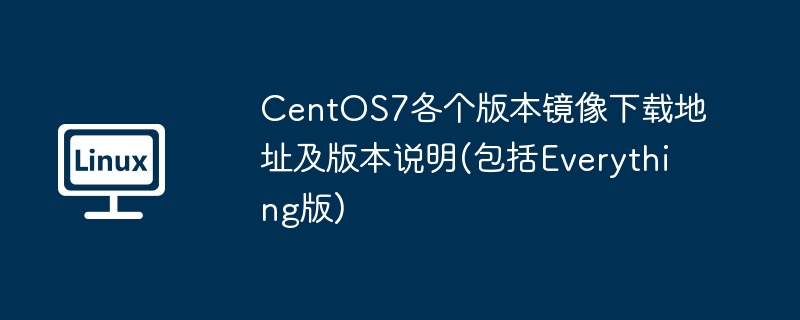
php editor Strawberry has compiled the latest image download addresses and version descriptions of various versions of CentOS 7 for you, including the Everything version. As a stable and reliable Linux distribution, CentOS 7 has different features and applicable scenarios in each version. Through this article, you can learn about the characteristics and download addresses of each version, so that you can choose the version that best suits your needs for installation and use. Let’s take a look!
(1) What is the difference between CentOS-xxxx-LiveCD.ios and CentOS-xxxx-bin-DVD.iso? The former only has 700M, and the latter has 3.8G. The difference is not only in size, but the more essential difference is that CentOS-xxxx-LiveCD.ios can only be loaded into the memory and run, and cannot be installed. Only CentOS-xxx-bin-DVD1.iso can be installed on the hard disk.
(2) What do CentOS-xxx-bin-DVD1.iso and CentOS-xxx-bin-DVD2.iso do respectively? The former is 3.8G and the latter is 500M. The difference is that DVD1 is the installation file of CentOS, and DVD2 is some software of CentOS (not necessary for simple and practical use of CentOS).
CentOS-7.0-1406 Download address: http://www.centoscn.com/CentosSoft/iso/2014/0708/3266.html
CentOS-7.0-1406-x86_64-DVD.iso standard installation version, generally just download this
CentOS-7.0-1406-x86_64-NetInstall.iso network installation image
CentOS-7.0-1406-x86_64-Everything.iso supplements the software on the full version installation disk and integrates all software.
CentOS-7.0-1406-x86_64-GnomeLive.iso GNOME Desktop Edition
CentOS-7.0-1406-x86_64-KdeLive.iso KDE Desktop Edition
The system running on the CentOS-7.0-1406-x86_64-livecd.iso CD is similar to winpe
# CentOS7.6 download address
# CentOS-7-x86_64-DVD-1810.iso CentOS 7.6 DVD version 4G
http://mirrors.163.com/centos/7.6.1810/isos/x86_64/CentOS-7-x86_64-DVD-1810.iso
# CentOS-7-x86_64-Everything-1810.iso CentOS 7.6 Everything version 10G
http://mirrors.163.com/centos/7.6.1810/isos/x86_64/CentOS-7-x86_64-Everything-1810.iso
# CentOS-7-x86_64-LiveGNOME-1810.iso CentOS 7.6 LiveGNOME version 1G desktop version
http://mirrors.163.com/centos/7.6.1810/isos/x86_64/CentOS-7-x86_64-LiveGNOME-1810.iso
# CentOS-7-x86_64-LiveKDE-1810.iso CentOS 7.6 LiveKDE version 2G desktop version
http://mirrors.163.com/centos/7.6.1810/isos/x86_64/CentOS-7-x86_64-LiveKDE-1810.iso
# CentOS-7-x86_64-Minimal-1810.iso CentOS 7.6 minimal version 918M
http://mirrors.163.com/centos/7.6.1810/isos/x86_64/CentOS-7-x86_64-Minimal-1810.iso
# CentOS-7-x86_64-NetInstall-1810.iso CentOS 7.6 Network Installation Version
http://mirrors.163.com/centos/7.6.1810/isos/x86_64/CentOS-7-x86_64-NetInstall-1810.iso
# CentOS7.5 download address
# CentOS-7-x86_64-DVD-1804.iso CentOS 7.5 DVD version 4G
http://mirrors.163.com/centos/7.5.1804/isos/x86_64/CentOS-7-x86_64-DVD-1804.iso
# CentOS-7-x86_64-Everything-1804.iso CentOS 7.5 Everything version 10G
http://mirrors.163.com/centos/7.5.1804/isos/x86_64/CentOS-7-x86_64-Everything-1804.iso
# CentOS-7-x86_64-LiveGNOME-1804.iso CentOS 7.5 LiveGNOME version 1G desktop version
http://mirrors.163.com/centos/7.5.1804/isos/x86_64/CentOS-7-x86_64-LiveGNOME-1804.iso
# CentOS-7-x86_64-LiveKDE-1804.iso CentOS 7.5 LiveKDE version 2G desktop version
http://mirrors.163.com/centos/7.5.1804/isos/x86_64/CentOS-7-x86_64-LiveKDE-1804.iso
# CentOS-7-x86_64-Minimal-1804.iso CentOS 7.5 minimal version 918M
http://mirrors.163.com/centos/7.5.1804/isos/x86_64/CentOS-7-x86_64-Minimal-1804.iso
# CentOS-7-x86_64-NetInstall-1804.iso CentOS 7.5 Network Installation Version
http://mirrors.163.com/centos/7.5.1804/isos/x86_64/CentOS-7-x86_64-NetInstall-1804.iso
PS: In addition, major domestic and foreign website image sources are provided, and you can also download CentOS-Linux version images that are under maintenance
Open source website mirror:
Sohu open source mirror station: http://mirrors.sohu.com/
NetEase open source mirror site: http://mirrors.163.com/
Open Source China: http://mirrors.oschina.net/
Capital Online Technology Co., Ltd.: http://mirrors.yun-idc.com/
Alibaba Cloud open source mirror: http://mirrors.aliyun.com/
LUPA: http://mirror.lupaworld.com/
Changzhou Bitcomm Software Technology Co., Ltd. (formerly cn99): http://centos.bitcomm.cn/
University campus mirror:
Sun Yat-sen University Mirror: http://mirror.sysu.edu.cn/
Shandong University of Technology: http://mirrors.sdutlinux.org/
Harbin Institute of Technology: http://run.hit.edu.cn/
China University of Geosciences: http://cugbteam.org/
Dalian University of Technology: http://mirror.dlut.edu.cn/
Southwest Forestry University http://cs3.swfu.edu.cn/cs3guide.html
Beijing University of Chemical Technology (only accessible through the Education Network), including CentOS image: http://ubuntu.buct.edu.cn/
Tianjin University: http://mirror.tju.edu.cn/
Southwest University: http://linux.swu.edu.cn/swudownload/Distributions/
Qingdao University: http://mirror.qdu.edu.cn/
Nanjing Normal University: http://mirrors.njnu.edu.cn/
Dalian Neusoft Institute of Information: http://mirrors.neusoft.edu.cn/
Zhejiang University: http://mirrors.zju.edu.cn/
Lanzhou University: http://mirror.lzu.edu.cn/
Xiamen University: http://mirrors.xmu.edu.cn/
Beijing Institute of Technology:
http://mirror.bit.edu.cn (IPv4 only)
http://mirror.bit6.edu.cn (IPv6 only)
Beijing Jiaotong University:
http://mirror.bjtu.edu.cn (IPv4 only)
http://mirror6.bjtu.edu.cn (IPv6 only)
http://debian.bjtu.edu.cn (IPv4 IPv6)
Shanghai Jiaotong University:
http://ftp.sjtu.edu.cn/ (IPv4 only)
http://ftp6.sjtu.edu.cn (IPv6 only)
Tsinghua University:
http://mirrors.tuna.tsinghua.edu.cn/ (IPv4 IPv6)
http://mirrors.6.tuna.tsinghua.edu.cn/ (IPv6 only)
http://mirrors.4.tuna.tsinghua.edu.cn/ (IPv4 only)
University of Science and Technology of China:
http://mirrors.ustc.edu.cn/ (IPv4 IPv6)
http://mirrors4.ustc.edu.cn/
http://mirrors6.ustc.edu.cn/
Northeastern University:
http://mirror.neu.edu.cn/ (IPv4 only)
http://mirror.neu6.edu.cn/ (IPv6 only)
Huazhong University of Science and Technology:
http://mirrors.hust.edu.cn/
http://mirrors.hustunique.com/
University of Electronic Science and Technology of China: http://ubuntu.uestc.edu.cn/
University of Electronic Science and Technology of China Cohesion Studio (Raspbian single system image) http://raspbian.cnssuestc.org/
University of Electronic Science and Technology of China Star Studio (a few niche release version mirrors) http://mirrors.stuhome.net/
PyPi Mirror
Douban: http://pypi.douban.com/
Shandong University of Technology: http://pypi.sdutlinux.org/
Sun Yat-sen University: http://mirror.sysu.edu.cn/pypi/
V2EX: http://pypi.v2ex.com/simple/
RubyGems Mirror
Sun Yat-sen University: http://mirror.sysu.edu.cn/rubygems/
Shandong University of Technology: http://ruby.sdutlinux.org/
Taobao: http://ruby.taobao.org/
npm Mirror
cnpmjs:http://cnpmjs.org/
The above is the detailed content of CentOS7 various version image download addresses and version descriptions (including Everything version). For more information, please follow other related articles on the PHP Chinese website!

Hot AI Tools

Undresser.AI Undress
AI-powered app for creating realistic nude photos

AI Clothes Remover
Online AI tool for removing clothes from photos.

Undress AI Tool
Undress images for free

Clothoff.io
AI clothes remover

AI Hentai Generator
Generate AI Hentai for free.

Hot Article

Hot Tools

Notepad++7.3.1
Easy-to-use and free code editor

SublimeText3 Chinese version
Chinese version, very easy to use

Zend Studio 13.0.1
Powerful PHP integrated development environment

Dreamweaver CS6
Visual web development tools

SublimeText3 Mac version
God-level code editing software (SublimeText3)

Hot Topics
 1371
1371
 52
52
 ao3 mirror official website entrance
Feb 24, 2024 am 11:34 AM
ao3 mirror official website entrance
Feb 24, 2024 am 11:34 AM
ao3 mirror is a platform for creating fan fiction, but most friends don’t know where the official website of ao3 mirror is. Click on the https://ao3.cubeart.club/ link to enter the ao3 mirror website. The next step is The editor brings users an introduction to the latest official website entrance of ao3 mirror 2024. Interested users come and take a look! ao3 mirror official website entrance: https://ao3.cubeart.club/ 1. Download address 1. AO3: Click to download》》 2. AO3 latest version: Click to download》》 2. Enter the website method 1. Copy the website to View it in the browser and click [LogIn] in the upper right corner of the page to enter; 2. Account
 How to speed up pip download speed
Feb 02, 2024 pm 12:03 PM
How to speed up pip download speed
Feb 02, 2024 pm 12:03 PM
How to solve the problem of slow download speed of pip Introduction: When developing in Python, we often use the pip tool to install various third-party modules. However, sometimes we encounter the problem of slow pip download speed, which will cause some trouble to our development work. This article will introduce some methods to solve the problem of slow pip download speed, and give specific code examples to help readers better solve this problem. 1. Change the pip source. By default, pip will use the official source to download modules. However, due to the network environment
 CentOS7 various version image download addresses and version descriptions (including Everything version)
Feb 29, 2024 am 09:20 AM
CentOS7 various version image download addresses and version descriptions (including Everything version)
Feb 29, 2024 am 09:20 AM
When loading CentOS-7.0-1406, there are many optional versions. For ordinary users, they don’t know which one to choose. Here is a brief introduction: (1) CentOS-xxxx-LiveCD.ios and CentOS-xxxx- What is the difference between bin-DVD.iso? The former only has 700M, and the latter has 3.8G. The difference is not only in size, but the more essential difference is that CentOS-xxxx-LiveCD.ios can only be loaded into the memory and run, and cannot be installed. Only CentOS-xxx-bin-DVD1.iso can be installed on the hard disk. (2) CentOS-xxx-bin-DVD1.iso, Ce
 How to solve the problem of scipy library installation failure? Quick method sharing
Feb 19, 2024 pm 08:02 PM
How to solve the problem of scipy library installation failure? Quick method sharing
Feb 19, 2024 pm 08:02 PM
What should I do if the scipy library installation fails? Quick solution sharing, specific code examples are required scipy is a powerful Python library widely used in scientific computing, providing many functions for mathematical, scientific and engineering calculations. However, when installing scipy, sometimes you encounter some problems that cause the installation to fail. This article will introduce you to some common scipy installation failure problems, and provide corresponding solutions and specific sample codes. Problem 1: Missing dependent libraries. Before installing scipy, you need to install it first.
 Steps to enter CentOS 7 emergency repair mode
Jan 13, 2024 am 09:36 AM
Steps to enter CentOS 7 emergency repair mode
Jan 13, 2024 am 09:36 AM
Open the centos7 page and appear: welcome to emergency mode! afterloggingin, type "journalctl -xb" to viewsystemlogs, "systemctlreboot" toreboot, "systemctldefault" to tryagaintobootintodefaultmode. giverootpasswordformaintenance(??Control-D???): Solution: execute r
 Efficient installation: tips and tricks to quickly install the pandas library
Feb 21, 2024 am 09:45 AM
Efficient installation: tips and tricks to quickly install the pandas library
Feb 21, 2024 am 09:45 AM
Efficient Installation: Tips and tricks for quickly installing the pandas library, requiring specific code examples Overview: Pandas is a powerful data processing and analysis tool that is very popular among Python developers. However, installing the pandas library may sometimes face some challenges, especially if the network conditions are poor. This article will introduce some tips and tricks to help you quickly install the pandas library, and provide specific code examples. Install using pip: pip is the official package manager for Python
 The perfect guide to Tsinghua Mirror Source: Make your software installation smoother
Jan 16, 2024 am 10:08 AM
The perfect guide to Tsinghua Mirror Source: Make your software installation smoother
Jan 16, 2024 am 10:08 AM
Tsinghua mirror source usage guide: To make your software installation smoother, specific code examples are needed. In the process of daily use of computers, we often need to install various software to meet different needs. However, when installing software, we often encounter problems such as slow download speed and inability to connect, especially when using foreign mirror sources. In order to solve this problem, Tsinghua University provides a mirror source, which provides rich software resources and has very fast download speed. Next, let us learn about the usage strategy of Tsinghua mirror source. first,
 Simple guide to pip mirror source: easily master how to use it
Jan 16, 2024 am 10:18 AM
Simple guide to pip mirror source: easily master how to use it
Jan 16, 2024 am 10:18 AM
Get started easily: How to use pip mirror source With the popularity of Python around the world, pip has become a standard tool for Python package management. However, a common problem that many developers face when using pip to install packages is slowness. This is because by default, pip downloads packages from Python official sources or other external sources, and these sources may be located on overseas servers, resulting in slow download speeds. In order to improve download speed, we can use pip mirror source. What is a pip mirror source? To put it simply, just



