
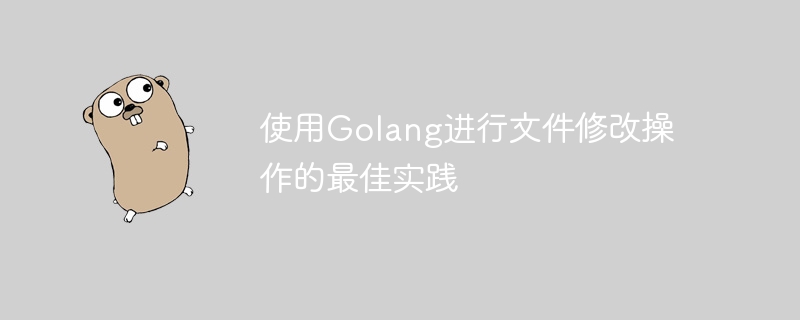
Performing file modification operations in Golang is a common task. Whether it is reading, writing or updating file content, it requires certain skills and best practices. This article will introduce how to modify files in Golang and give some specific code examples.
In Golang, file operations first require opening the file. We can use the os.Open() function to open a file. After successfully opening the file, we need to remember to close the file after the operation is completed.
package main
import (
"os"
)
func main() {
file, err := os.Open("example.txt")
if err != nil {
panic(err)
}
defer file.Close()
}Once the file is successfully opened, we can read the file content. You can use the io/ioutil.ReadAll() function to read all the contents of the file, or you can use bufio.Reader to read the file contents line by line.
package main
import (
"bufio"
"fmt"
"os"
)
func main() {
file, err := os.Open("example.txt")
if err != nil {
panic(err)
}
defer file.Close()
scanner := bufio.NewScanner(file)
for scanner.Scan() {
fmt.Println(scanner.Text())
}
}If you need to write content to the file, you can use the os.OpenFile() function to open a file and specify the write model. Then use the methods of the io.Writer interface to perform writing operations.
package main
import (
"os"
)
func main() {
file, err := os.OpenFile("example.txt", os.O_WRONLY|os.O_CREATE, 0666)
if err != nil {
panic(err)
}
defer file.Close()
_, err = file.WriteString("Hello, World!")
if err != nil {
panic(err)
}
}Updating file content usually requires reading the file content first, then making changes, and finally writing the changed content back to the file. Below is a simple example that replaces a specified string in a file with a new string.
package main
import (
"bytes"
"io/ioutil"
"os"
"strings"
)
func main() {
data, err := ioutil.ReadFile("example.txt")
if err != nil {
panic(err)
}
content := string(data)
newContent := strings.Replace(content, "oldString", "newString", -1)
err = ioutil.WriteFile("example.txt", []byte(newContent), 0666)
if err != nil {
panic(err)
}
}The above are the best practices for using Golang to modify files. I hope it will be helpful to you. In actual work, appropriate adjustments and optimizations must be made according to specific needs.
The above is the detailed content of Best practices for file modification operations using Golang. For more information, please follow other related articles on the PHP Chinese website!




