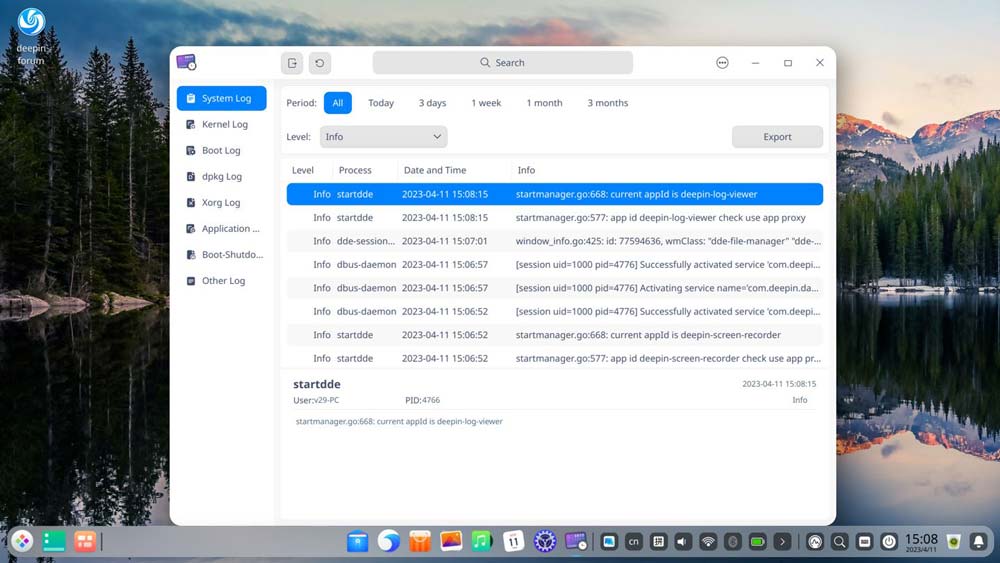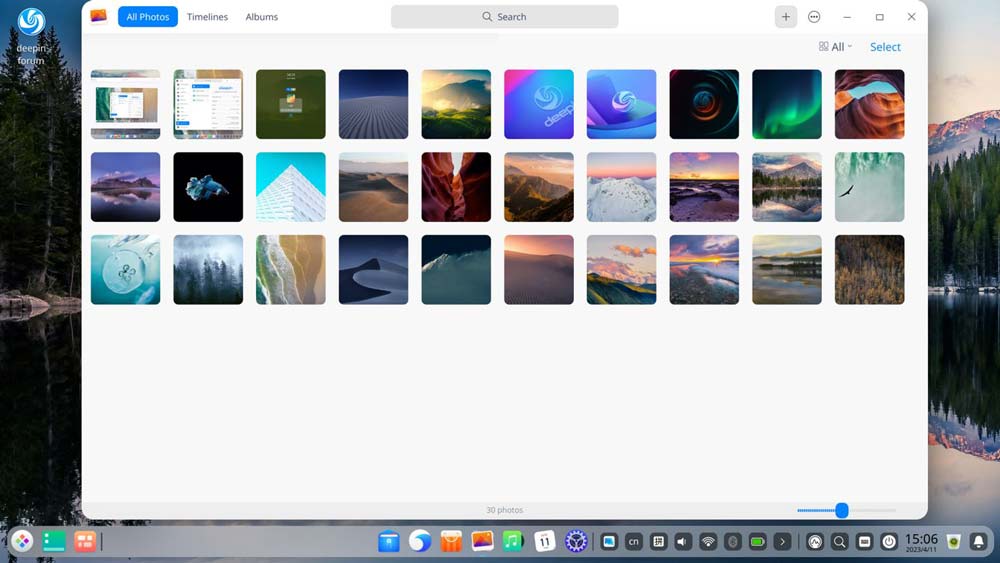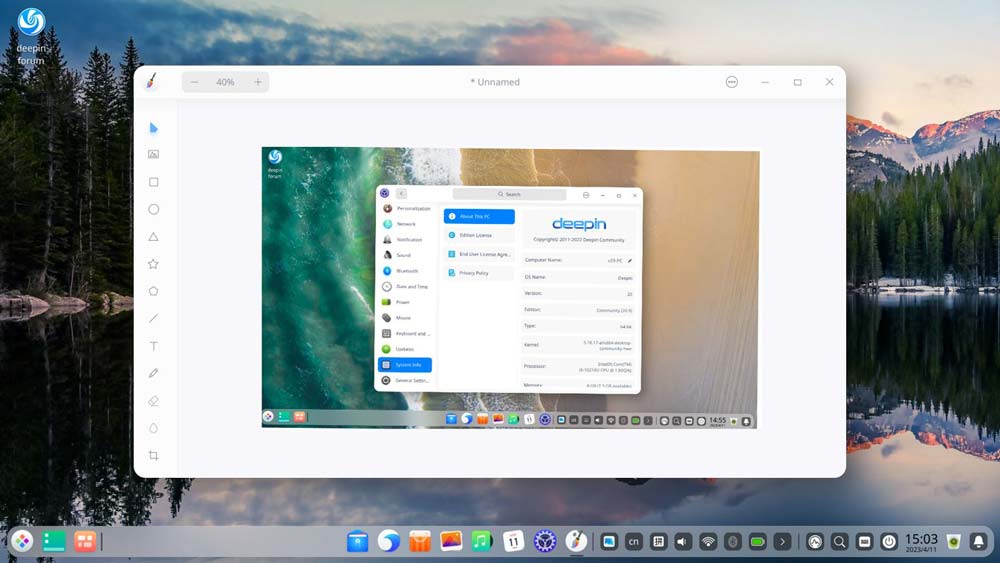System Tutorial
System Tutorial
 LINUX
LINUX
 deepin operating system 20.9 released today: Qt version upgraded to 5.15.8
deepin operating system 20.9 released today: Qt version upgraded to 5.15.8
deepin operating system 20.9 released today: Qt version upgraded to 5.15.8
php editor Zimo brings good news today: deepin version 20.9 is officially released! In this update, the system has been upgraded to the latest Qt 5.15.8 version, bringing users a more stable and smooth operating experience. Deepin has always been loved by users, and the release of the new version will undoubtedly bring more surprises and conveniences to users. Let us look forward to the new features and improvements of Deepin!
The core goal of deepin 20.9 version is to provide users with a stable system running version. This version does not integrate new features of the system, but mainly fixes and optimizes a large number of stability issues existing in the 20.8 version system.
Currently, the deepin20.9 Qt version has been upgraded to 5.15.8, and updated the log viewer, photo album, drawing board, system package manager and other applications; fixed many problems that affect the experience, and further improved the system Use experience.
The following is the specific update content:
New additions and optimization
- Qt version upgraded to 5.15.8;
- Update system log viewer application;
- Update system photo album application;
- Update system drawing board application;
- Update system package manager application;
- Supports devices with Boot partitions and undamaged terminals, and automatically repairs the root file system when the root file system is damaged during the boot stage;
- Update log collection tool;
- Update package installer;
- Update terminal application;
- Optimized the high-performance mode/balanced mode strategy;
Problem fix
DDE
- Fixed the problem that after creating a new user and then restarting to switch to log in to the new user's desktop, it will take 20 seconds
- Fixed the problem of the file manager crashing when renaming under multiple systems, prompting that the resource or device is busy, and clicking OK;
- Fixed the problem of incorrect screen saver setting process pictures when opening custom screensaver settings and using alt tab to switch processes;
- Fixed the problem that after the search is completed and the first file is selected, the ctrl a shortcut key does not take effect;
- Fixed the problem that the font color of the shortcut key panel is inconsistent with the UI design;
- Fixed the problem of incorrect order when switching options when using the [table] shortcut key in the text management pop-up box;
- Fixed the problem of no window label in the taskbar when the screensaver custom window is opened.
Other fixes
- Fixed qtdeclarative-opensource-src incorrect installation package content;
- Fixed the problem that the dragging application will be misaligned when the launcher window is large, and the calendar will be dragged into a calculator when the calendar is selected;
- Fixed the problem that some models with 5.18 kernel (HONOR NBLK-WAX9X (C234) Notebook) have no Bluetooth module after installing the system;
- Fixed the problem of unresponsiveness in window management when entering the change size option and using the shortcut key alt tab to switch windows without exiting;
- Fixed the problem of opening any application window and dragging the window to the top of the screen but not triggering full-screen display. Adjust the taskbar position to the top of the screen. After the taskbar is displayed at the top of the screen, the application window is not displayed adaptively and the window will be displayed. Taskbar occlusion problem;
- Fixed the problem that when two applications have scroll bars in split-screen display, the split-screen split bar blocks the application scroll bar, causing the scroll bar to be difficult to select and drag;
- Fixed the problem of abnormal display of the dialog box and incorrect display of version information of the dialog box under the dark theme of "Deepin Home"; the problem of the tray menu being unable to be activated; and the problem of the main window not limiting the minimum height;
- Fixed the problem that when the time sudo update-grub command is executed in the system terminal during the upgrade process, the information return time is too long;
- Improved the compatibility of system log collection tools;
- Fixed the problem that the log collection tool cannot open the help application through the shortcut key "F1" or "Help" in the main menu;
- Fixed the problem that after calling print preview of a large file in the text editor, the preview content is empty;
- Fixed the problem that after the help manual is upgraded to version 6.0.2, the help manual application name is displayed in English in the Chinese environment;
- Fixed system security vulnerabilities and improved system security;
- Fixed the problem of being unable to switch to the password login interface to unlock when face recognition fails on the login and lock screen interfaces.
Key updates
Note: The following content is the key update of this version (not new features)
Qt version upgrade

deepin20.9 has upgraded the Qt version to 5.15.8, which will bring better user experience and more functions, further improving system compatibility.
Log Viewer

deepin20.9 updated the log viewer. Logs are a very important source of information when you need to troubleshoot errors in your system or application. Log Viewer can help you more easily view log information generated by systems and applications, and track various events, including application errors, system failures, security events, and more.
In addition, the log viewer can also help you easily manage and analyze log information generated by systems and applications. Whether you are a developer, administrator, or a regular user, you can benefit from a log viewer.
Using the deepin20.9 log viewer allows you to quickly browse and search logs to find the information you need. You can filter and sort logs based on keywords, date, time, etc. In addition, the log viewer can also help you export logs for analysis and processing on other systems.
In terms of operating system management, the log viewer is also a very practical tool. Administrators can use it to monitor system logs, as well as check and resolve problems. Log Viewer allows administrators to quickly identify errors and failures in the system, allowing for faster troubleshooting and repair.
Album

Using the deepin20.9 photo album app, you can quickly browse all the photos on your computer. You can organize and manage photos according to different tags and categories, and use the search function to quickly find the files you need. In addition, Computer Photo Album also allows you to easily edit photos, including rotation, OCR text recognition, adding tags and other functions to better manage your files.
In addition, deepin20.9 photo album also provides a slide show function, allowing you to easily share your photos with friends and family. If you want to always see your favorite photos, you can set them as wallpapers with one click.
drawing board

The drawing board application of the deepin operating system is a digital painting tool that can be used to draw various types of illustrations, comics, oil paintings, sketches and other works. It provides a wealth of painting tools and functions so that users can create freely.
The artboard application includes various painting tools such as brushes, pens, oil brushes, and paintbrushes, as well as various adjustment options such as color, stroke, line thickness, and transparency. In addition, it also supports vector graphics drawing, layer management, eraser, text input and other functions, as well as image import and export in various formats.
The Artboard application has a simple and easy-to-use user interface, allowing users to create new paintings or open and edit existing image files. In addition, the artboard also supports different canvas sizes and proportions to meet different painting needs.
We attach the deepin operating system 20.9 image download: Click this link.
The above is the detailed content of deepin operating system 20.9 released today: Qt version upgraded to 5.15.8. For more information, please follow other related articles on the PHP Chinese website!

Hot AI Tools

Undresser.AI Undress
AI-powered app for creating realistic nude photos

AI Clothes Remover
Online AI tool for removing clothes from photos.

Undress AI Tool
Undress images for free

Clothoff.io
AI clothes remover

Video Face Swap
Swap faces in any video effortlessly with our completely free AI face swap tool!

Hot Article

Hot Tools

Notepad++7.3.1
Easy-to-use and free code editor

SublimeText3 Chinese version
Chinese version, very easy to use

Zend Studio 13.0.1
Powerful PHP integrated development environment

Dreamweaver CS6
Visual web development tools

SublimeText3 Mac version
God-level code editing software (SublimeText3)

Hot Topics
 1664
1664
 14
14
 1421
1421
 52
52
 1315
1315
 25
25
 1266
1266
 29
29
 1239
1239
 24
24
 What is the main purpose of Linux?
Apr 16, 2025 am 12:19 AM
What is the main purpose of Linux?
Apr 16, 2025 am 12:19 AM
The main uses of Linux include: 1. Server operating system, 2. Embedded system, 3. Desktop operating system, 4. Development and testing environment. Linux excels in these areas, providing stability, security and efficient development tools.
 Is the vscode extension malicious?
Apr 15, 2025 pm 07:57 PM
Is the vscode extension malicious?
Apr 15, 2025 pm 07:57 PM
VS Code extensions pose malicious risks, such as hiding malicious code, exploiting vulnerabilities, and masturbating as legitimate extensions. Methods to identify malicious extensions include: checking publishers, reading comments, checking code, and installing with caution. Security measures also include: security awareness, good habits, regular updates and antivirus software.
 How to run programs in terminal vscode
Apr 15, 2025 pm 06:42 PM
How to run programs in terminal vscode
Apr 15, 2025 pm 06:42 PM
In VS Code, you can run the program in the terminal through the following steps: Prepare the code and open the integrated terminal to ensure that the code directory is consistent with the terminal working directory. Select the run command according to the programming language (such as Python's python your_file_name.py) to check whether it runs successfully and resolve errors. Use the debugger to improve debugging efficiency.
 How to run sublime after writing the code
Apr 16, 2025 am 08:51 AM
How to run sublime after writing the code
Apr 16, 2025 am 08:51 AM
There are six ways to run code in Sublime: through hotkeys, menus, build systems, command lines, set default build systems, and custom build commands, and run individual files/projects by right-clicking on projects/files. The build system availability depends on the installation of Sublime Text.
 vscode cannot install extension
Apr 15, 2025 pm 07:18 PM
vscode cannot install extension
Apr 15, 2025 pm 07:18 PM
The reasons for the installation of VS Code extensions may be: network instability, insufficient permissions, system compatibility issues, VS Code version is too old, antivirus software or firewall interference. By checking network connections, permissions, log files, updating VS Code, disabling security software, and restarting VS Code or computers, you can gradually troubleshoot and resolve issues.
 git software installation
Apr 17, 2025 am 11:57 AM
git software installation
Apr 17, 2025 am 11:57 AM
Installing Git software includes the following steps: Download the installation package and run the installation package to verify the installation configuration Git installation Git Bash (Windows only)
 Can vscode compare two files
Apr 15, 2025 pm 08:15 PM
Can vscode compare two files
Apr 15, 2025 pm 08:15 PM
Yes, VS Code supports file comparison, providing multiple methods, including using context menus, shortcut keys, and support for advanced operations such as comparing different branches or remote files.
 How to set important Git configuration global properties
Apr 17, 2025 pm 12:21 PM
How to set important Git configuration global properties
Apr 17, 2025 pm 12:21 PM
There are many ways to customize a development environment, but the global Git configuration file is one that is most likely to be used for custom settings such as usernames, emails, preferred text editors, and remote branches. Here are the key things you need to know about global Git configuration files.