
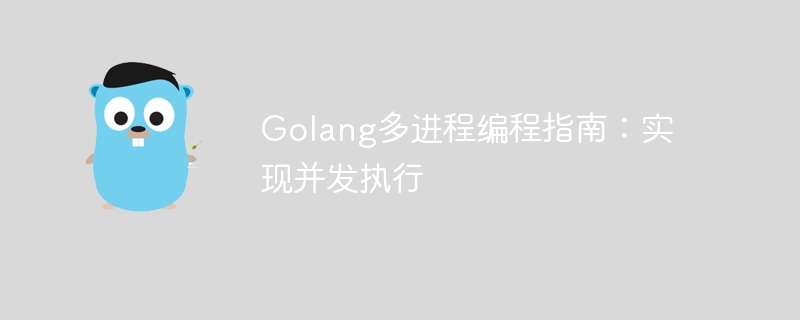
In today's fast-paced Internet era, efficient concurrent programming has become one of the indispensable skills for developers. Among many programming languages, Golang (or Go language) is popular for its elegant and concise syntax and powerful concurrency support. This article will start from the perspective of multi-process programming in Golang, explore how to achieve concurrent execution, and provide specific code examples for readers to learn and refer to.
Golang, as a programming language, has its own features that support concurrent programming. Through the combination of goroutine and channel, efficient concurrent execution can be easily achieved. Compared with other languages, Golang's concurrent programming is simpler, easier to understand, and has excellent performance when dealing with concurrent scenarios.
Goroutine is a lightweight thread used to implement concurrent execution in Golang. When a Golang program is running, a main Goroutine will be started by default to execute the program entry function main(). Developers can start a new Goroutine through the keyword go, so that the program can perform multiple tasks at the same time and improve the overall execution efficiency.
The following is a simple Goroutine sample code:
package main
import (
"fmt"
)
func countNumbers() {
for i := 1; i <= 5; i++ {
fmt.Println(i)
}
}
func main() {
go countNumbers()
fmt.Println("Main Goroutine")
}In the above example, a new Goroutine is started for number counting by go countNumbers(), At the same time, the main Goroutine continues to perform subsequent printing operations. This achieves the effect of concurrent execution.
In Golang, communication between Goroutines is usually implemented through Channel. Channel is a type used to pass data between Goroutines. Through Channel, synchronization and data sharing between Goroutines can be achieved.
The following is a simple example code for using Channel for Goroutine communication:
package main
import (
"fmt"
)
func producer(c chan int) {
for i := 0; i < 5; i++ {
c <- i
}
close(c)
}
func consumer(c chan int) {
for num := range c {
fmt.Println("Consumed:", num)
}
}
func main() {
ch := make(chan int)
go producer(ch)
go consumer(ch)
var input string
fmt.Scanln(&input)
}In the above example, an integer is created by make(chan int) Type of Channel, the producer function writes data to the Channel, and the consumer function reads data from the Channel and consumes it. In this way, data exchange between Goroutines is achieved.
Next, we use a practical case to demonstrate how to use Golang to implement concurrent execution. Suppose we have a requirement: download multiple web page contents concurrently and output the results to the terminal.
The following is a sample code that uses Golang to implement concurrent execution:
package main
import (
"fmt"
"io/ioutil"
"net/http"
"time"
)
func fetch(url string) {
resp, err := http.Get(url)
if err != nil {
fmt.Println("Error fetching", url, ":", err)
return
}
defer resp.Body.Close()
body, err := ioutil.ReadAll(resp.Body)
if err != nil {
fmt.Println("Error reading body", url, ":", err)
return
}
fmt.Printf("Fetched %s: %d bytes
", url, len(body))
}
func main() {
urls := []string{
"https://www.google.com",
"https://www.yahoo.com",
"https://www.bing.com",
}
start := time.Now()
for _, url := range urls {
go fetch(url)
}
var input string
fmt.Scanln(&input)
elapsed := time.Since(start)
fmt.Printf("Time taken: %s
", elapsed)
}In the above example, multiple webpage contents are downloaded by executing multiple fetch functions concurrently. , improving download efficiency. Finally calculate the overall download time.
Through the above cases, we show how to use Golang to achieve concurrent execution, and introduce the basic concepts and usage of Goroutine and Channel. I hope this article will help you understand Golang's multi-process programming, and readers are welcome to continue to learn more about concurrent programming.
The above is the detailed content of Golang multi-process programming guide: achieving concurrent execution. For more information, please follow other related articles on the PHP Chinese website!
 Usage of Type keyword in Go
Usage of Type keyword in Go
 How to implement linked list in go
How to implement linked list in go
 What are the Go language programming software?
What are the Go language programming software?
 How to learn go language from 0 basics
How to learn go language from 0 basics
 How to define variables in golang
How to define variables in golang
 What are the methods to implement operator overloading in Go language?
What are the methods to implement operator overloading in Go language?
 What are the operators in Go language?
What are the operators in Go language?
 What are the data conversion methods in golang?
What are the data conversion methods in golang?




