
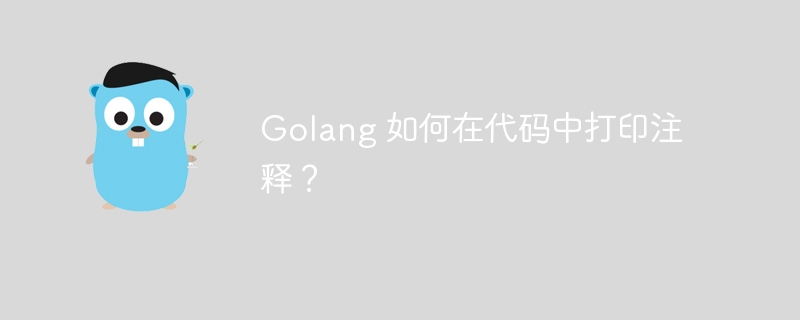
How to print comments in code in Golang?
In Golang, comments are a very important tool for program documentation and code explanation. Comments can help other developers better understand the meaning and logic of the code, improving the readability and maintainability of the code. In Golang, there are two types of comments: single-line comments and multi-line comments.
Single-line comments start with // and can be used to add instructions at the end or in the middle of a line of code. The following is a simple example:
package main
import "fmt"
func main() {
// 打印 Hello, World!
fmt.Println("Hello, World!")
}In the above example, // print Hello, World! is a single-line comment. It will not be processed by the compiler during code execution. It is just used Let’s illustrate what this line of code does.
Multi-line comments start with /* and end with */, which can be used to comment multiple lines of code or longer code instruction of. Here is an example:
package main
import "fmt"
func main() {
/*
这是一个多行注释示例
以下代码会打印 Hello, Golang!
*/
fmt.Println("Hello, Golang!")
}Multi-line comments can span multiple lines of code and explain the content in detail.
Sometimes, we may need to dynamically print comments in the code, such as printing the value of a variable or a specific logical explanation. In Golang, you can use the fmt.Println() function to dynamically print comments. The following is an example:
package main
import "fmt"
func main() {
// 打印变量值
var num int
num = 10
fmt.Println("当前变量的取值为:", num)
// 打印特定逻辑的解释
if num > 5 {
fmt.Println("变量值大于5")
} else {
fmt.Println("变量值小于等于5")
}
}Through the fmt.Println() function, we can dynamically output information during code execution to help understand the code execution process and results.
In general, comments play a very important role in Golang. They not only help others better understand the code, but are also an important tool for programmers themselves to think and explain the code. When writing code, rational use of single-line comments, multi-line comments and dynamic output can improve code quality and maintainability. It is recommended that programmers make more use of them in actual development.
The above is the detailed content of How to print comments in code in Golang?. For more information, please follow other related articles on the PHP Chinese website!
 How to comment code in html
How to comment code in html
 How to define variables in golang
How to define variables in golang
 What are the data conversion methods in golang?
What are the data conversion methods in golang?
 What are the commonly used libraries in golang?
What are the commonly used libraries in golang?
 What is the difference between golang and python
What is the difference between golang and python
 Promoting ads
Promoting ads
 What are the levels of mobile user star ratings?
What are the levels of mobile user star ratings?
 How to solve garbled html page
How to solve garbled html page




