
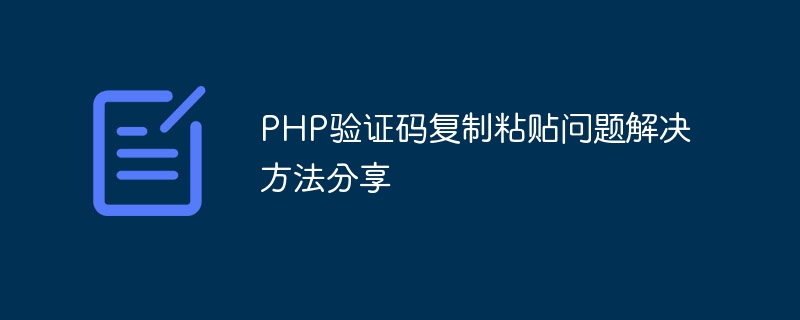
Title: Sharing solutions to PHP verification code copy and paste problems
In the website development process, verification code is a commonly used security mechanism to prevent malicious attacks and malicious registration of robots. However, some users may try to bypass the verification code by copying and pasting it, which poses a potential risk to the security of the website. This article will share how to solve the problem of copying and pasting PHP verification codes and provide specific code examples.
In the regular verification code verification process, users need to manually enter the verification code content to confirm that they are real users. However, some users may copy and paste the verification code text entered by others into the input box, thereby bypassing the verification code verification.
In order to solve the problem of copying and pasting the verification code, we can enhance the security of the verification code through the following methods:
The following is a simple PHP code example that demonstrates how to dynamically generate verification code content and limit the validity time of the verification code:
<?php
session_start();
$timeout = 60; // 设置验证码有效时间为60秒
function generateCaptcha(){
$captcha = ''; // 生成验证码内容
$characters = '0123456789abcdefghijklmnopqrstuvwxyzABCDEFGHIJKLMNOPQRSTUVWXYZ';
$length = 6;
for ($i = 0; $i < $length; $i++) {
$captcha .= $characters[rand(0, strlen($characters) - 1)];
}
$_SESSION['captcha'] = $captcha; // 将验证码内容存储到Session中
$_SESSION['captcha_time'] = time(); // 记录验证码生成时间
return $captcha;
}
function verifyCaptcha($input){
if(isset($_SESSION['captcha']) && isset($_SESSION['captcha_time'])){
if(time() - $_SESSION['captcha_time'] > $timeout){ // 超时验证
return false;
}
if(strtolower($input) == strtolower($_SESSION['captcha'])){ // 验证输入内容与验证码内容是否一致
return true;
}
}
return false;
}
$generatedCaptcha = generateCaptcha(); // 生成验证码
?>
<form method="post" action="">
<label for="captcha">验证码:</label>
<input type="text" id="captcha" name="captcha" required>
<img src="/static/imghw/default1.png" data-src="captcha_image.php" class="lazy" alt="验证码">
<input type="submit" value="提交">
</form> In the above code, the generateCaptcha function is used to generate the verification code content and store it in the Session. The verifyCaptcha function is used to verify whether the verification code entered by the user is correct and limit the validity time. In this way, users can be effectively prevented from copying and pasting the verification code text.
Through the above methods and code examples, we can effectively solve the problem of copying and pasting PHP verification codes and enhance the security of the website and the accuracy of user verification. In actual projects, the verification code function can be customized and optimized according to specific needs to provide better user experience and security.
The above is the detailed content of Share solutions to PHP verification code copy and paste problems. For more information, please follow other related articles on the PHP Chinese website!