
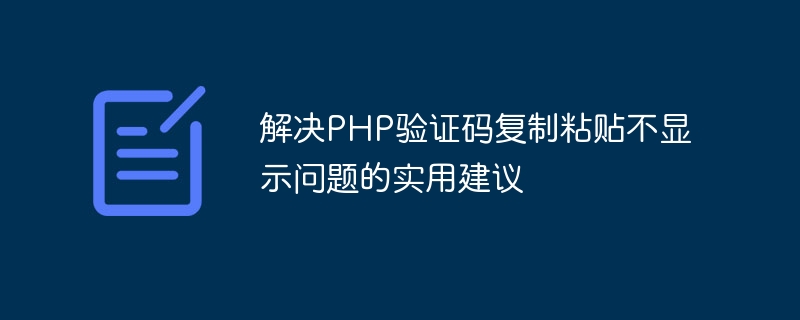
Practical suggestions for solving the problem of copying and pasting PHP verification code not displaying
In website development, verification code is a commonly used verification method to prevent malicious robots or automated actions by users. However, sometimes in actual applications, we encounter the problem that the verification code is not displayed when copied and pasted, which may affect the user experience and website security. This article will provide some practical suggestions to solve the problem of copying and pasting PHP verification code not displaying, including specific code examples.
Solution 1: Use JavaScript to generate the verification code
One way to solve the problem of copying and pasting the PHP verification code and not displaying it is to use JavaScript to generate the verification code. When the user opens the page, the verification code image is dynamically generated through JavaScript to avoid directly using PHP to generate the verification code image. This ensures that the verification code image is displayed normally and is not easily copied and pasted.
The following is a simple example of generating a verification code based on JavaScript:
<!DOCTYPE html>
<html>
<head>
<title>验证码示例</title>
<script>
function generateCaptcha() {
var chars = "0123456789abcdefghijklmnopqrstuvwxyzABCDEFGHIJKLMNOPQRSTUVWXYZ";
var captcha = '';
for (var i = 0; i < 6; i++) {
captcha += chars[Math.floor(Math.random() * chars.length)];
}
document.getElementById('captcha').textContent = captcha;
}
</script>
</head>
<body>
<h1>验证码示例</h1>
<button onclick="generateCaptcha()">生成验证码</button>
<div id="captcha"></div>
</body>
</html>In the above example, a 6-digit random verification code is generated through JavaScript and displayed on the page . Each time the user clicks the "Generate Verification Code" button, a new verification code will be generated. This way, even if the user tries to copy and paste the verification code, it will not succeed when registering or logging in.
Solution 2: Add interference lines and noise spots
Another way to solve the problem of copying and pasting the PHP verification code not displaying is to add some interference lines and noise points to the verification code image. This can increase the complexity of the verification code, reduce the machine recognition rate, and improve the security of the verification code.
The following is an example of generating a verification code image with interference lines and noise based on PHP:
<?php
session_start();
$width = 120;
$height = 40;
$image = imagecreatetruecolor($width, $height);
$bgColor = imagecolorallocate($image, 255, 255, 255);
imagefill($image, 0, 0, $bgColor);
$chars = "0123456789abcdefghijklmnopqrstuvwxyzABCDEFGHIJKLMNOPQRSTUVWXYZ";
$captcha = '';
for ($i = 0; $i < 6; $i++) {
$char = $chars[rand(0, strlen($chars) - 1)];
$captcha .= $char;
imagettftext($image, 20, rand(-10, 10), 10+($i*20), 25, imagecolorallocate($image, rand(0, 255), rand(0, 255), rand(0, 255)), 'arial.ttf', $char);
}
for ($i = 0; $i < 100; $i++) {
imagesetpixel($image, rand(0, $width), rand(0, $height), imagecolorallocate($image, rand(0, 255), rand(0, 255), rand(0, 255)));
}
header('Content-type: image/png');
imagepng($image);
imagedestroy($image);
$_SESSION['captcha'] = $captcha;
?>In the above PHP code, a verification code with interference lines and noise is generated image and save the verification code in the session. When users need to enter a verification code, they can use this image for verification to ensure the security and reliability of the verification code.
Summary:
Through the above two methods, we can solve the problem that the PHP verification code does not display when copied and pasted, and improve the security and reliability of the verification code. Using JavaScript to generate verification codes and adding interference lines and noise points are common solutions. You can choose a method that suits your website based on actual needs to ensure that users can use the verification code function normally.
The above is the detailed content of Practical suggestions for solving the problem of copying and pasting PHP verification code not displaying. For more information, please follow other related articles on the PHP Chinese website!