
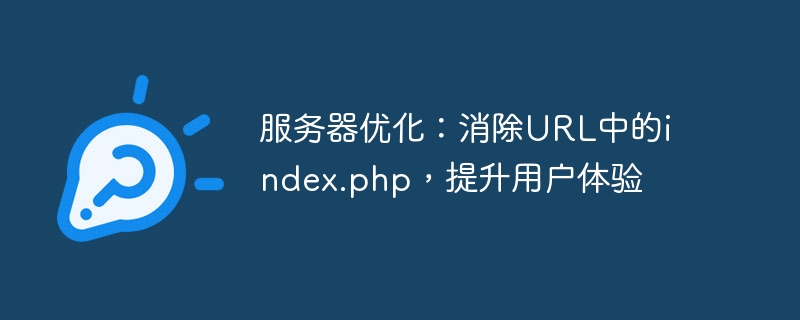
服务器优化一直是网站优化的重要环节之一,而消除URL中的index.php可以提升用户体验,提高网站的可访问性和SEO效果。本文将介绍如何通过具体的代码示例来实现消除URL中的index.php,从而优化网站服务器。
在很多网站的URL地址中,会出现index.php这样的文件名,例如:http://www.example.com/index.php。这样的URL地址看起来不够简洁,影响用户体验,也不利于搜索引擎的抓取和排名。因此,我们希望通过优化服务器配置,去掉URL中的index.php,使网站URL更加清晰明了。
如果网站使用Apache服务器,我们可以通过修改.htaccess文件来实现消除URL中的index.php。具体的步骤如下:
在.htaccess文件中添加以下代码:
<IfModule mod_rewrite.c>
RewriteEngine On
RewriteCond %{REQUEST_FILENAME} !-d
RewriteCond %{REQUEST_FILENAME} !-f
RewriteRule ^(.*)$ index.php/$1 [L]
</IfModule>如果网站使用Nginx服务器,我们可以通过修改Nginx配置文件来实现消除URL中的index.php。具体的步骤如下:
找到server段的配置,添加以下代码:
location / {
try_files $uri $uri/ /index.php?$args;
}在进行URL重写的过程中,需要注意以下几点:
通过消除URL中的index.php,不仅可以提升用户体验,还有助于网站的优化和SEO效果。以上介绍的方法针对不同的服务器类型提供了具体的代码示例,希望能对你在服务器优化中有所帮助。如果你的网站仍然存在类似问题,可以尝试按照上述步骤进行操作,优化服务器配置,提升网站性能和用户体验。
The above is the detailed content of Server optimization: eliminate index.php in the URL to improve user experience. For more information, please follow other related articles on the PHP Chinese website!




