
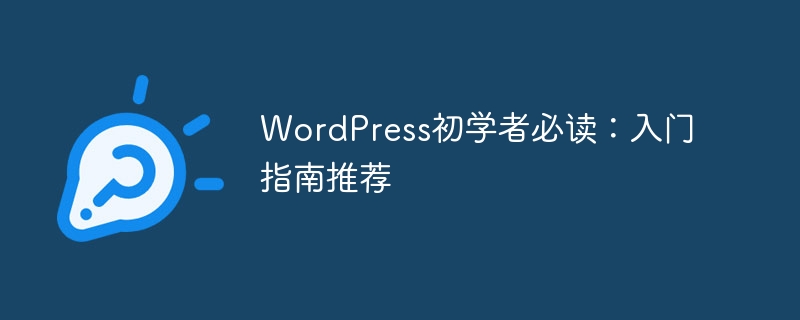
WordPress is an open source content management system widely used in website construction. It is simple to use and powerful, suitable for beginners to get started quickly and build professional websites. This article will provide a starting guide for WordPress beginners, including basic knowledge such as installation, themes, plug-ins, etc., with specific code examples.
First, we need to prepare a web server and database. You can choose a virtual host on which to install WordPress. The following are the specific steps:
cd /var/www/html wget https://wordpress.org/latest.zip unzip latest.zip
CREATE DATABASE wordpress; CREATE USER 'wordpress_user'@'localhost' IDENTIFIED BY 'password'; GRANT ALL PRIVILEGES ON wordpress.* TO 'wordpress_user'@'localhost'; FLUSH PRIVILEGES;
WordPress provides a rich theme library, and users can choose the right theme according to their own needs. The following is a sample code to install the theme:
wp-content/themes directory: cd /var/www/html/wp-content/themes wget https://wordpress.org/themes/twentytwenty.zip unzip twentytwenty.zip
In addition to themes, plug-ins are also one of the important functions of WordPress, which can extend the functionality of the website. The following is a sample code to install the plug-in:
wp-content/plugins directory: cd /var/www/html/wp-content/plugins wget https://wordpress.org/plugins/contact-form-7.zip unzip contact-form-7.zip
Through the above simple introductory guide, I hope that beginners can quickly get started with WordPress and create a professional and personalized website. Continue to learn and practice, explore more functions and features of WordPress, and customize a website that meets your needs. The WordPress community also provides a wealth of documentation and tutorials to help users solve problems and improve their skills. I hope you will succeed in learning in the WordPress world and create amazing website works!
The above is the detailed content of A must-read for WordPress beginners: Recommended Getting Started Guide. For more information, please follow other related articles on the PHP Chinese website!




