
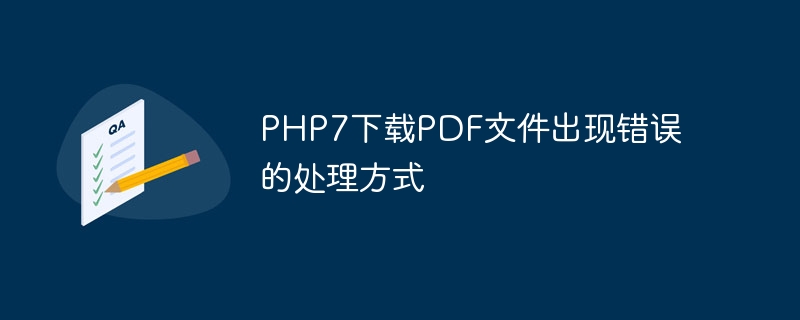
How to handle errors when downloading PDF files in PHP7
In website development, it is often necessary to download PDF files. However, sometimes some errors may occur when using PHP7 to download PDF files, such as the downloaded file cannot be opened, the downloaded file is damaged, etc. This article will introduce how to handle errors when downloading PDF files in PHP7, and provide some specific code examples.
First make sure your PDF file path is correct, make sure the file exists and there is no problem with the path.
$pdfFilePath = 'pdf/test.pdf';
if (file_exists($pdfFilePath)) {
// 下载PDF文件的代码
} else {
echo "文件不存在或路径错误!";
}Before downloading a PDF file, you need to set the correct HTTP header information to tell the browser that this is a PDF file and needs to be downloaded.
header('Content-Type: application/pdf');
header('Content-Disposition: attachment; filename="test.pdf"');Use the readfile() function to output the PDF file content.
$pdfFilePath = 'pdf/test.pdf';
if (file_exists($pdfFilePath)) {
header('Content-Type: application/pdf');
header('Content-Disposition: attachment; filename="test.pdf"');
readfile($pdfFilePath);
} else {
echo "文件不存在或路径错误!";
}Sometimes memory overflow problems occur when downloading large PDF files. You can use the alternative of readfile()fopen() and fread() to avoid this problem.
$pdfFilePath = 'pdf/big_file.pdf';
if (file_exists($pdfFilePath)) {
header('Content-Type: application/pdf');
header('Content-Disposition: attachment; filename="big_file.pdf"');
$fp = fopen($pdfFilePath, 'rb');
while (!feof($fp)) {
echo fread($fp, 8192);
}
fclose($fp);
} else {
echo "文件不存在或路径错误!";
}Sometimes the downloaded file name will be garbled. You can use the urlencode() function to encode the file name.
$fileName = '测试文件.pdf';
header('Content-Type: application/pdf');
header('Content-Disposition: attachment; filename="' . urlencode($fileName) . '"');Through the above methods, you can effectively solve the problem of errors when downloading PDF files in PHP7. In actual projects, choose the appropriate method to download PDF files based on specific circumstances to ensure that users can successfully download and open PDF files.
The above is the detailed content of How to handle errors when downloading PDF files in PHP7. For more information, please follow other related articles on the PHP Chinese website!




