How to disable Baidu incognito mode
php editor Yuzai brings a solution to "How to release Baidu incognito mode". Baidu Incognito Mode is a privacy protection feature, but it may sometimes cause inconvenience to users. There are many ways to disable incognito mode, including making adjustments in your browser settings or clearing your browsing history. Next, we will introduce in detail how to easily disable Baidu incognito mode, allowing you to use Baidu search services more conveniently.

How to cancel Baidu incognito mode
1. Click the [Baidu] icon on the desktop to open the Baidu APP.
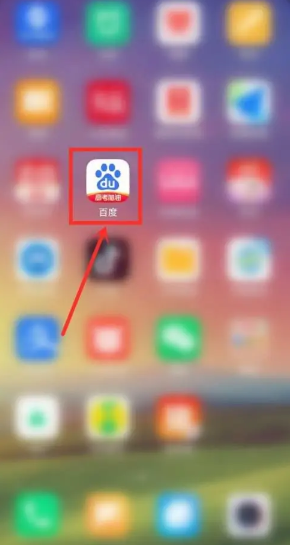
#2. Search for anything and enter the search results page.
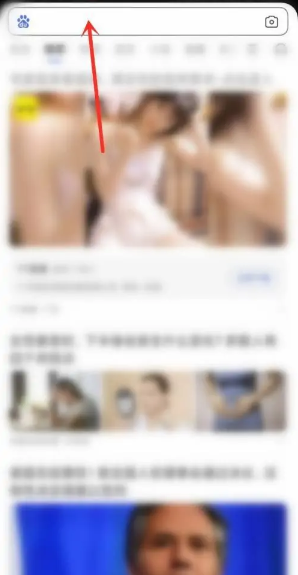
3. Click [≡] at the bottom of the page.

4. Find "Multi-window" in the pop-up window and click to enter.
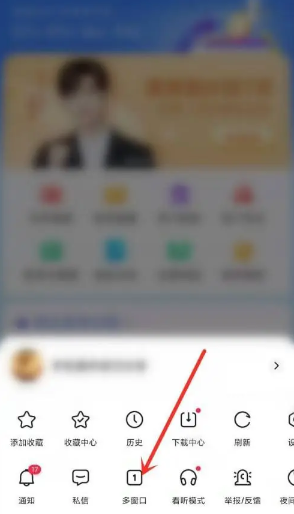
5. Turn on/off the "Incognito Browsing" switch to turn on/off the incognito mode.
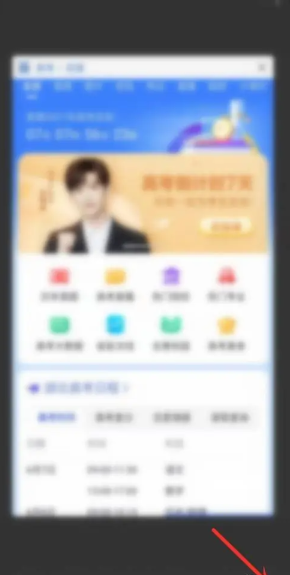
The above is the detailed content of How to disable Baidu incognito mode. For more information, please follow other related articles on the PHP Chinese website!

Hot AI Tools

Undresser.AI Undress
AI-powered app for creating realistic nude photos

AI Clothes Remover
Online AI tool for removing clothes from photos.

Undress AI Tool
Undress images for free

Clothoff.io
AI clothes remover

Video Face Swap
Swap faces in any video effortlessly with our completely free AI face swap tool!

Hot Article

Hot Tools

Notepad++7.3.1
Easy-to-use and free code editor

SublimeText3 Chinese version
Chinese version, very easy to use

Zend Studio 13.0.1
Powerful PHP integrated development environment

Dreamweaver CS6
Visual web development tools

SublimeText3 Mac version
God-level code editing software (SublimeText3)

Hot Topics
 1387
1387
 52
52
 After 2 months, the humanoid robot Walker S can fold clothes
Apr 03, 2024 am 08:01 AM
After 2 months, the humanoid robot Walker S can fold clothes
Apr 03, 2024 am 08:01 AM
Editor of Machine Power Report: Wu Xin The domestic version of the humanoid robot + large model team completed the operation task of complex flexible materials such as folding clothes for the first time. With the unveiling of Figure01, which integrates OpenAI's multi-modal large model, the related progress of domestic peers has been attracting attention. Just yesterday, UBTECH, China's "number one humanoid robot stock", released the first demo of the humanoid robot WalkerS that is deeply integrated with Baidu Wenxin's large model, showing some interesting new features. Now, WalkerS, blessed by Baidu Wenxin’s large model capabilities, looks like this. Like Figure01, WalkerS does not move around, but stands behind a desk to complete a series of tasks. It can follow human commands and fold clothes
 Baidu Apollo releases Apollo ADFM, the world's first large model that supports L4 autonomous driving
Jun 04, 2024 pm 08:01 PM
Baidu Apollo releases Apollo ADFM, the world's first large model that supports L4 autonomous driving
Jun 04, 2024 pm 08:01 PM
On May 15, Baidu Apollo held Apollo Day 2024 in Wuhan Baidu Luobo Automobile Robot Zhixing Valley, comprehensively demonstrating Baidu's major progress in autonomous driving over the past ten years, bringing technological leaps based on large models and a new definition of passenger safety. With the world's largest autonomous vehicle operation network, Baidu has made autonomous driving safer than human driving. Thanks to this, safer, more comfortable, green and low-carbon travel methods are turning from ideal to reality. Wang Yunpeng, vice president of Baidu Group and president of the Intelligent Driving Business Group, said on the spot: "Our original intention to build autonomous vehicles is to satisfy people's growing yearning for better travel. People's satisfaction is our driving force. Because safety, So beautiful, we are happy to see
 deepseek web version entrance deepseek official website entrance
Feb 19, 2025 pm 04:54 PM
deepseek web version entrance deepseek official website entrance
Feb 19, 2025 pm 04:54 PM
DeepSeek is a powerful intelligent search and analysis tool that provides two access methods: web version and official website. The web version is convenient and efficient, and can be used without installation; the official website provides comprehensive product information, download resources and support services. Whether individuals or corporate users, they can easily obtain and analyze massive data through DeepSeek to improve work efficiency, assist decision-making and promote innovation.
 Introduction to how to obtain Baidu Xiyang Shells
Mar 28, 2024 am 09:11 AM
Introduction to how to obtain Baidu Xiyang Shells
Mar 28, 2024 am 09:11 AM
There are many users in Xirang who don’t know where the shells are and how to get them. Some players have been searching for several hours but still can’t find them. Below, the editor will introduce how to obtain Baidu Xirang shells. Come and take a look. . How to get Baidu Xirang Shell 1. First we need to come to the community, and then come to the location in the picture below. 2. Select the destination here and choose to enter the 188th floor. 3. After entering the 188th floor, you will see this prompt when walking around. Just click I Got It. 4. The location of the shell may be a little difficult to find. Just behind the 188 elevator, there is a small glowing dot that is the shell. 5. You need to use a VR controller to pick up shells. Just click on the shell. Redemption method 1. First click the "Settings" icon in the upper right corner of the page and select "
 Baidu Robin Li led a team to visit PetroChina to discuss the intelligence of the oil and gas industry
May 07, 2024 pm 06:13 PM
Baidu Robin Li led a team to visit PetroChina to discuss the intelligence of the oil and gas industry
May 07, 2024 pm 06:13 PM
According to news from this site on May 7, on May 6, Robin Li, founder, chairman and CEO of Baidu, led a team to visit China National Petroleum Corporation (hereinafter referred to as "PetroChina") in Beijing and met with directors of China National Petroleum Corporation Chairman and Party Secretary Dai Houliang held talks. The two parties had in-depth exchanges on strengthening cooperation and promoting the deep integration of the energy industry with digital intelligence. PetroChina will accelerate the construction of a digital China Petroleum Corporation, strengthen cooperation with Baidu Group, promote the in-depth integration of the energy industry with digital intelligence, and make greater contributions to ensuring national energy security. Robin Li said that the "intelligent emergence" and core capabilities of understanding, generation, logic, and memory displayed by large models have opened up a broader space for imagination for the combination of cutting-edge technology and oil and gas business. Always
 It is reported that the Chinese version of Samsung Galaxy S24 series mobile phone 'Search in Circle” will support Google search
Jun 01, 2024 am 09:54 AM
It is reported that the Chinese version of Samsung Galaxy S24 series mobile phone 'Search in Circle” will support Google search
Jun 01, 2024 am 09:54 AM
According to news on May 31, blogger @ibinguniverse broke the news today that the Chinese version of Samsung Galaxy S24 series mobile phones will support Google search. The blogger did not disclose the specific launch time. According to Samsung’s previous introduction, the Samsung Galaxy S24 series has been equipped with many high-level AI capabilities, AI-based practical functions such as input, translation, recorder, notes, and cameras, to provide users with a more convenient and efficient comprehensive experience. Different from the overseas version, most of the AI functions of the Samsung Galaxy S24 series are provided by domestic manufacturers, such as Baidu. Previously reported, Galaxy AI deeply integrates multiple capabilities of Baidu Wenxin large model, which can provide end-side enabled call and translation functions, as well as intelligent summary brought by generative AI.
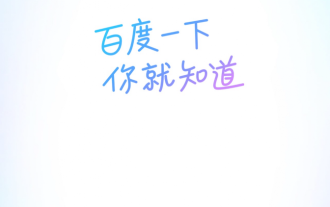 Another national product from Baidu is connected to DeepSeek. Is it open or follow the trend?
Mar 12, 2025 pm 01:48 PM
Another national product from Baidu is connected to DeepSeek. Is it open or follow the trend?
Mar 12, 2025 pm 01:48 PM
DeepSeek-R1 empowers Baidu Library and Netdisk: The perfect integration of deep thinking and action has quickly integrated into many platforms in just one month. With its bold strategic layout, Baidu integrates DeepSeek as a third-party model partner and integrates it into its ecosystem, which marks a major progress in its "big model search" ecological strategy. Baidu Search and Wenxin Intelligent Intelligent Platform are the first to connect to the deep search functions of DeepSeek and Wenxin big models, providing users with a free AI search experience. At the same time, the classic slogan of "You will know when you go to Baidu", and the new version of Baidu APP also integrates the capabilities of Wenxin's big model and DeepSeek, launching "AI search" and "wide network information refinement"
 ai tool recommendation
Nov 29, 2024 am 11:08 AM
ai tool recommendation
Nov 29, 2024 am 11:08 AM
This article introduces six popular AI tools, including Douyin Doubao, Wenxin Yige, Tencent Zhiying, Baidu Feipiao EasyDL, Baidu AI Studio and iFlytek Spark Cognitive Large Model. These tools cover different functions such as text creation, image generation, video editing, and AI model development. Choosing the right AI tool requires consideration of factors such as functional requirements, technical level, and cost budget. These tools provide convenient and efficient solutions for individuals and businesses in need of AI assistance.




