
php editor Youzi will introduce you to the style of the sound card driver icon. In Windows systems, the sound card driver icon is usually an audio waveform icon, and sometimes a headphone or speaker icon. These icons are usually located in the notification area of the taskbar and are used to display the running status of the sound card driver and provide quick operation access. By clicking these icons, users can adjust the volume, select audio input and output devices, and other operations. The style of the sound card driver icon may vary depending on the sound card driver and system version, but generally it has the above characteristics.
The sound card driver icons of different brands are different.
1. Our most common sound card driver icon is a blue spider (blue crab), which is Realtek’s sound card driver.
2. Most Windows computers use Realtek sound cards, so the Realtek sound card driver is installed.
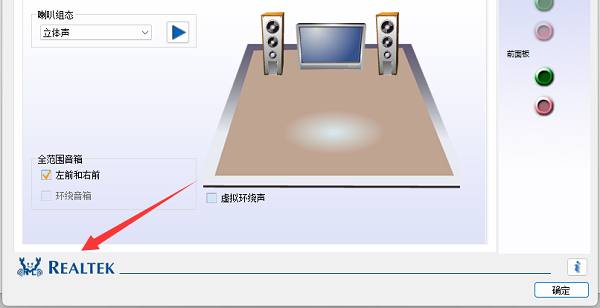
3. The sound card driver icons of other brands are basically brand logos, such as the mega sound card driver icon in the picture below.

4. IDT sound card driver icon:
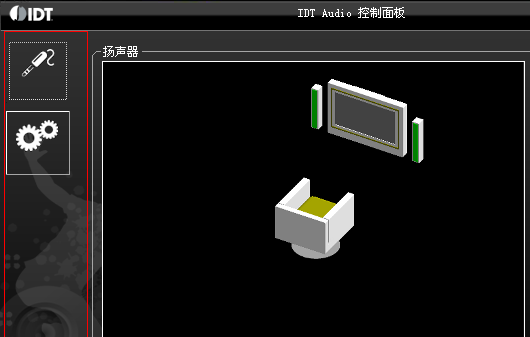
5. Aiken sound card driver icon:
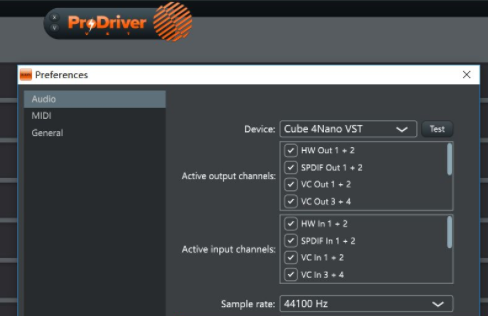
6. Apollo sound card driver:

The above is the detailed content of What does the sound card driver icon look like?. For more information, please follow other related articles on the PHP Chinese website!
 HP notebook sound card driver
HP notebook sound card driver
 Laptop sound card driver
Laptop sound card driver
 What versions of linux system are there?
What versions of linux system are there?
 What to do if the sound card driver installation fails
What to do if the sound card driver installation fails
 Solution to slow access speed when renting a US server
Solution to slow access speed when renting a US server
 Common Linux download and installation tools
Common Linux download and installation tools
 What are the requirements for Douyin live broadcast?
What are the requirements for Douyin live broadcast?
 How to raise a little fireman on Douyin
How to raise a little fireman on Douyin




